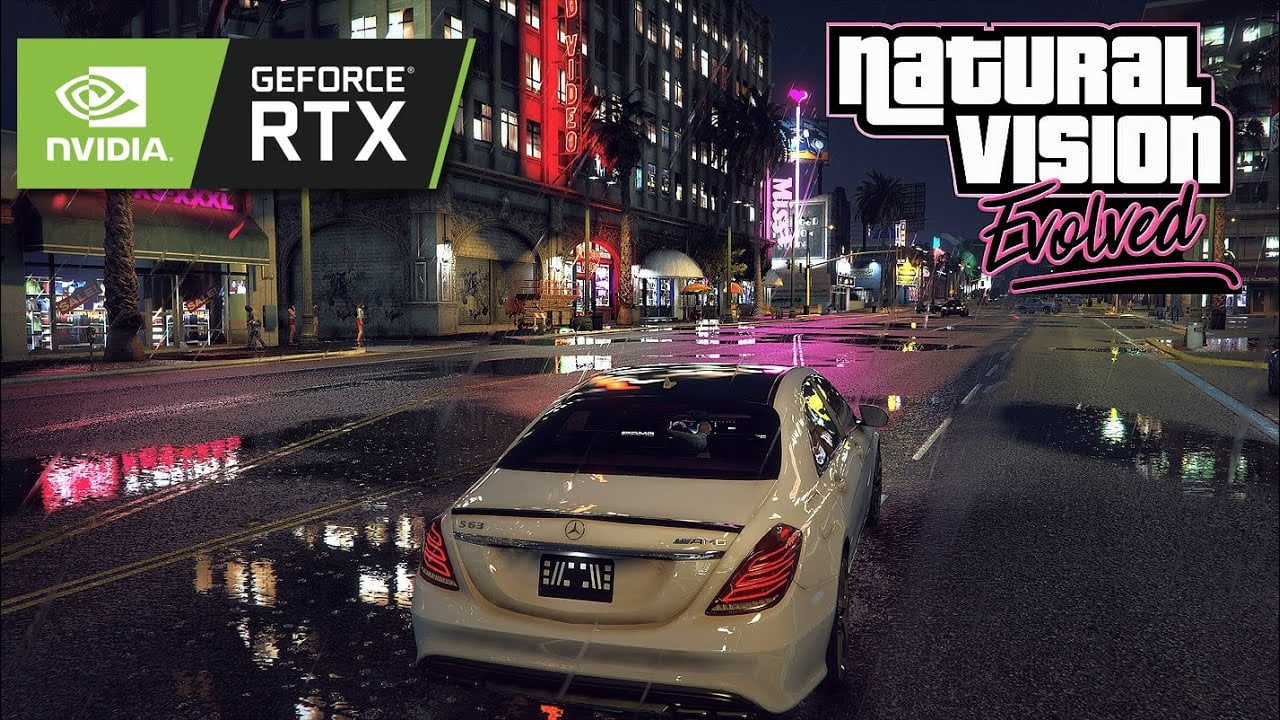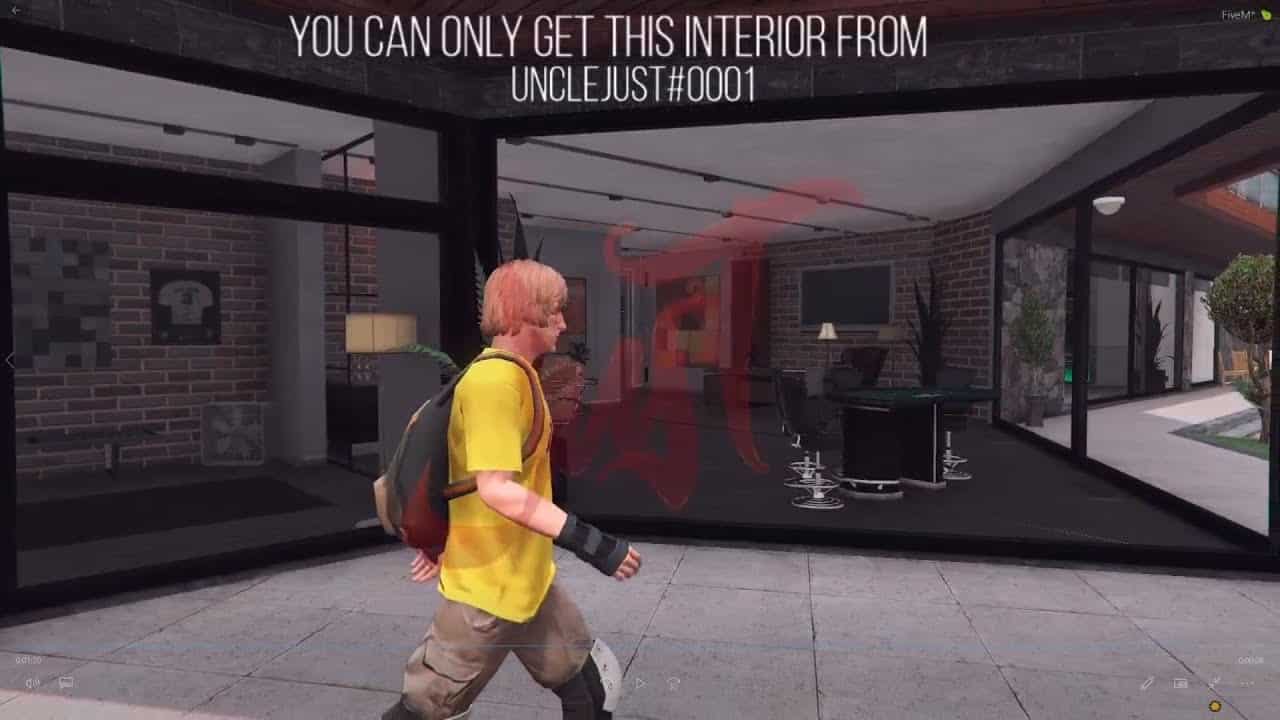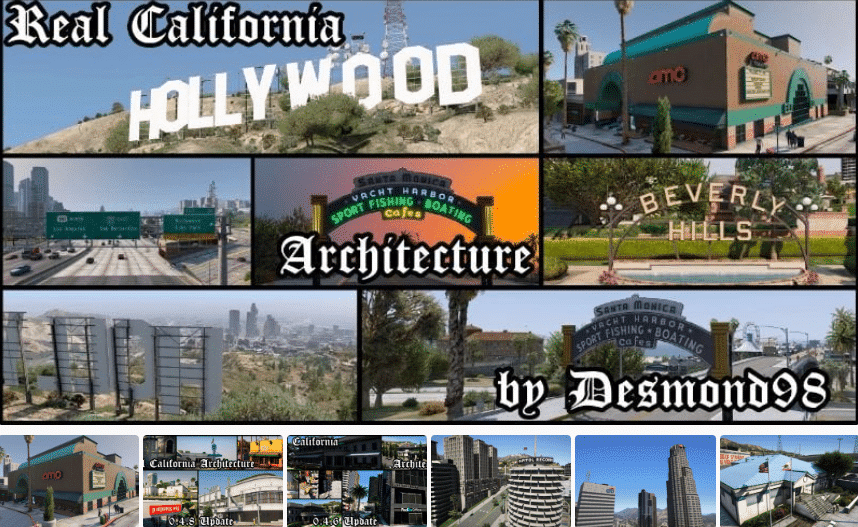What is LSPDFR?
LSPDFR, or Los Santos Police Department First Response, is a popular modification for the open-world video game Grand Theft Auto V (GTA V) that allows players to experience the game as a police officer. This tutorial will guide you through the process of installing and playing LSPDFR.
How to install
Video Tutorial
This video tutorial shows how to install the mod in the best way
Text Tutorial
A video tutorial isn’t for you? Check out our text-based tutorial:
- First, you will need to have a copy of Grand Theft Auto V installed on your computer. LSPDFR is a modification for the single-player version of the game, so you will not be able to use it with the online version of GTA V.
- Next, you will need to download the LSPDFR mod. The mod can be found on the official website: LSPDFR.com. It’s important to ensure that you download the latest version of the mod and from reputable websites.
- Once you have downloaded the mod, you will need to extract the files from the downloaded archive. Most mods will come in a .zip or .rar file, which can be extracted using programs such as WinRAR or 7-Zip.
- After extracting the files, you will need to move them to the correct location on your computer. LSPDFR mod files should be placed in the main directory of your GTA V installation. The default location is usually “C:Program FilesRockstar GamesGrand Theft Auto V”.
- Once you have moved the files to the correct location, you will need to install the mod. To do this, you will need to use a mod installer such as OpenIV. OpenIV is a program that allows you to install and manage mods for GTA V.
- Once OpenIV is installed and set up, you can use it to install LSPDFR. Start OpenIV and navigate to the “Grand Theft Auto V” folder, then select “Tools” and “ASI Manager” from the menu. In the ASI Manager window, click on the “Install” button and navigate to the LSPDFR files you have extracted and select the “LSPDFR.asi” file and click the “Open” button. This will install the mod.
- After the mod is installed, you will need to start the game. Once the game is loaded, press the “F4” key to open the LSPDFR menu. From here, you can customize the mod to your liking, including selecting a police department, setting up patrols, and more.
- Once you have set up the mod, you can start your shift by pressing the “F5” key. The game will start in a patrol mode, and you will be able to interact with the citizens, pursue criminals, and respond to calls for service.
- It is important to note that LSPDFR is a complex mod that can have a significant impact on your game’s performance, so you may need to adjust your graphics settings to ensure the best performance.
- Additionally, LSPDFR comes with a lot of additional mods, like callout packs, weapons, vehicles, and more, that you can install to enhance your experience. Be sure to check the LSPDFR website and forums for recommended mods, installation instructions, and troubleshooting tips.
How To: Add LSPDFR Add-Ons
There are several resources to download additional LSPDFR AddOns, for example:
Follow the installation guidelines of those mods, once you have downloaded them.
FAQ
Is it allowed to install LSPDFR?
Yes. Rockstar Games allows modding in the Singleplayer-Mode!
Can I use LSPDFR online?
No. LSPDFR is designed for the single-player version of GTA V, so it cannot be used online. However, you can u003ca href=u0022https://bestfivem.com/fivepd/u0022 data-type=u0022URLu0022 data-id=u0022https://bestfivem.com/fivepd/u0022u003echeck out FivePDu003c/au003e if you want to play a similar mod for FiveM.
Can LSPDFR affect my game’s performance?
LSPDFR is a complex mod that can have a significant impact on your game’s performance, so you may need to adjust your graphics settings to ensure the best performance.
Can I use LSPDFR with other mods?
Yes: LSPDFR is compatible with many other mods, but it’s important to ensure that the mods you want to use are compatible with each other and with the latest version of LSPDFR. Some popular compatible mods include vehicle packs and callout packs. It’s always best to check the LSPDFR forums or the mod’s website for any known compatibility issues before installing any new mods.
What are the minimum system requirements for LSPDFR?
The recommended system requirements for LSPDFR include a 64-bit operating system, Windows 7 or later, 8 GB of RAM, and a DirectX 10 or 11 compatible graphics card. However, it’s always best to check the LSPDFR website for the latest system requirements before installing the mod.
Can I get banned from GTA Online for using LSPDFR?
LSPDFR is a single-player mod and cannot be used in GTA Online. Rockstar Games has stated that using single-player mods will not result in a ban from GTA Online.
What do I do if I encounter a bug or crash while using LSPDFR?
If you encounter a bug or crash while using LSPDFR, you can try disabling any other mods you have installed and ensuring that you have the latest version of the mod. If the problem persists, you can also try posting on the LSPDFR forums or contacting the mod’s developer for assistance.
Is there a tutorial on how to use LSPDFR?
Yes, there are many tutorials available on how to use LSPDFR, including videos and step-by-step guides on the LSPDFR website and forums. Additionally, it’s always best to read the documentation and instructions that come with the mod. We have written a tutorial right on this page!
Final words
In conclusion, LSPDFR is a mod that can add a lot of fun to your game, but it’s important to be aware that it can affect the performance of your game, and make sure to download it from reputable websites.