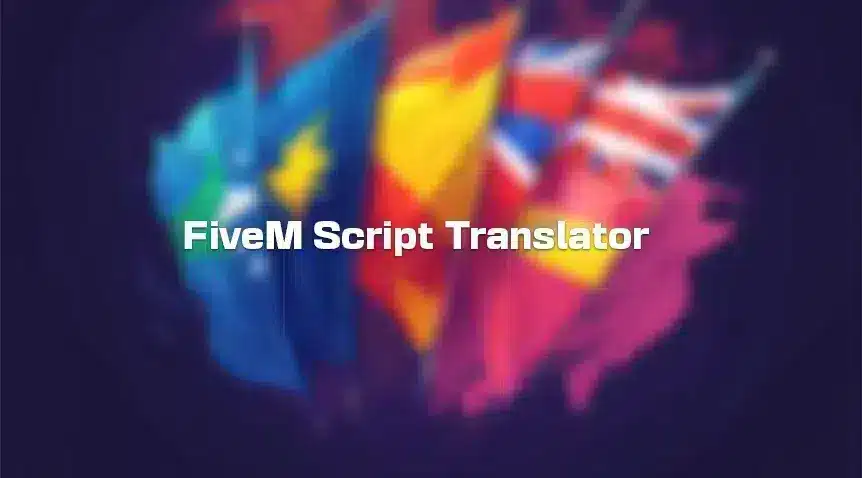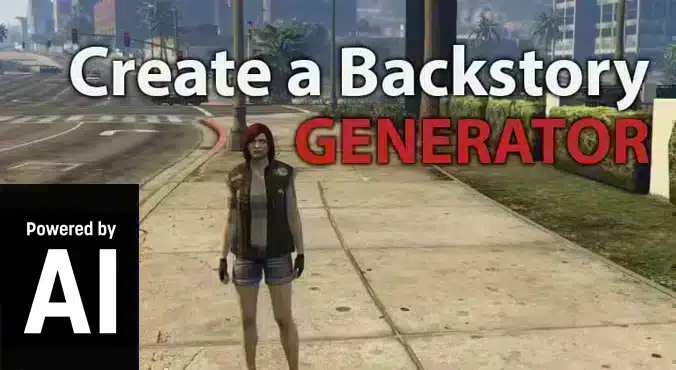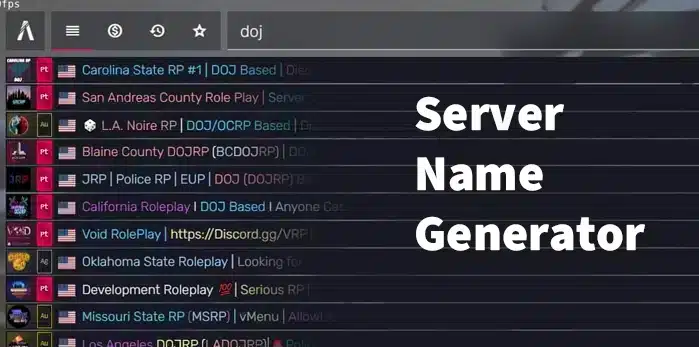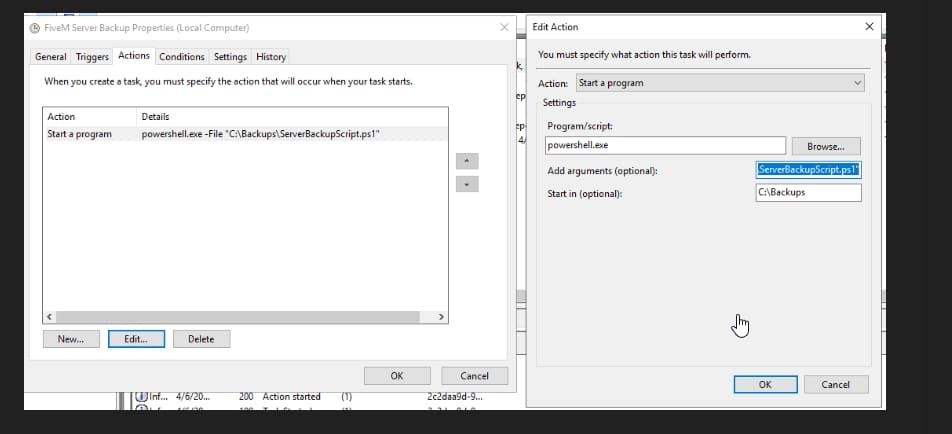It’s very easy to utilize AI for LUA coding – for FiveM. I’ll show you how:
Inhaltsverzeichnis
What Is AI in Coding?
AI in coding leverages machine learning models and natural language processing (NLP) to assist developers by:
- Auto-generating Code: AI can write script snippets or even full-fledged functions based on your input.
- Debugging Code: It identifies errors and suggests fixes.
- Improving Code Quality: AI tools can refactor and optimize code for better performance.
- Learning and Documentation: It simplifies access to tutorials and explanations of complex concepts.
For FiveM, these capabilities translate into faster development cycles for mods, scripts, and resources.
How AI Helps in FiveM Development
AI tools can significantly enhance your FiveM coding workflow. Here’s how:
1. Script Generation
AI tools like ChatGPT and GitHub Copilot can generate Lua scripts for FiveM based on simple prompts. For example, you can ask:
“Write a Lua script for a car dealership in FiveM using QBCore.”
The tool will create a basic structure, which you can customize further. This is especially helpful for repetitive tasks or standard features like menus, blips, or jobs.
2. Debugging and Troubleshooting
Identifying bugs in FiveM scripts can be challenging, especially for beginners. AI can:
- Analyze error messages from the console.
- Suggest solutions for common issues like nil values, database errors, or missing dependencies.
- Provide step-by-step debugging guidance.
Example: If you encounter an error with an ESX script, you can paste the error message into an AI tool to get a detailed explanation and potential fixes.
3. Learning Lua and Frameworks
FiveM scripting heavily relies on Lua, along with frameworks like ESX and QBCore. AI can act as your personal tutor, providing:
- Syntax explanations: “How do loops work in Lua?”
- Framework guidance: “How do I create a custom job in QBCore?”
- Code examples: “Show me how to use MySQL-async with FiveM.”
4. Optimizing Performance
Performance is critical for a smooth FiveM server. AI can help optimize your code by:
- Identifying resource-intensive loops or functions.
- Suggesting ways to reduce server lag.
- Recommending best practices for handling large datasets.
Example: If your FiveM server struggles with high CPU usage, AI can guide you in optimizing your resource scripts.
Popular AI Tools for FiveM Coding
Here are some of the most effective AI tools you can use for FiveM development:
- ChatGPT/OpenAI: Great for generating scripts, fixing bugs, and learning Lua.
- GitHub Copilot: Provides inline code suggestions as you write.
- Tabnine: Offers AI-powered code completions tailored to your coding style.
- Replit Ghostwriter: Ideal for beginners looking for an all-in-one AI coding environment.
Tips for Using AI Effectively in FiveM Development
To make the most out of AI tools, follow these tips:
- Be Specific: Provide clear and detailed prompts. For example:
- Instead of: “Write a script for FiveM.”
- Use: “Write a Lua script for a police job in FiveM using ESX framework with MySQL database integration.”
- Double-Check the Code: AI-generated code might have minor errors or miss essential details. Always review and test the code before deploying it on your server.
- Use It as a Learning Tool: Don’t just copy-paste; try to understand the logic behind the scripts to improve your skills.
- Combine with Manual Coding: AI is a powerful assistant but not a replacement for human creativity and problem-solving.
Real-Life Example: AI in Action
Imagine you’re setting up a FiveM server and want to create a custom job for delivering packages. With AI:
- You type:”Write a QBCore script for a delivery job in FiveM. Include vehicle spawn, delivery points, and a payment system.”
- The AI generates the code, including:
- Vehicle spawn logic.
- A list of delivery locations.
- Payment calculation after job completion.
- You test the script, debug minor errors, and tweak it to fit your server’s style.
Result: A functional job system in a fraction of the time it would take manually. Great, right?
What is your experience in using tools like these? Comment it and let me know :)!