Free FiveM MLOs
Enjoy Free FiveM MLOs for Any Framework
Our Free FiveM MLOs section where you can download custom maps for your FiveM server at no cost. These MLOs are great for enhancing your gameplay with new buildings, interiors, and locations. All the MLOs are easy to install, and you’ll find step-by-step instructions to get them running on your server in no time.
Browse MLOs

Forests of San Andreas: Revised
Enhance your FiveM server with the Forests of San Andreas: Revised mod! This amazing mod transforms the landscapes

Luxus-Bungalow
Luxury Bungalow MLO, an exclusive and beautifully detailed house mod for FiveM. Designed by the talented mapper,

Hookies MLO
Welcome to the Hookies MLO for FiveM – a custom interior design that brings new life

Drift Track – Spielplatz
Have fun drifting – with the Drift Race Track for FiveM This free mod brings an

Fort Paulo MLO
Welcome to the Fort Paulo, an exciting custom map for your FiveM server. This mod transforms
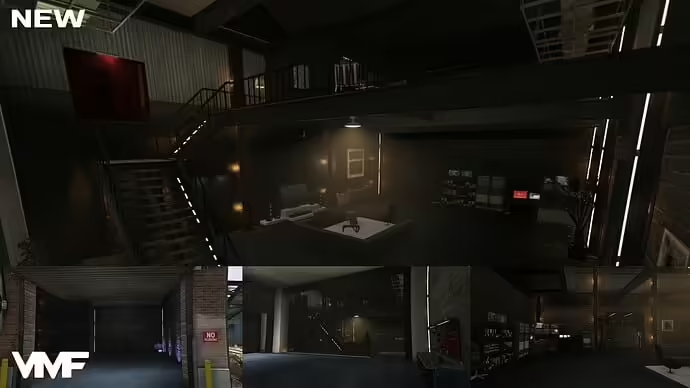
Los Santos Customs Hideout
Los Santos Customs Hideout is a unique and immersive custom map add-on for your FiveM server.
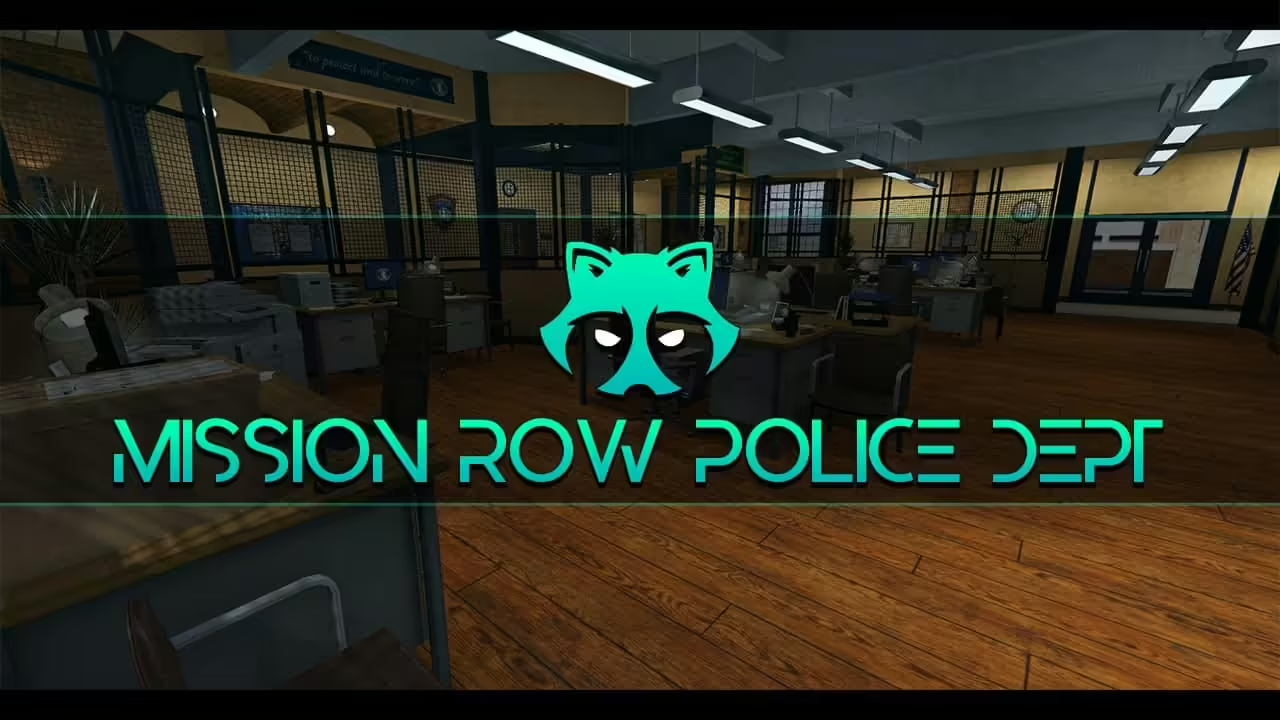
Gabz Mission Row PD
Welcome to the Mission Row Police Department (MRPD) MLO, the perfect addition to your FiveM server.

McDonalds MLO
Free FiveM McDonald’s Restaurant MLO! If you’ve ever wanted to add a dose of fast-food fun

Cayo Perico Bridge
Cayo Perico Bridge for FiveM, a must-have for your server, if you enable Cayo Perico! What

Split Sides West MLO
Welcome to the Split Sides West Interior MLO mod! This amazing add-on enhances your FiveM server

Luxus-Nachbarschaft
Expand Los Santos with this Luxury Neightborhood – live your luxury life! Let’s get started! Overview
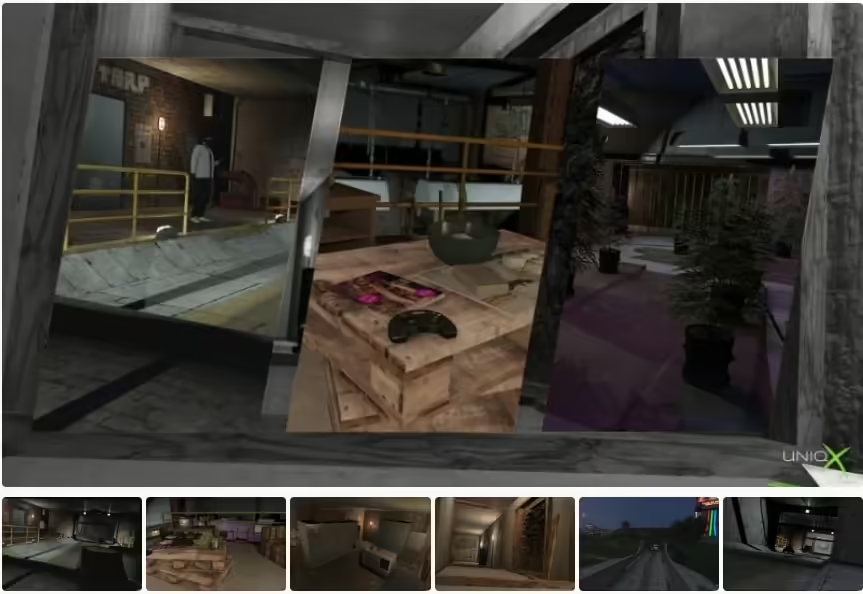
Geheimes Drogenlabor (riesig) MLO
This mod is designed specifically for GTA V’s FiveM, offering an exciting new location for players
How To Install FiveM MLOs
Installing free FiveM MLOs is simple and can enhance your server’s immersion. Follow these steps to get started:
- Laden Sie das MLO herunter – Find the free MLO that suits your needs.
- Extrahieren Sie die Dateien – Once downloaded, extract the files to your desktop.
- Add to your server resources – Upload the MLO folder to your server’s
RessourcenOrdner. - Edit the server config – In your
server.cfgfile, addstart [MLO-folder-name]. - Starten Sie Ihren Server neu – After saving the config, restart your server to load the MLO.
Now, your new MLO should be live on your server.
So erstellen Sie FiveM-MLOs
Creating your own custom FiveM MLOs is a great way to personalize your server even more. Learn the process step-by-step with our comprehensive guide Hier.
