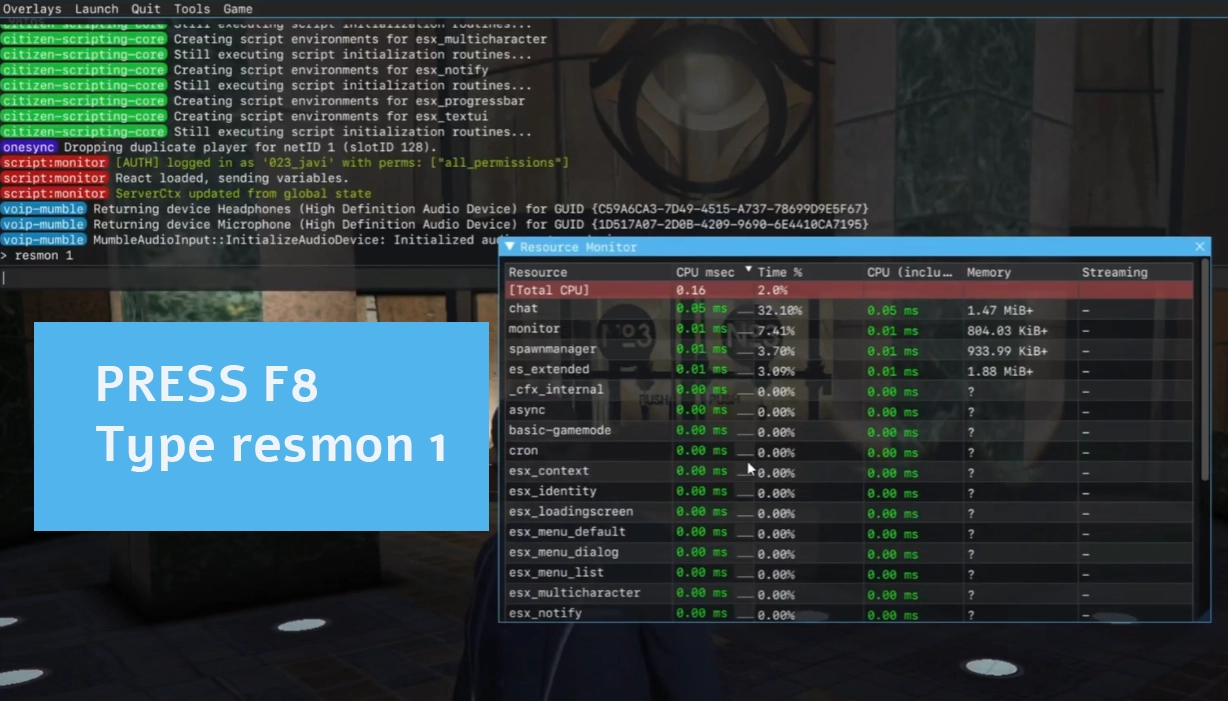Let’s talk about something that’s been bugging us all: server thread hitch warnings. You know the ones I’m talking about – they pop up in your console like unwelcome guests, throwing off your game and just generally being a pain.
This tutorial was recently updated on November 2024
Inhaltsverzeichnis
What does “Server Hitch Warning” mean?
What causes this? In essence, these warnings signal an issue with unoptimized scripts that are causing significant delays in loading times. The reasons behind these delays can vary, but the outcome remains the same—a frustrating gaming experience for your players.
Solutions to Address Hitch Warnings: Let’s explore some actionable steps you can take to resolve these hitch warnings and ensure smoother gameplay for everyone on your server.
server thread hitch warning: timer interval of …
sync thread hitch warning: timer interval

This error is caused by unoptimized scripts that take a huge time to load. The reasons can be different, however, we will give you some solutions you may try out. We know that FiveM Server hitch warnings are frustrating.
How to fix ‘hitch-warnings’
There are multiple solutions you may try out, it really depends case-by-case.
Check this tutorial: So optimieren Sie die FiveM-Serverleistung
And this one: How To Optimize FiveM Scripts
1 – Check your server hardware
First and foremost, assess the hardware powering your server. A shitty hardware means a slow server. A robust CPU and sufficient RAM are essential for optimal performance.
1. CPU (Central Processing Unit)
- Minimum Requirement: Quad-Core CPU, 3.5 GHz (e.g., Intel Core i5-7500 or AMD Ryzen 5 1400)
- Recommended: High single-thread performance CPU like Intel Core i7-9700K or AMD Ryzen 7 5800X
- Why?: FiveM is CPU-intensive and benefits from high clock speeds and efficient single-core performance to handle server scripts and player interactions efficiently.
2. RAM (Memory)
- Minimum Requirement: 8 GB DDR4
- Recommended: 16 GB DDR4 or higher
- Why?: RAM is essential for loading resources, handling multiple players, and managing server-side operations. More players and custom mods/scripts will demand additional memory.
3. Storage (Disk Space)
- Minimum Requirement: 250 GB SSD
- Recommended: NVMe SSD (500 GB or more)
- Why?: Fast storage ensures quick loading times for resources, maps, and player data. An SSD or NVMe drastically improves server performance compared to HDDs.
4. Bandwidth
- Minimum Requirement: 10 Mbps upload speed
- Recommended: 100 Mbps+ symmetrical
- Why?: A reliable and fast internet connection ensures smooth communication between players and the server. Higher bandwidth is necessary for larger player counts.
5. Operating System
- Minimum Requirement: Windows Server 2016 or Ubuntu 20.04 LTS
- Recommended: Linux-based OS like Ubuntu 22.04 LTS (better stability and resource optimization)
- Why?: The OS manages hardware resources; Linux typically performs better for hosting due to lower overhead.
6. GPU (Graphics Processing Unit)
- Minimum Requirement: Not required for server hosting
- Why?: The server itself does not render graphics, so a GPU is unnecessary unless you’re hosting a local server and playing on the same machine.
7. Player Count vs. Resources
- Low Player Count (<32 players):
- Specs: Quad-Core CPU, 8 GB RAM, 250 GB SSD, 10 Mbps upload speed
- Medium Player Count (32-64 players):
- Specs: 6-Core CPU, 16 GB RAM, 500 GB NVMe SSD, 50 Mbps upload speed
- High Player Count (64+ players):
- Specs: 8-Core CPU, 32 GB RAM, 1 TB NVMe SSD, 100 Mbps+ upload speed
2 – Check faulty Scripts (with server profiler)
Harness the power of server profiling through tools like txAdmin. By executing commands such as “profiler record 500” followed by “profiler save xyz” and “profiler view xyz,” you can generate insightful reports pinpointing resource-intensive scripts. These reports offer a granular view of script execution times, enabling you to identify and address bottlenecks effectively.
profiler record 500 (then wait till its finished)
profiler save xyz (this will save a file)’
profiler view xyz
You will receive a link where you can check your resources ms time and see what script is exactly taking a long time to load. Open this link with Google Chrome.

We created a full tutorial about how to do that here: How To Optimize FiveM Scripts (for speed)
3 – Disable/delete unoptimized scripts
Yes, I know it’s annoying to remove features (disappointing players incoming… yay…) But sometimes it’s necessary:
Optimize or Remove Problematic Scripts: Once you’ve identified the culprit scripts through profiling, it’s time to take action. If a script is dragging down server performance, consider optimizing it to reduce load times. Alternatively, if optimization proves challenging or impractical, disable or remove the script altogether. This can be accomplished through modifications to your server configuration files or by deleting the respective script folders.
Just disable the script via your server.cfg
Still laggy? Issue not fixed?
Write a comment down below and we’ll be able to help you here.
There is a solution for everything :) And also:
- Check this tutorial: So optimieren Sie die FiveM-Serverleistung
- And this one: How To Optimize FiveM Scripts