No hay productos en la cesta.
20% de descuento con el código "WELCOME" — ¡Limitado!
No hay productos en la lista de deseos.
Menú
Categorías
- Servidores FiveM completos
- Scripts ESX
- Guiones QBCore
- FiveM MLOs
- Guiones independientes
- Herramientas y scripts de monetización
- Scripts de creación FiveM
- Mods de delincuencia y bandas
- FiveM Sistema económico
- Herramientas de administración y más
- Secuencias de comandos sin píxeles
- FiveM HUD
- Scripts de inventario FiveM
- Guiones de trabajo FiveM
- Guiones telefónicos
- Guiones de garaje
- Emoticones y animaciones
- Coches FiveM personalizados
- Ropa FiveM
- Minijuegos FiveM
- Pantallas de carga
- Guiones vRP
- FiveM AI
- Modificaciones de armas FiveM
FRKN - ESTACIÓN DE SERVICIO V4
$70.00 El precio original era: $70.00.$35.00El precio actual es: $35.00.
🔥 2 artículos vendidos en las últimas 3 horas
Requisitos: Sólo polizona
Compatible: ESX Y QBCORE Y MARCOS PERSONALIZADOS
El único script de combustible que necesitará
Características:
1. Página de estadísticas
- Resumen: Controle el rendimiento de su estación de servicio con estadísticas detalladas.
- Detalles: Consulte la tasa de combustible de sus camiones cisterna, los detalles de la última venta y compra, y los ingresos semanales.
- Interfaz: Panel de control fácil de usar que muestra toda la información esencial de un vistazo.
2. Menú de compra de combustible
- Tipos de combustible: Múltiples tipos de combustible disponibles, adaptados a las diferentes necesidades de los vehículos.
- Selección de cantidades: Seleccione fácilmente el número de litros que desea comprar mediante un indicador intuitivo.
3. Página de compra de estaciones de servicio
- Selección de estación: Compre cualquier estación de servicio disponible y vea su ubicación en el mapa.
- Opciones diversas: Elija entre varios estilos de estaciones de servicio y precios que se adapten a su presupuesto y estrategia.
4. Comprar un bidón y un cargador
- Portabilidad: Compre bidones y dispositivos de carga portátiles para repostar los vehículos sobre la marcha.
- Comodidad: Asegúrese de que nunca se queda tirado sin combustible comprando estos artículos esenciales en la gasolinera.
5. Combustible Nitro
- Aumento de velocidad: Comprar combustible turbo para uso nitro, dando a su vehículo un aumento significativo de la velocidad.
- Maximizar el rendimiento: Aumente las prestaciones de su vehículo tras repostar gasolina nitro.
6. Carga de vehículos eléctricos
- Estaciones dedicadas: Secciones separadas dentro de la estación para la carga de vehículos eléctricos.
- Combustible especializado: Sólo dispone de combustible de carga eléctrica, lo que garantiza la compatibilidad con los vehículos eléctricos.
7. Seleccione la página de accesorios
- Modernización de cisternas: Desbloquea y mejora a camiones cisterna más potentes a medida que aumente el nivel de tu estación.
- Personalización: Cambie las posiciones de los camiones cisterna en cualquier momento para optimizar las operaciones de su estación de servicio.
8. Página de gestión de empleados
- Control de personal: Añada nuevos miembros al personal o edite los existentes para mejorar la eficacia de la estación.
- Interfaz fácil de usar: Gestione el personal con facilidad mediante un sencillo panel de control.
Categorías de productos
- Herramientas de administración y más
- Servidores FiveM completos
- Mods de delincuencia y bandas
- Coches FiveM personalizados
- Emoticones y animaciones
- Scripts ESX
- FiveM AI
- Ropa FiveM
- Scripts de creación FiveM
- FiveM Sistema económico
- FiveM HUD
- Scripts de inventario FiveM
- Guiones de trabajo FiveM
- Minijuegos FiveM
- FiveM MLOs
- Modificaciones de armas FiveM
- Guiones de garaje
- Pantallas de carga
- Herramientas y scripts de monetización
- Secuencias de comandos sin píxeles
- Guiones telefónicos
- Guiones QBCore
- Guiones independientes
- Guiones vRP

0:00 Buy Station Panel 0:27 Station management panel 01:00 Tanker props and tanker filling system 01:53 Recruiting workers, changing names, withdrawing money 02:27 System for buying gasoline for cars 03:02 Special gasoline system for electric cars 03:23 Nitro system 03:49 Jerrycan system for normal cars 04:23 Charge system for electric cars
# frkn-fuelstationv4 Script Installation Guide
## Overview
frkn-fuelstationv4 is a script designed to simulate a fuel station system in your FiveM server. It allows players to refuel their vehicles at designated fuel stations. This guide will walk you through the installation process step by step.
## Step 1: Starting the Script and SQL Query
– Start by adding the frkn-fuelstationv4 script to your FiveM server’s resources folder.
– Sql is installed automatically, you don’t need to do anything for it.
## Step 2: Reviewing the Configuration
– Before proceeding, carefully review the configuration file (`config.lua`) included with the script.
– Ensure that all settings are configured according to your preferences and server setup.
## Step 3: Setting Your Framework
– For the framework, if you are using qb or esx you don’t need to do anything. If you are using a custom framework, you can edit everything from open source core files
## Step 4: Downloading the PolyZone Script
– frkn-fuelstationv4 relies on the PolyZone script for defining interaction zones. Download the PolyZone script from [here](https://github.com/mkafrin/PolyZone).
– Install and start the PolyZone script according to its installation instructions.
## Step 5: Downloading and Installing Interact Sound Script
– If you wish to add audio effects to the fuel station interactions, download and install the Interact Sound script from [here](https://github.com/plunkettscott/interact-sound).
– Place the sound files for the fuel station interactions in the `client/html/sounds` directory of your server’s resources folder.
– Refer to the provided sound files or add your custom sound files.
– Modify the `fxmanifest.lua` file of the Interact Sound script to include the sound files. See the example provided below:
“`lua
files {
‘client/html/index.html’,
— Begin Sound Files Here…
‘client/html/sounds/demo.ogg’,
‘client/html/sounds/chargestop.ogg’,
‘client/html/sounds/charging.ogg’,
‘client/html/sounds/fuelstop.ogg’,
‘client/html/sounds/pickupnozzle.ogg’,
‘client/html/sounds/putbackcharger.ogg’,
‘client/html/sounds/putbacknozzle.ogg’,
‘client/html/sounds/refuel.ogg’,
}
Only logged in customers who have purchased this product may leave a review.
Productos relacionados
Home Guión de robo
Valorado con 4.71 de 5
Tolerancia a los medicamentos
Valorado con 4.75 de 5
Ciberacampada
Valorado con 4.82 de 5
FiveM Script de surf
Valorado con 4.88 de 5
Mochila GMX
Valorado con 0 de 5
Cumplimiento de la ley: Armarios para pruebas
Valorado con 4.82 de 5
GTA V Ballistic Shield Custom Props (SWAT)
Valorado con 4.82 de 5
Inventario de Trygon
$55.00 El precio original era: $55.00.$25.00El precio actual es: $25.00.

TopX Kill Feed
$25.00 El precio original era: $25.00.$19.00El precio actual es: $19.00.
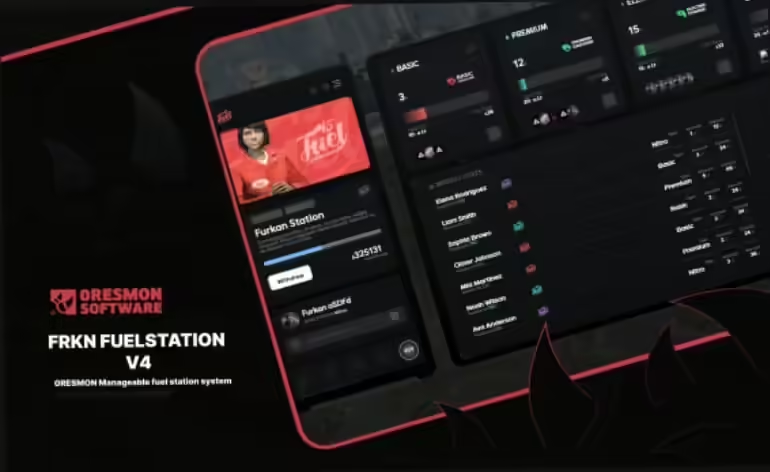
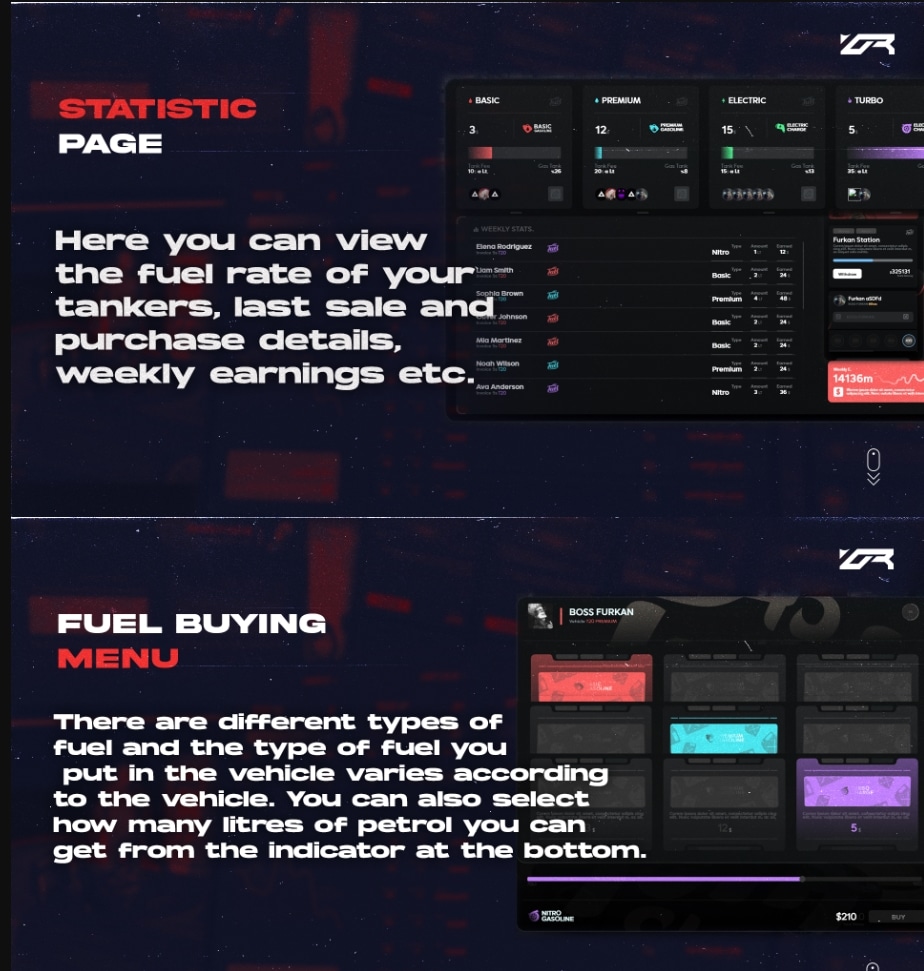
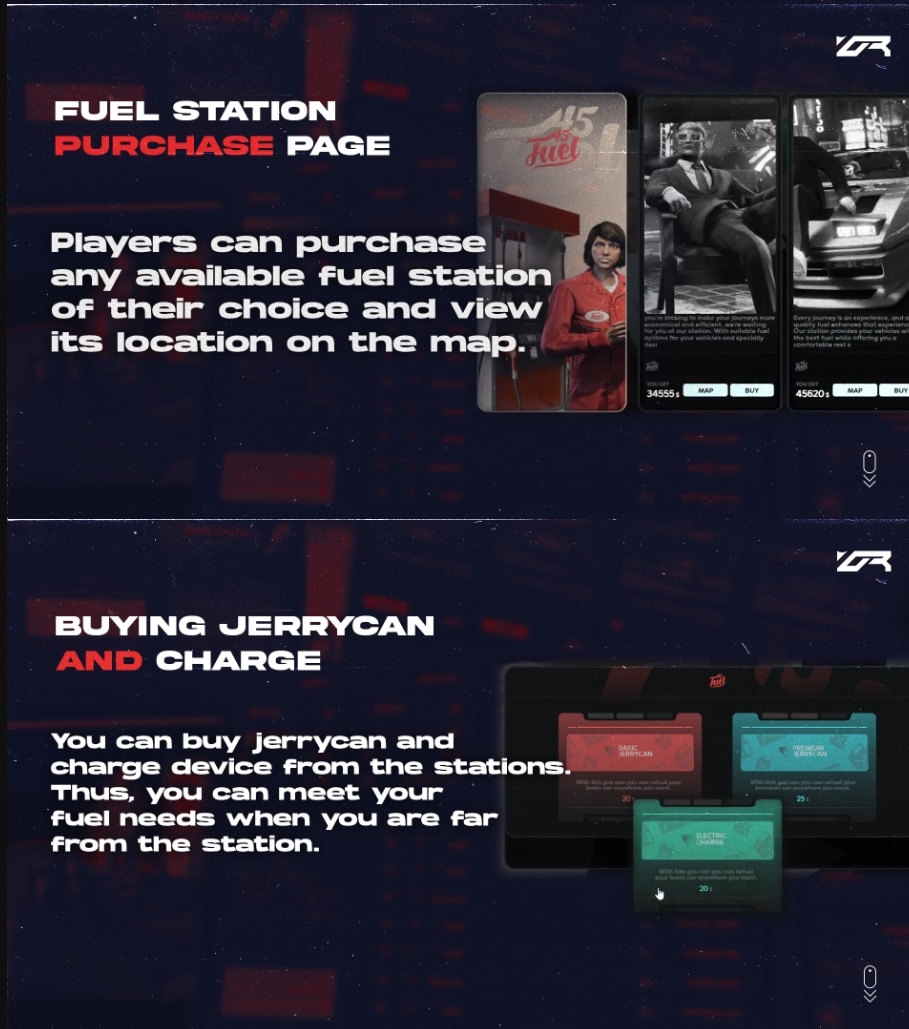
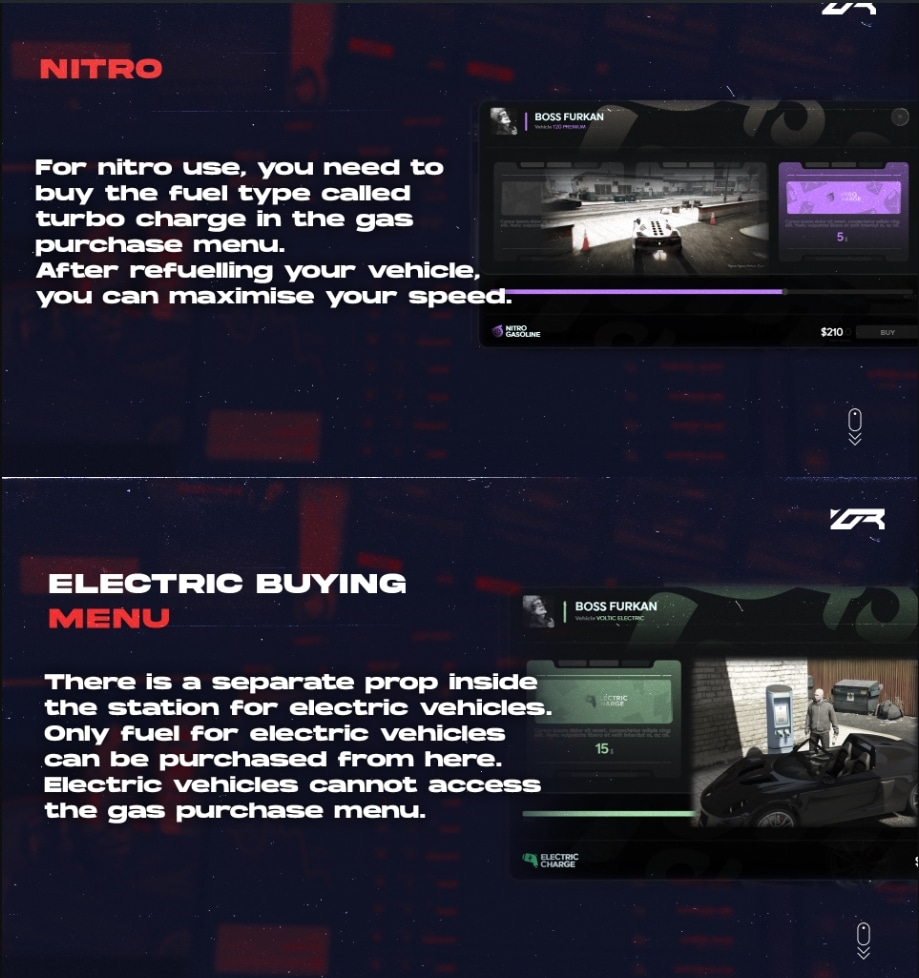
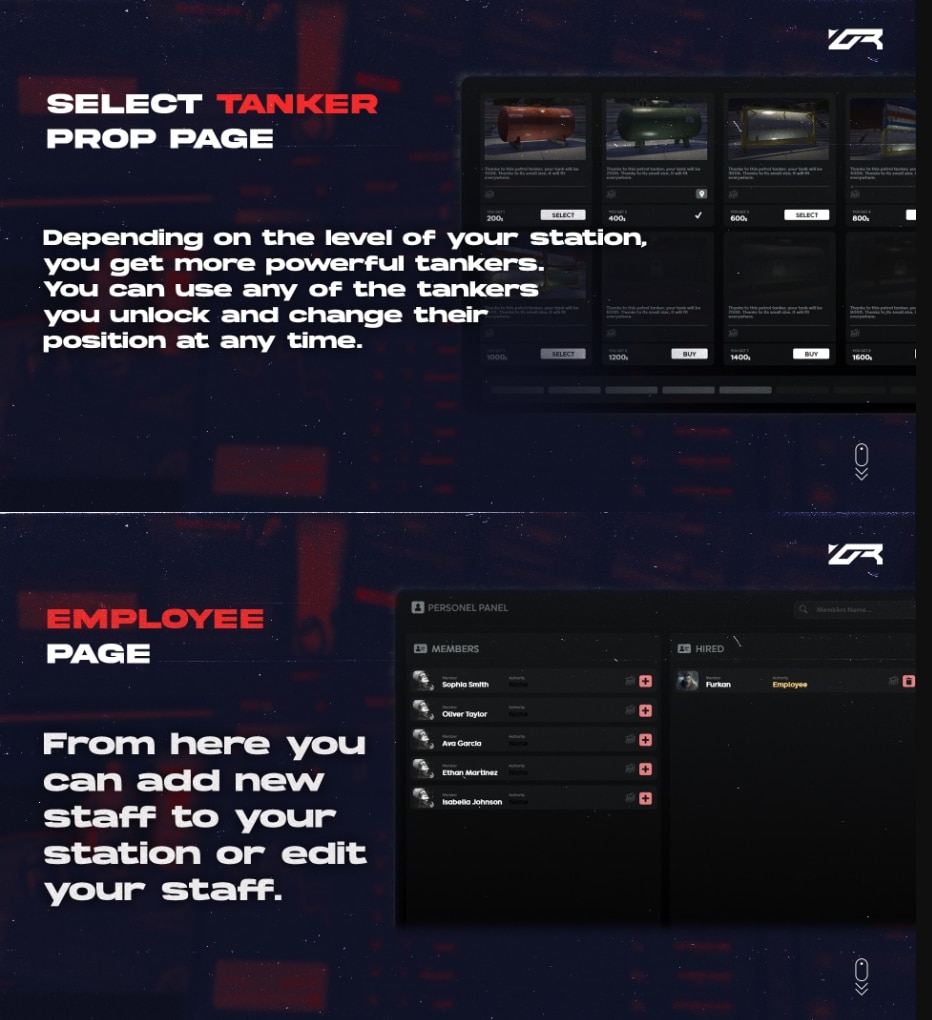






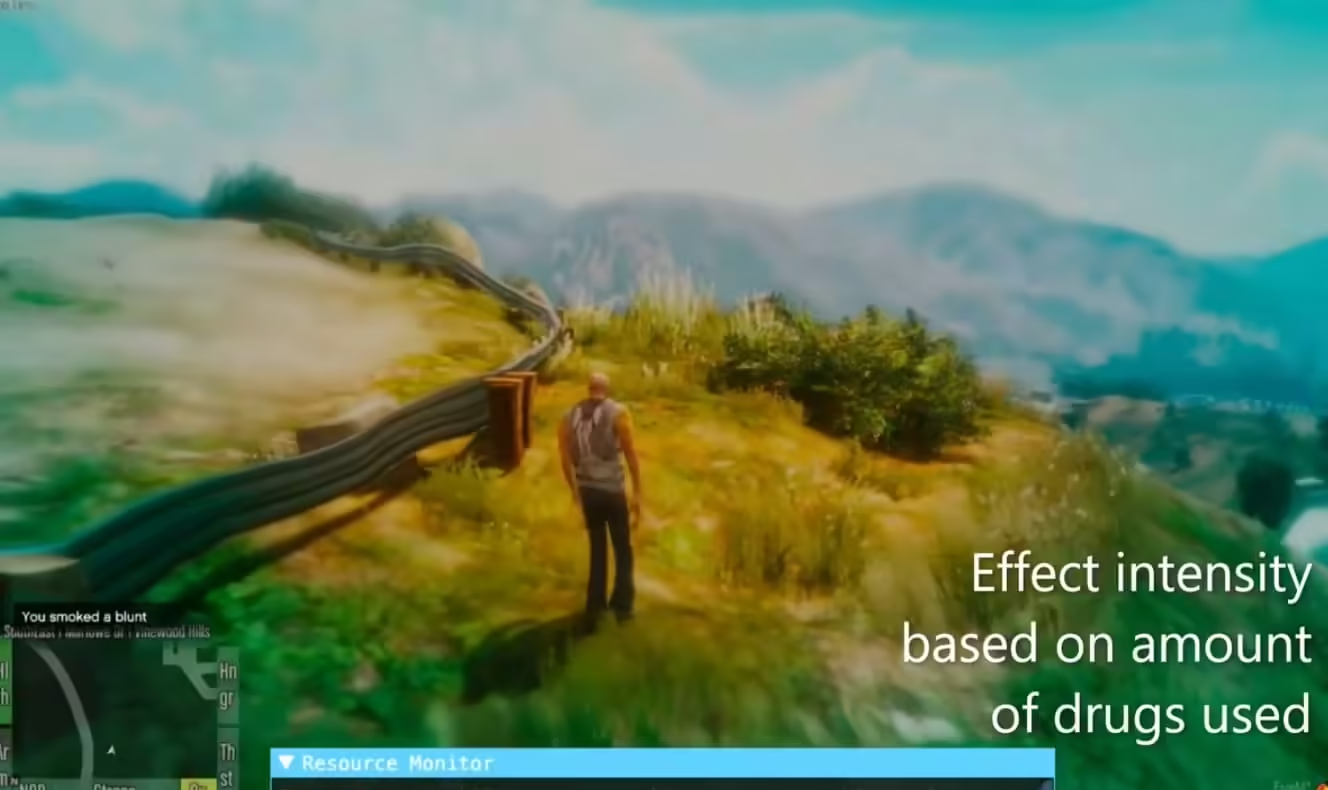
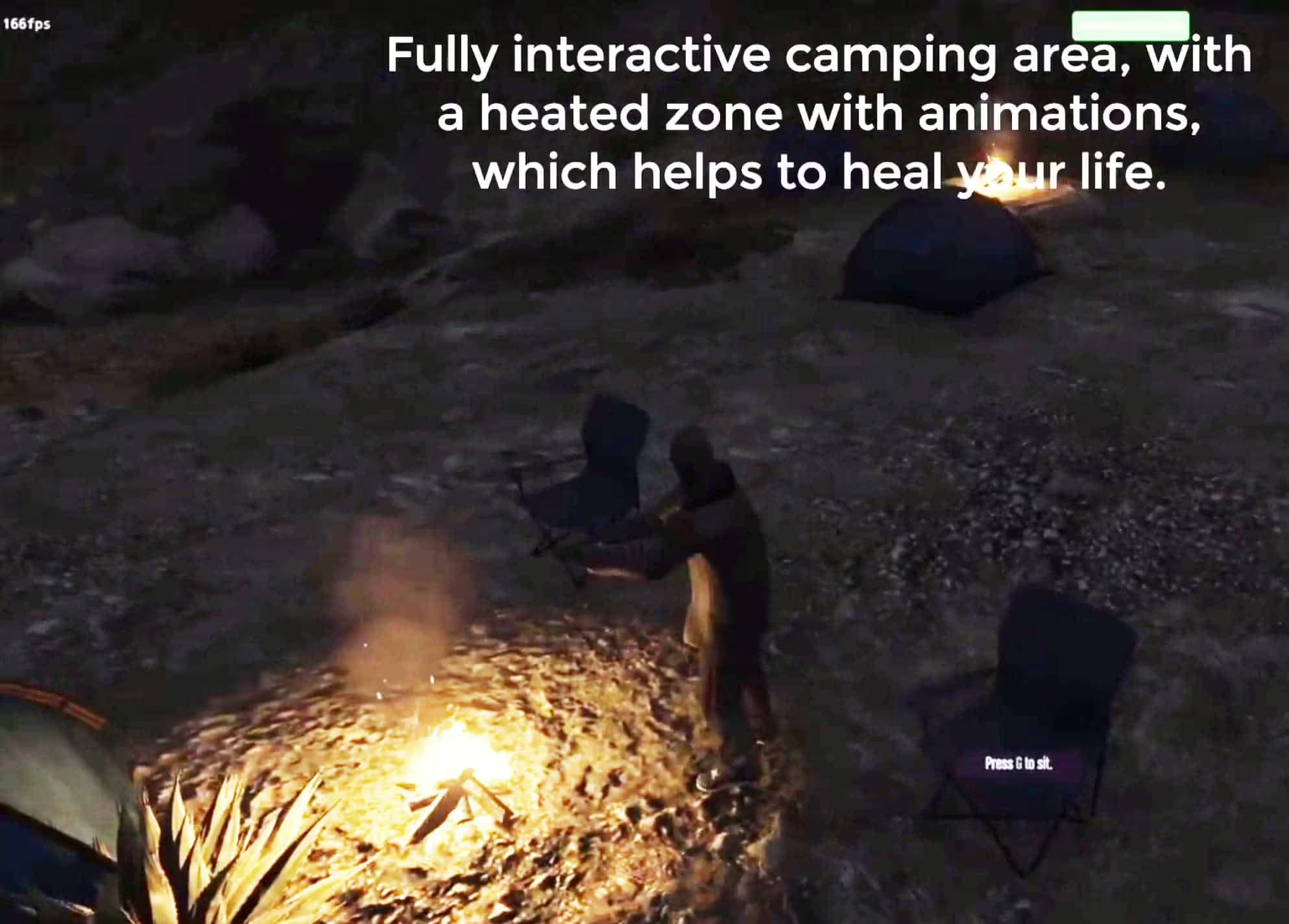
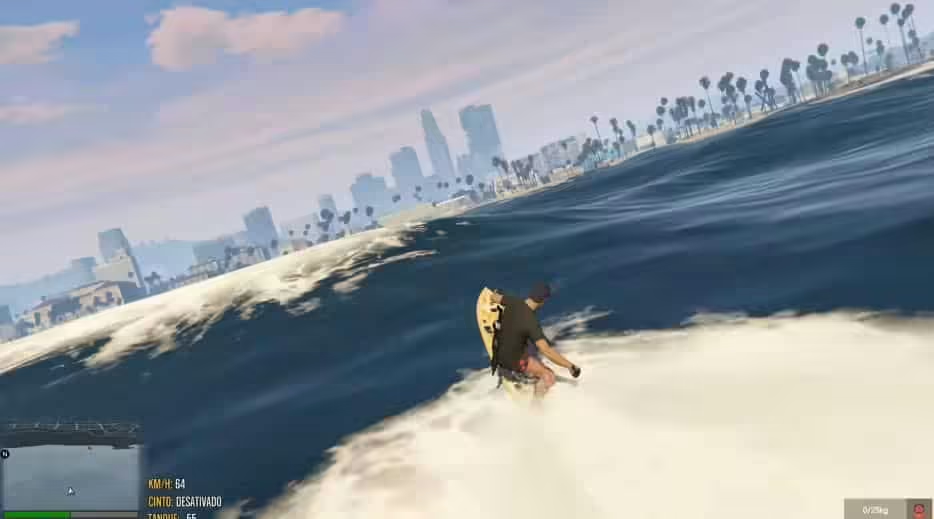

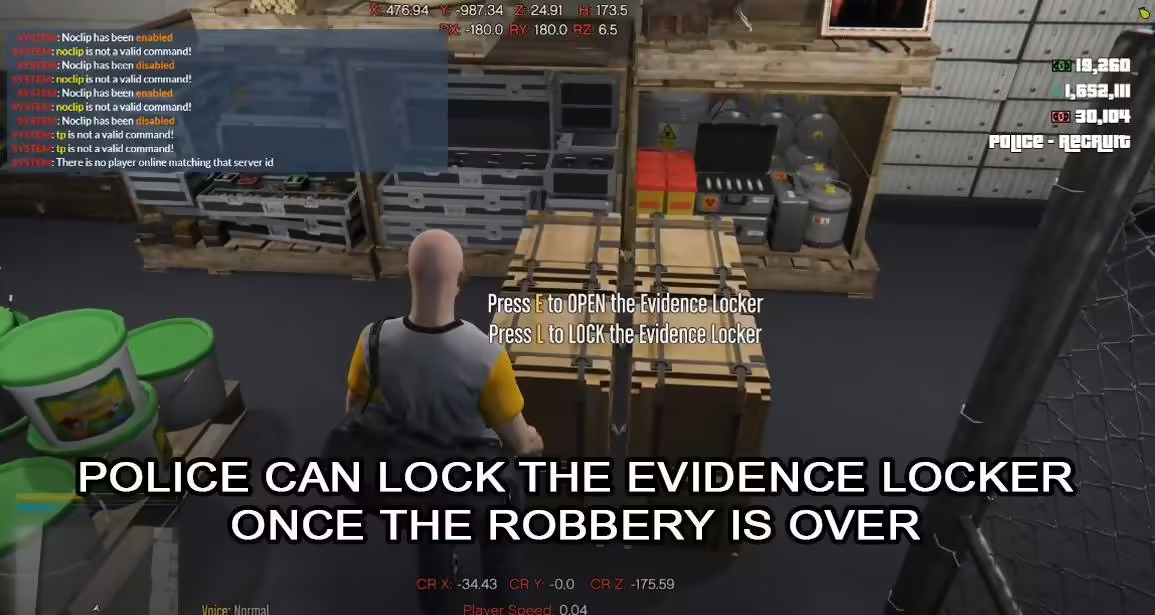
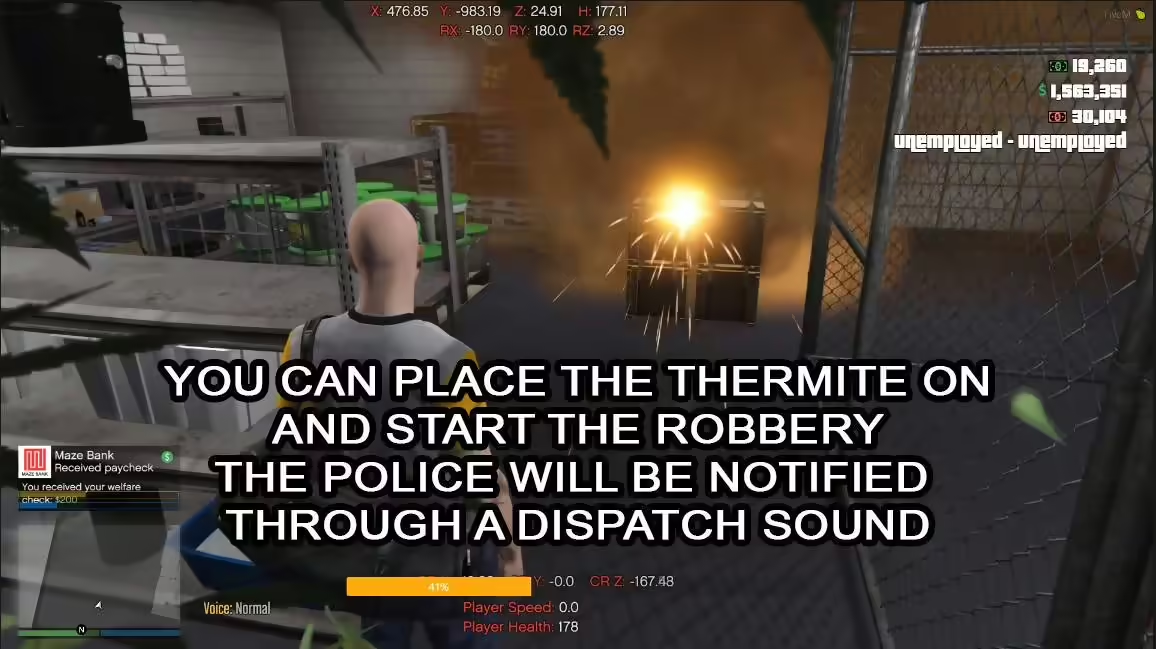



Reviews
There are no reviews yet.