Free FiveM MLOs
Enjoy Free FiveM MLOs for Any Framework
Our Free FiveM MLOs section where you can download custom maps for your FiveM server at no cost. These MLOs are great for enhancing your gameplay with new buildings, interiors, and locations. All the MLOs are easy to install, and you’ll find step-by-step instructions to get them running on your server in no time.
Browse MLOs

Manoir Devin Weston V2
Discover the Devin Weston Mansion Mod for GTA V Step into the world of luxury and
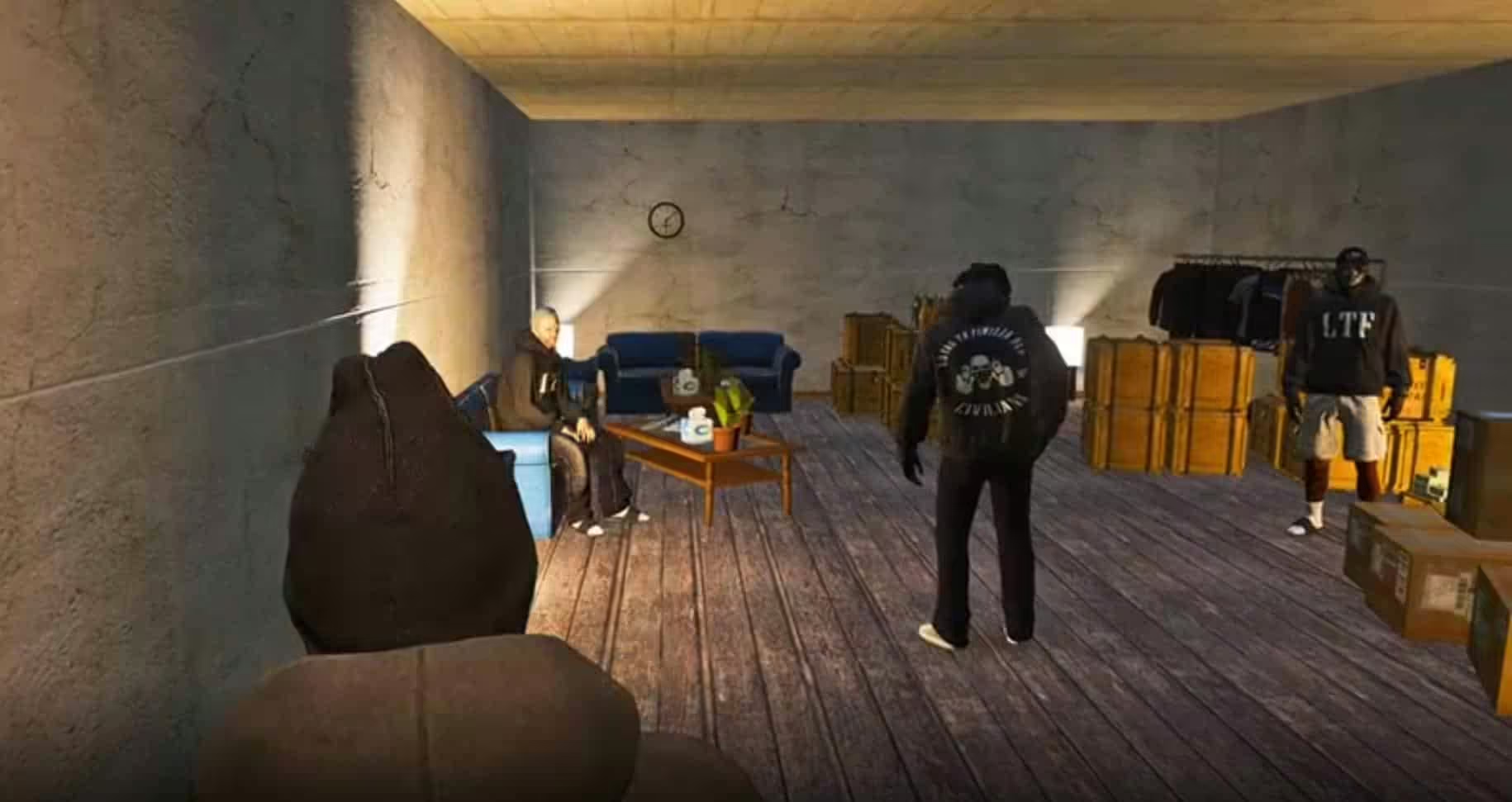
Agrandissement de l'intérieur de la maison Grove Street
Discover a custom MLO House Interior located in the heart of Groove Street, designed specifically for

Manoir Rockyview
Discover Rockyview Mansion Get ready to enhance your GTA V gameplay with the stunning Rockyview Mansion,

Manoir du lac des millionnaires 2.0
Introducing the Millionaire Lake Mansion mod for Grand Theft Auto V! If you’re looking to add

Mansion Under the Bridge
Transform your gameplay with the “Mansion Under the Bridge” mod, an ambitious project designed to enhance

Duplex Mansion Pacifique MLO
Location: Across the Pacific Ocean The Pacific Duplex Mansion is a modern marvel, offering a breathtaking

Franklin’s Mansion House
If you want to enhance your gameplay in GTA V, the Franklin’s Mansion House mod is

Music Producer’s Mansion
Ready to transform your gaming experience? The Music Producer’s Mansion is a fantastic new mod for

2021 Modern Mansion SP Version
Create a stunning living space in your Grand Theft Auto V with the 2021 Modern Mansion
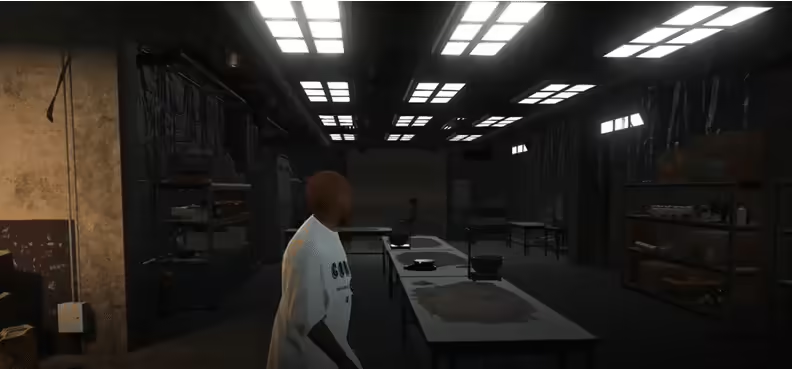
Sandy Cokelab MLO Interior Add-On
Discover the Custom MLO Cokelab Interior in Sandy Transform your game with the stunning Custom MLO

Extension SP du manoir Malibu (GTA V)
Discover the Malibu Mansion Add-On for GTA V! Transform your gameplay with the stunning Malibu Mansion
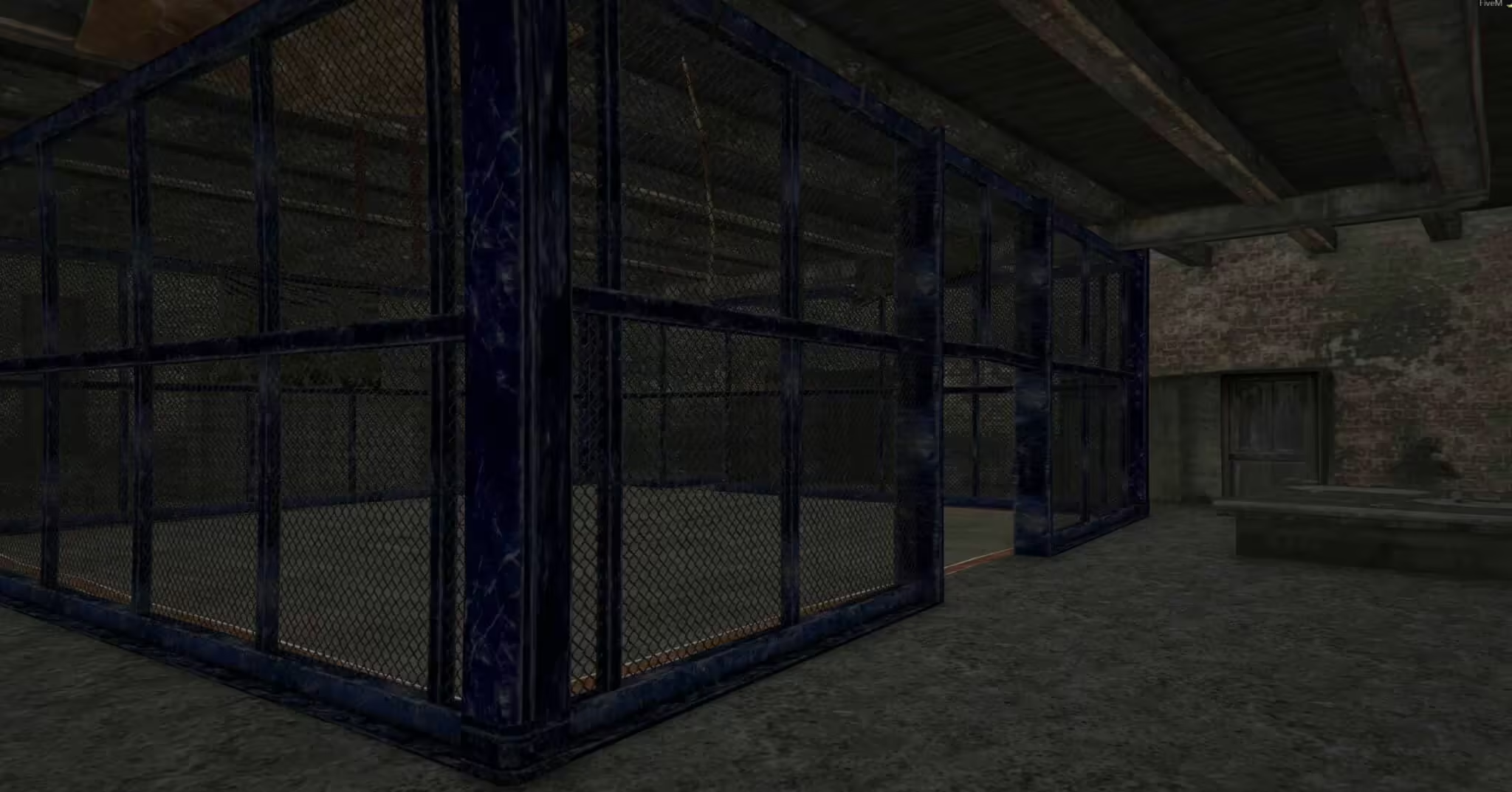
Extension intérieure du Fight Club de GTA IV
Transform your gaming experience with the Fight Club Interior mod, originally from GTA 4! This mod
How To Install FiveM MLOs
Installing free FiveM MLOs is simple and can enhance your server’s immersion. Follow these steps to get started:
- Téléchargez le MLO – Find the free MLO that suits your needs.
- Extract the files – Once downloaded, extract the files to your desktop.
- Add to your server resources – Upload the MLO folder to your server’s
ressourcesdossier. - Edit the server config – In your
serveur.cfgfile, addstart [MLO-folder-name]. - Restart your server – After saving the config, restart your server to load the MLO.
Now, your new MLO should be live on your server.
Comment créer des MLO FiveM
Creating your own custom FiveM MLOs is a great way to personalize your server even more. Learn the process step-by-step with our comprehensive guide ici.
