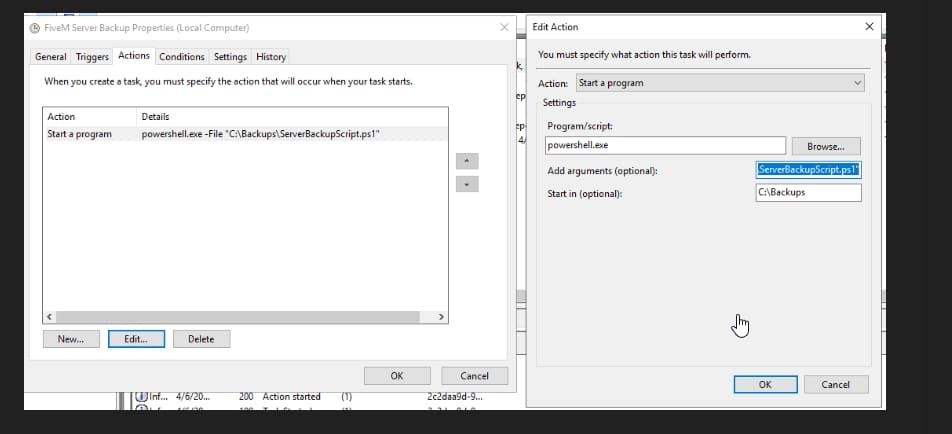Maintaining a smooth and efficient server is crucial for providing a great gaming experience. Here’s a comprehensive guide on how to optimize the performance and stability of your FiveM server:
Tips on Improving Server Stability & Performance
- Choose the Right Hardware
- Ensure your server has enough RAM, CPU power, and storage. Opt for SSDs as they provide faster read and write speeds, reducing load times and increasing server responsiveness.
- Optimize Server Configuration
- Adjust the
serveur.cfgfile to suit your server’s needs. Prioritize scripts that are essential and ensure they are spread out to balance the load. - Use fewer resources where possible and remove any redundant or unused scripts to free up memory and CPU resources.
- Adjust the
- Use Efficient Scripts
- Opt for lightweight, optimized scripts. Poorly coded scripts can significantly hinder server performance.
- Regularly update scripts to ensure they are optimized and bug-free.
- Reduce Resource Usage
- Minimize the number of vehicles, peds, and objects present in the game world at any given time.
- Utilisez des outils comme MLO interiors to manage the interior resources better, ensuring they only load when necessary.
- Optimize your FiveM scripts!
- Enable Server-Sided Event Handling
- Where possible, handle events server-side instead of client-side to reduce the processing load on individual players’ machines, thus ensuring smoother gameplay for everyone.
Guide on Using Performance Monitoring Tools
- FiveM’s Integrated Profiler
- FiveM comes with a built-in profiler. Access it by typing
resmon 1in the console. It will display the CPU and memory usage of resources, helping identify and troubleshoot resource hogs.
- FiveM comes with a built-in profiler. Access it by typing
- Use Pingers and Lag Reporters
- Implement pingers to regularly check the connection quality of your players. Lag reporters can help pinpoint network-related issues and optimize accordingly.
- Monitoring Tools and Plugins
- Consider using third-party monitoring tools like Prometheus or Grafana to get detailed insights into server performance metrics.
- Integrate a log analyzer to detect recurrent issues and bottlenecks. They can automatically analyze console logs to provide actionable insights.
- Regular Audits
- Perform regular audits of your server setup and operations. Regularly check resource usage stats and player feedback to make necessary tweaks.
- Config Optimization Tools
- Utilize config optimization tools and scripts for automatic balancing and resource usage monitoring to keep your server running smoothly with minimal manual intervention.
Optimize your FiveM Scripts
Check your resmon console and find the faulty scripts:
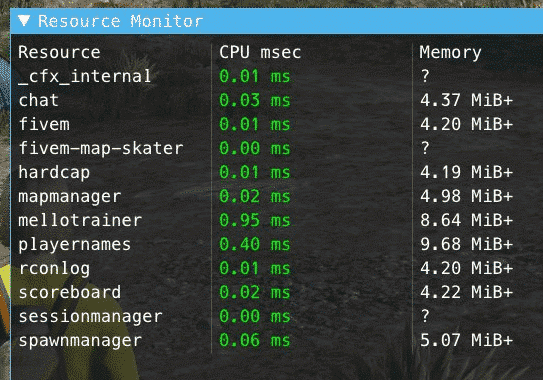
- Presse
F8to open the FiveM resmon console. - Taper
resmon 1to display the Resource Monitor. - Observe which scripts consume the most CPU or memory.
If you want to find out more about the Resmon console (and what you can do with it), you can read our article about it:
Additional Performance Tips
- Limit Add-ons and Plugins
- While add-ons can enhance gameplay, excessive use can lead to performance issues. Regularly audit and limit the number of active add-ons.
- Regular Maintenance
- Regular reboots and maintenance can help clear temporary files and memory leaks, ensuring a fresh start and stable performance.
- Network Settings
- Adjust network settings in the
serveur.cfgfile. Ensure optimal values for bandwidth and packet loss settings to reduce latency and improve connection stability.
- Adjust network settings in the
- Optimisation de la base de données
- Optimize your database queries and use caching where possible. Regularly prune unnecessary data to maintain efficiency.
Interesting video
Best FiveM Settings (Boost + Enhance FPS)
Read our tutoriel about the best settings:
By implementing these strategies, you can significantly enhance the performance and stability of your Serveur FiveM, ensuring an enjoyable playing experience for your community. Keep a vigilant eye on performance metrics and be proactive about maintenance for the best results.
Feel free to refer to our other guides and resources for more detailed insights into specific optimization techniques.