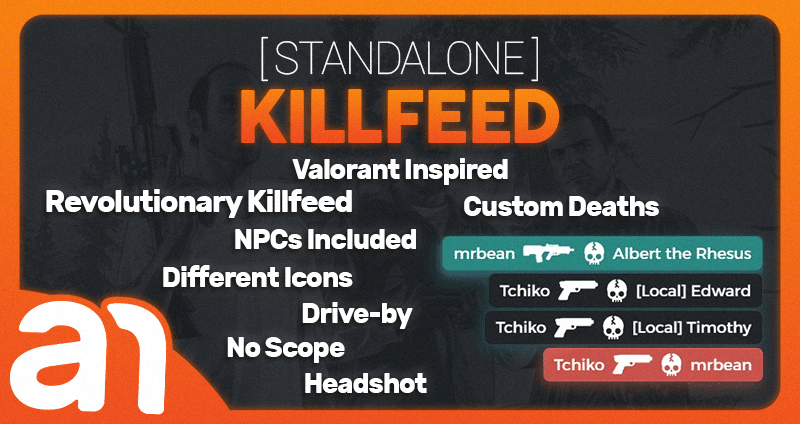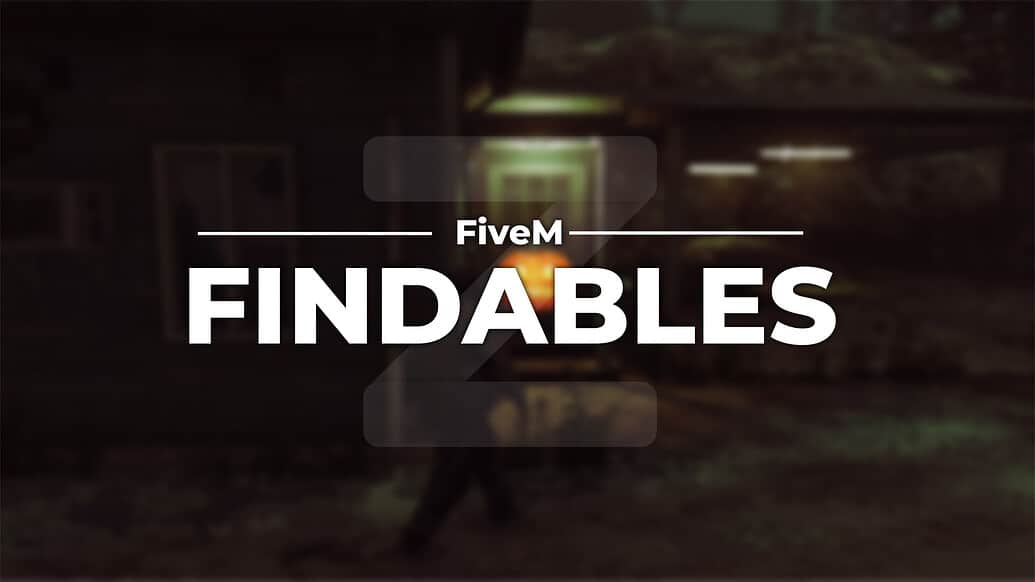Discover a charming addition to your gaming experience with the Bakery & Coffee mod, perfect for both single player and FiveM. Developed by Moreo TM, this mod brings a delightful bakery and coffee shop right into your virtual world.
How to Install the Mod
For Single Player (SP):
- Download the mod files from the link provided below.
- Locate the “moreo_bakeri” DLC folder from the downloaded files.
- Copy the “moreo_bakeri” folder to the following directory:
mods > update > x64 > dlcpacks
- Open OpenIV and navigate to the following path:
mods > update.rpf > common > data
- Open de
dlclist.xmlbestand. - Add the following line within the file:
dlcpacks:/moreo_bakeri/
- Save your changes and exit.
Voor FiveM:
- Download the mod files from the link provided below.
- Copy the “moreo_bakeri” folder to your server’s resources folder.
- Open je
server.cfgbestand. - Add the following line to ensure the mod loads:
ensure moreo_bakeri
- Save your changes and restart the server.
With these simple steps, you’ll be ready to explore your new bakery and coffee winkelen!
Download the Bakery & Coffee Mod
Ready to transform your gaming environment? Click the button below to download the mod:
Enhance your gameplay and enjoy the delightful atmosphere of a bakery and coffee shop today!