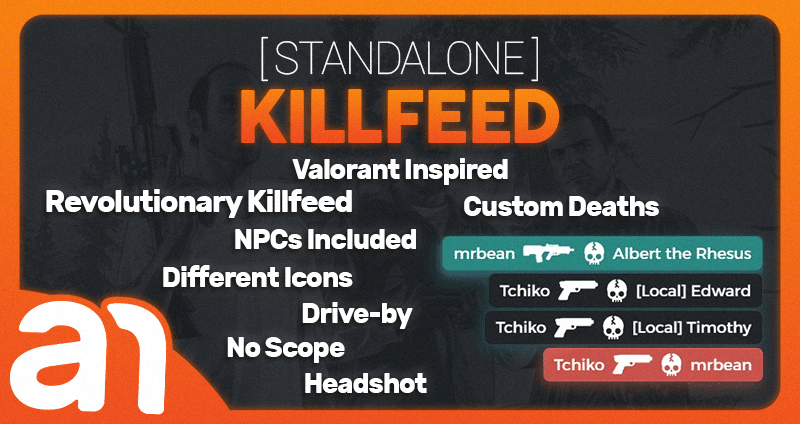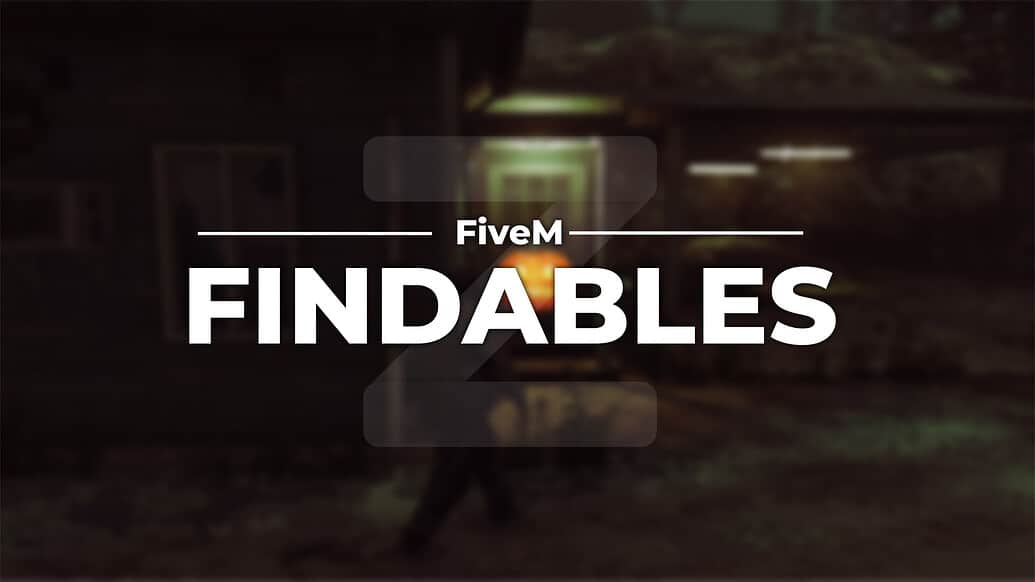Are you looking to enhance your gaming experience with a convenient employee chat and list script? This script allows you to add as many jobs as you want through the configuration file, making it a flexible option for your needs. It displays the total number of employees as well as how many are currently online, ensuring you always have up-to-date information at your fingertips.
Compatibiliteit met framework
This script is compatible with popular frameworks such as QBOX, QBCore, and ESX. Whether you are using one of these systems, you can integrate this script seamlessly.
Installatie gids
Installing the employee chat and list script is straightforward. Follow these steps to get started:
-
Het script downloaden: You can download the script directly here. Make sure to verify that your downloaded file is safe and complete.
-
Configuratie: Once downloaded, locate the configuration file in the script folder. Open the configuration file and you can easily add or modify baan roles as per your requirements.
-
Integration: Place the downloaded script files into your server’s appropriate scripts directory. Ensure that you are following the file structure required by your selected framework (QBOX, QBCore, or ESX).
-
Starting the Script: After integrating the script into your server, restart your server to allow the new script to load properly. Once the server is back up, the employee chat and list should now be active.
- Testen: Verify that the script is functioning correctly by checking the employee list and ensuring the online status updates in real-time.
Extra functies
- Accessible Code: The script code is fully accessible for those who want to dive in and modify it further.
- Non-Subscription Based: You won’t have to worry about any ongoing subscription fees; this is a one-time download.
- Lightweight: The script consists of around 600 lines of code, making it easy to manage while still being effective.
Voorbeeld
To see the script in action before you install, check out the preview on YouTube.
By following these simple steps, you can elevate the functionality of your server with an efficient employee chat and list script, enhancing the interaction and management of employees in your game. Don’t miss out on optimizing your server’s potential!