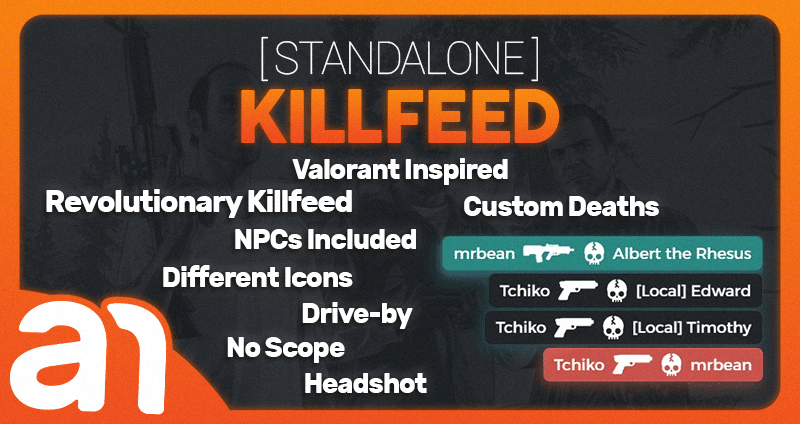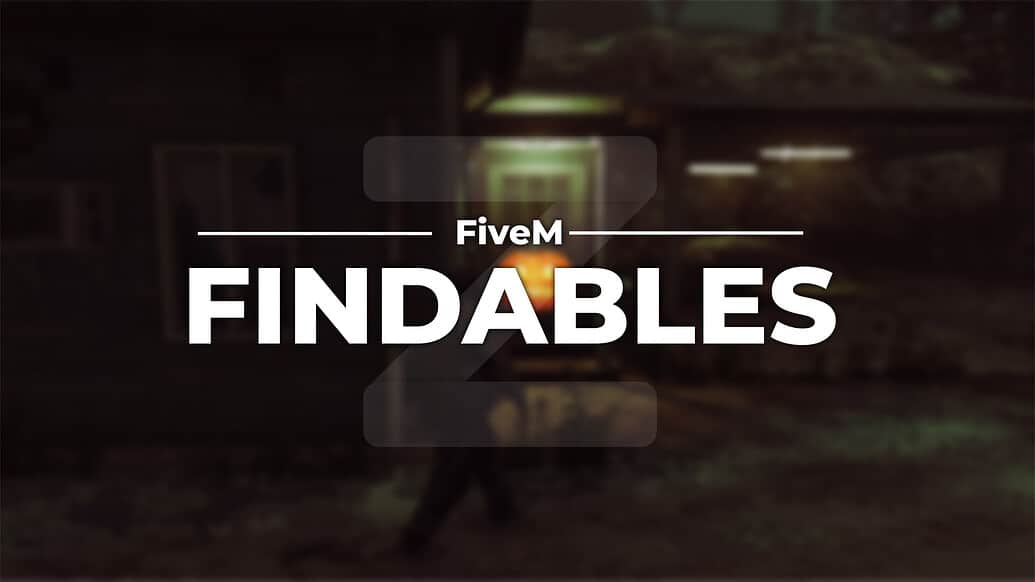FiveM European Roads – the ultimate mod that brings the authenticity of European roadways to your gameplay. Immerse yourself in a realistic driving environment with meticulously designed road textures and layouts inspired by various European countries.
Belangrijkste kenmerken
- Authentic Road Textures: High-quality textures that replicate the look and feel of real European roads.
- Diverse Road Types: Includes highways, city streets, rural lanes, and roundabouts, each crafted with attention to detail.
- Realistic Road Signs: European-style road signs to guide you accurately through your virtual journey.
- Enhanced Road Markings: Accurate lane markings, pedestrian crossings, and cycle paths to add to the realism.
- Dynamic Traffic Patterns: Adjusted traffic behavior to mimic European driving standards.
Benefits
- Immersive Experience: Transform your driving experience with roads that mirror real European infrastructure.
- Attention to Detail: Every element, from road markings to signposts, is designed to enhance realism.
- Compatibiliteit: Seamlessly integrates with your existing FiveM setup, ensuring smooth gameplay.
Voorbeeldvideo
Downloaden Mirror
FAQ
What is the FiveM European Roads mod? FiveM European Roads is a mod that enhances your FiveM gaming experience by adding authentic European road textures, layouts, and traffic patterns to your gameplay.
How does the mod improve gameplay? he mod provides high-quality road textures, diverse road types, realistic road signs, enhanced road markings, and dynamic traffic patterns, offering an immersive and realistic European driving experience.
Is the mod compatible with existing FiveM setups? Yes, the mod seamlessly integrates with your existing FiveM setup, ensuring smooth and uninterrupted gameplay.
Installation Guide – How To Install
How to install European Roads
- Download the mod from the provided link.
- Extract the files to a temporary location on your computer.
- Copy the extracted files to your FiveM server resource directory.
- Update your server configuration file to include the new resources.
- Start je FiveM-server opnieuw op om de wijzigingen toe te passen.