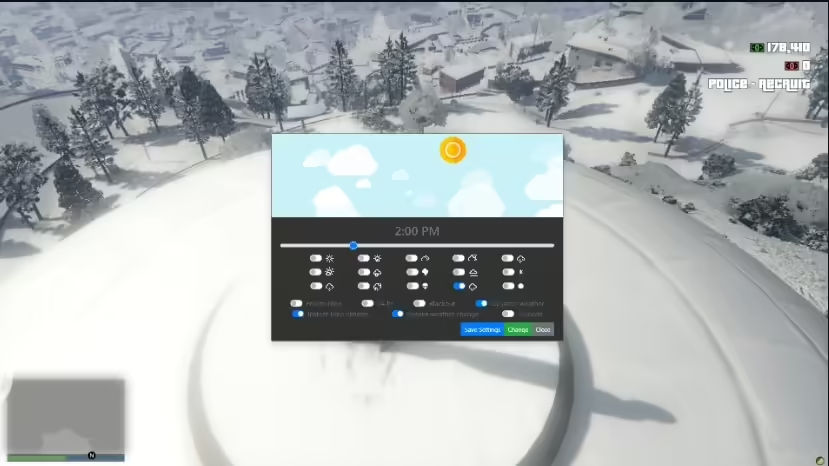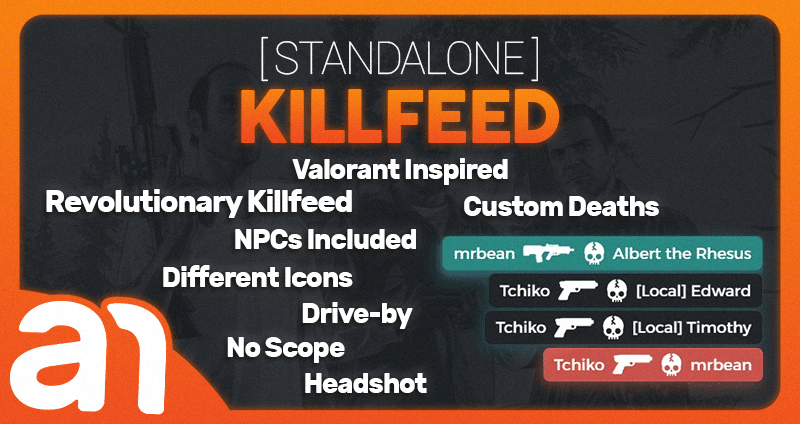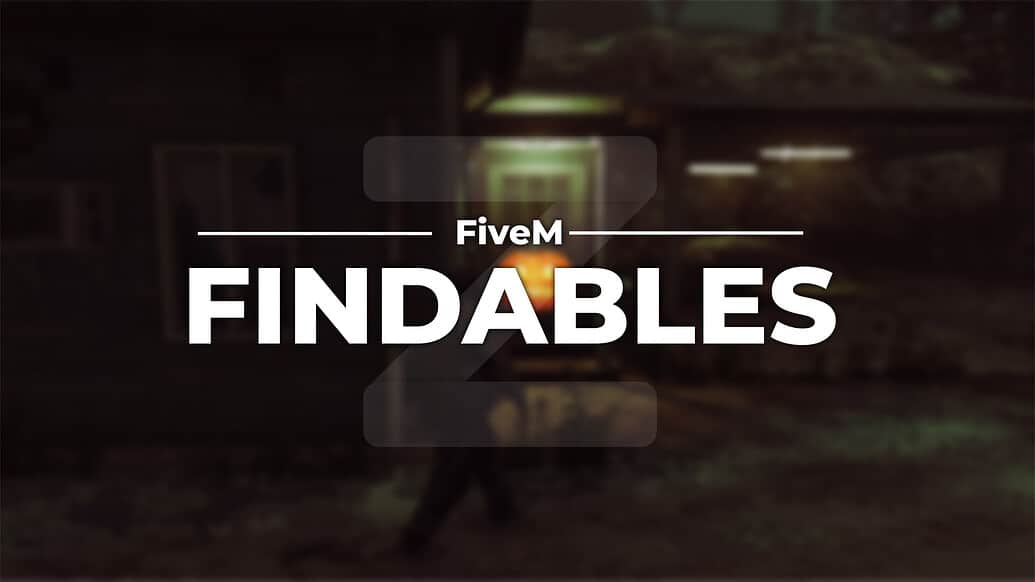Today, we’re excited to introduce you to “Easytime,” a clean and simple time and weather script for FiveM servers. This mod is perfect for server administrators who want to control the game’s time and weather with ease. Let’s dive into the details!
Overzicht
Easytime is a small, standalone yet powerful user interface (UI) designed for FiveM server administrators. The primary features include:
- Time Manipulation: Change in-game time with a click.
- Weather Control: Easily switch between different weather conditions.
- Gebruiksvriendelijke interface: An intuitive UI making it easy to use, even for beginners.
This mod offers server administrators the flexibility to enhance their gaming environment, creating a more immersive experience for players.
Easytime is an essential tool for FiveM server administrators who need quick and hassle-free control over time and weather conditions in-game. Whether you want to set a sunny day for a beach party or make it rain for a dramatic chase, Easytime makes it incredibly simple.
Key Benefits
- Enhanced Control: Provides precise control over in-game environmental settings.
- Improved Gameplay: Adapt the game world to fit different missions, events, or scenarios.
- Gebruiksvriendelijk: The clean UI ensures that even those new to modding can use it without any steep learning curve
Hoe installeren
Installing Easytime is a breeze! Follow these simple steps to get started:
- De mod downloaden: Click on the download link provided at the end of this post.
- De bestanden uitpakken: Unzip the downloaded file to a folder on your computer.
- Transfer to FiveM Server:
- Navigate to your FiveM server directory.
- Place the extracted files into the
middelenmap.
- Serverconfiguratie bijwerken:
- Open je
server.cfgbestand. - Add the line:
start easytime.
- Open je
- Uw server opnieuw opstarten: Save the changes and restart your FiveM server.
Dat is het!