FiveM has grown to become one of the most popular platforms for creating and hosting custom multiplayer experiences within Grand Theft Auto V (GTA V). Whether you’re looking to create unique MLO's, scripts, mods, or other types of custom content, FiveM offers limitless possibilities. This guide will provide you with a step-by-step process for developing various types of mods for FiveM, focusing on MLOs (Map Load Objects), scripts, mods, middelenen textures.
Inhoudsopgave
1. What is FiveM?

Before you start creating mods for FiveM, it’s important to understand what FiveM is. FiveM is a modification framework for GTA V that allows users to host custom multiplayer servers. Unlike Rockstar’s GTA Online, which is quite restrictive, FiveM enables players to create their own rules, add custom content, and build entirely new game modes.
Some of the key benefits of FiveM include:
- Custom content: Users can create custom scripts, maps, and mods to tailor their game experience.
- Dedicated servers: Players can set up their own dedicated servers to control the environment and settings.
- No limitations on modding: FiveM doesn’t impose strict restrictions on modding like Rockstar’s official online mode.
2. Understanding FiveM Mods

There are various types of mods you can create in FiveM, each serving a different function. Let’s break them down:
MLOs (Map Load Objects)
An MLO is essentially a map mod that adds new interiors and structures to the game world. Unlike traditional map mods, which can sometimes look flat or unrealistic, MLOs are fully interactable 3D spaces that players can walk into and explore.
Scripts
Scripts in FiveM are the backbone of how your custom server operates. They are written in programming languages such as Lua, C#en JavaScript, and control everything from game mechanics naar custom user interfaces. Whether you want to introduce custom commands, new gameplay features, or entire game modes, scripts are essential.
Mods
Mods in FiveM can include anything from custom voertuigen, wapens, huiden, to entire gameplay overhauls. Each mod type is classified based on what it modifies within the game:
- Vehicle mods add custom auto's, bikes, or planes.
- Weapon mods introduce new guns or weapon skins.
- Pedestrian mods (of pedden) add custom character models.
Bronnen
Bronnen are the core of every FiveM mod. A resource is essentially a mod or script packaged in a way that FiveM can load and use. Each resource has its own folder structure and is defined in a resource manifest (__resource.lua of fxmanifest.lua).
Textures
Textures are used to skin objects, vehicles, or characters in the game. This includes applying custom designs to cars, signs, or even clothing for player avatars. Creating textures requires skill in graphic design and an understanding of how to manipulate DFF en TXD bestanden.
3. Setting Up the Development Environment

Before we jump into creating mods, it’s essential to set up your development environment. Here’s a checklist to make sure you’re prepared:
- Install GTA V: You’ll need the base game to test your mods.
- Installeer FiveM: Download the latest version of FiveM from the official website.
- Text Editor or IDE: A code editor like VSCode, Sublime Text, of Kladblok++ will help you write and organize your scripts and manifest files.
- 3D Modeling Software: For creating MLOs or custom models, you’ll need software like Blender, 3ds Max, of SketchUp.
- Image Editing Software: Tools like Photoshop of GIMP are needed to create or modify textures.
- FiveM server: To test your mods, you’ll want to set up a local FiveM server on your PC.
4. Creating FiveM MLOs
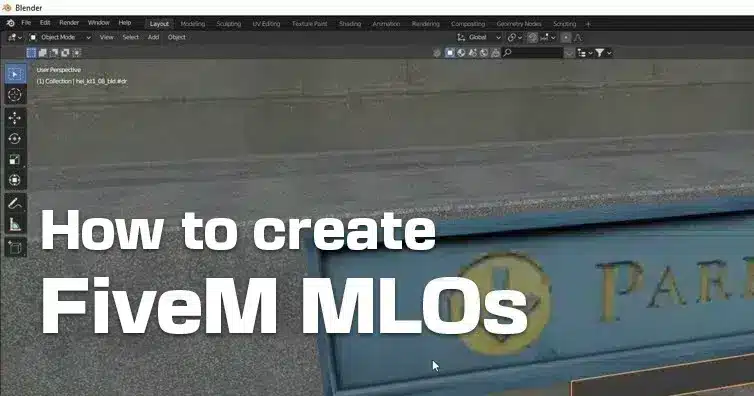
Creating MLOs is a complex but rewarding process. MLOs add custom interiors and explorable spaces to your FiveM server. To create an MLO, you will need to work with 3D models and implement them in the FiveM environment.
Tools Required for MLO Creation
- CodeWalker: A GTA V map editing tool that lets you create custom interiors.
- 3D Modeling Software: Software such as Blender of 3ds Max for modeling.
- OpenIV: A GTA V modding tool that allows for model and texture imports/exports.
Step-by-Step Guide to Creating an MLO
- Open CodeWalker: Begin by loading the GTA V map. Use this to identify the location where you want your MLO to be placed.
- Design the 3D Space: Using your 3D modeling software, design your custom interior or building. Export the model as YDR/YFT format, which is compatible with GTA V.
- Create the Collision Model: For every model, you need to create a collision model to ensure the physics of the game interact properly with the object.
- Convert and Import: Use OpenIV to import your custom model into the game files, ensuring it replaces or adds the correct objects.
- Add to FiveM: Package your MLO as a resource and load it into your FiveM server. Test thoroughly to make sure players can enter and interact with the new space.
Full Tutorial is available here
5. Developing Scripts for FiveM
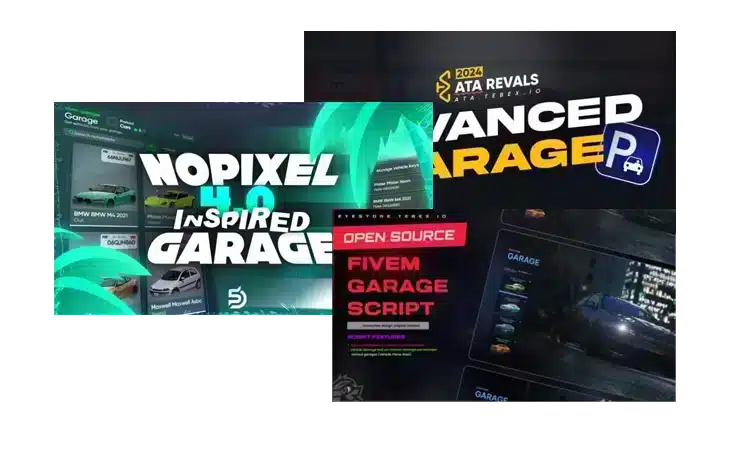
FiveM Scripts control every dynamic aspect of your FiveM server, from player interactions to game modes. Lua is the most commonly used scripting language for FiveM, but you can also write scripts in C# of JavaScript.
Types of Scripts in FiveM
- Lua: Lightweight and easy to learn, Lua is ideal for beginners.
- C#: More powerful and structured, ideal for complex mods.
- JavaScript: Great for developers with web development experience.
Setting Up a Basic Lua Script
Let’s create a simple Lua script that spawns a vehicle when a player enters a command.
- Een map met bronnen maken: In your server’s
middelenfolder, create a new directory for your script. Name it something likevehicle_spawn. - Create the
fxmanifest.lua: This file tells FiveM that this is a resource. Here’s a basic example:
fx_versie "cerulean
spel 'gta5
client_script 'client.lua'
- Write the Script: Create a file called
client.luain the same folder. Add the following code:
RegisterCommand('spawncar', function(source, args, rawCommand)
local vehicleName = args[1] or 'adder'
local playerPed = PlayerPedId()
local coords = GetEntityCoords(playerPed)
RequestModel(vehicleName)
while not HasModelLoaded(vehicleName) do
Wait(500)
einde
local vehicle = CreateVehicle(vehicleName, coords.x, coords.y, coords.z, GetEntityHeading(playerPed), true, false)
SetPedIntoVehicle(playerPed, vehicle, -1)
einde)
- Test the Script: After saving your script, restart your server and use the
/spawncar [vehicle_name]command to spawn any car.
You can find our full tutorial about how to create scripts here
6. Creating Mods for FiveM
Mods can change the game’s look, feel, and functionality. Here’s how to create common mod types:
Vehicle Mods
Creating vehicle mods involves:
- Finding or creating custom models.
- Gebruik makend van OpenIV to import and replace GTA V’s stock vehicles.
Weapon Mods
Weapon mods follow a similar process. You can modify:
- The texture of existing weapons.
- Create entirely new weapons using custom 3D models.
Pedestrian Mods
Peds can be customized by creating new character models or retexturing existing ones.
7. Working with Resources
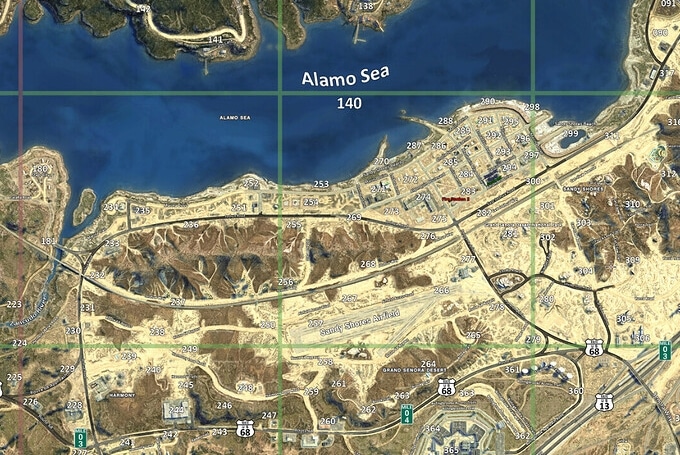
Resources in FiveM consist of scripts, assets, and configurations that define a mod’s behavior.
Structure of a Resource
Each resource folder should contain:
- **fx
manifest.lua** or __resource.lua
- Script files (
client.lua,server.lua) - Any additional assets (models, textures, sounds).
8. Creating and Applying Textures

Custom textures bring life to your mods, whether it’s a custom logo on a car or a new skin for a character.
Editing Textures
Gebruik Photoshop of GIMP om te bewerken TXD files (texture files) extracted using OpenIV. Save them in the correct format and import them back into the game.
9. Testing and Debugging Your Mods
Testing is crucial to ensure that your mods work as intended. Set up a local FiveM server and thoroughly test each mod.
10. Optimizing and Publishing Your Mods
After testing, optimize your mod by reducing unnecessary assets or scripts that cause high resource usage. You can publish your mods on platforms like the FiveM forums or modding communities!
Creating mods for FiveM can be a challenging yet incredibly rewarding experience. Whether you’re making scripts, MLOs, or custom textures, the possibilities for customization in FiveM are virtually limitless. Follow this guide, experiment with your ideas, and soon you’ll be able to create rich, immersive experiences for your server’s players.




