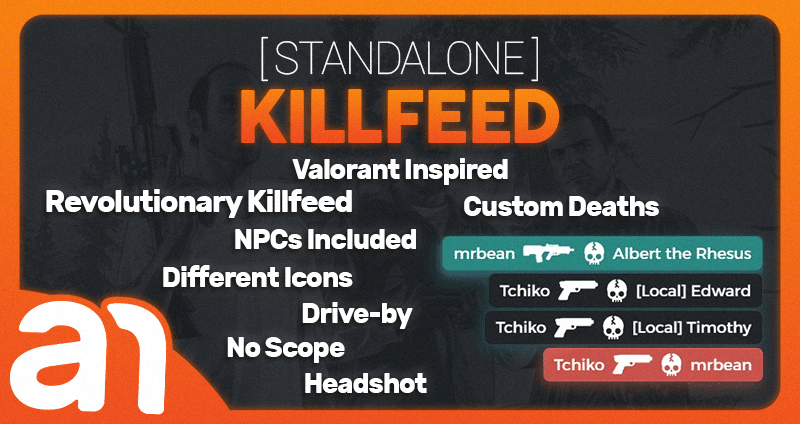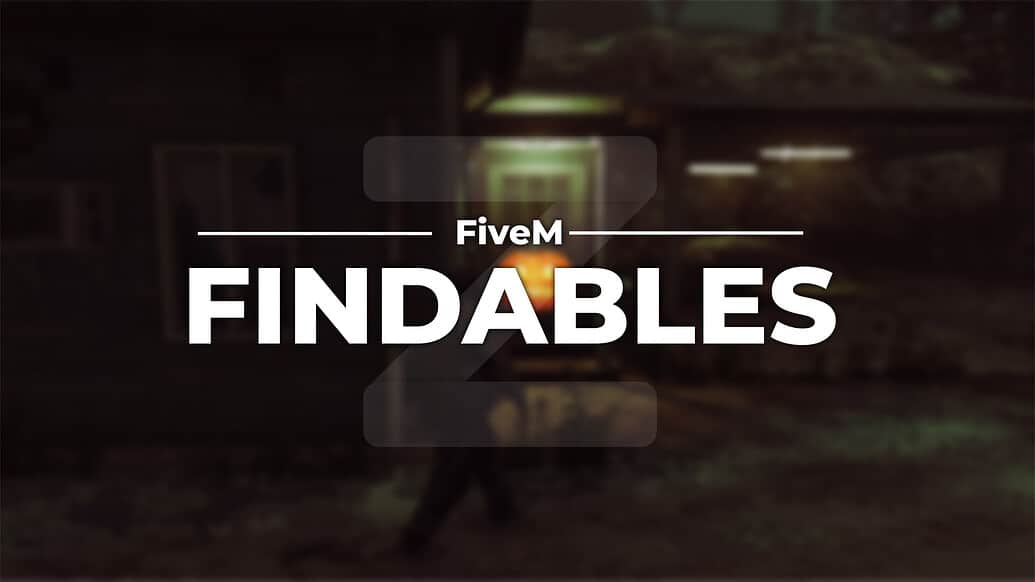Are you looking to enhance your FiveM server with detailed playtime tracking? The td-playtime script offers a lightweight and efficient solution to keep track of player playtime directly through in-game commands using txAdmin. Let’s dive into how to install this handy script and get your server running smoothly.
Why Use td-playtime?
With td-playtime, you can efficiently manage player activity by allowing them to check their playtime anytime. This mod offers an open-source merging tool, which lets you seamlessly import playtime data into your server’s database. As a result, you can gain insights into player engagement while keeping your resources optimized.
Features of td-playtime
Here are some key features that make this script stand out:
- Playtime Tracking: Easily display playtime for players through in-game commands.
- Lightweight and Optimized: Designed to use minimal resources while providing maximum efficiency.
- Eenvoudige installatie: Comes with a merge tool to incorporate playtime data into your database without hassle.
- Automatic Table Creation: The script automatically creates the necessary database table if it doesn’t already exist.
- Resource Detection: It can automatically detect notification resources and frameworks for enhanced functionality.
- Open Bron: You have the flexibility to modify the script to tailor it to your server’s unique needs.
How to Install td-playtime
Installing the td-playtime script is straightforward. Follow these steps:
- Het bestand downloaden: Obtain the latest version of the td-playtime script from the provided link.
- Merge Playtime Data: You need to merge your txAdmin playtime data into your database. You can use the free, open-source merging tool provided with the script, or you may write your method to achieve this.
- Set Up the Resource: Place the downloaded script folder into your server’s resources directory.
- Configure Your Server: Ensure your server is set to use MySQL to manage the playtime data effectively.
- Uw server starten: Launch your FiveM server, and the script will create the required database table automatically if it doesn’t exist.
- In-Game Command: Players can now use the in-game command to check their playtime whenever needed.
Notes and Considerations
The script is designed to ensure that all playtime data is stored in SQL rather than being read from files during runtime. This method enhances efficiency and reliability, especially for servers facing issues with file access.
Embrace Enhanced Player Engagement!
Now that you’re set up with td-playtime, you can significantly improve player engagement on your server. With real-time playtime tracking and the ability to merge data easily, you’re well on your way to providing a more interactive and engaging gaming experience.
For a detailed setup or any further questions, feel free to reach out for support. Enjoy tracking your players’ journeys with td-playtime!