Installation
Installation of mTuningchip Resource
STEP 1 – Drag And Drop
Drag and drop the ” m-tuning” folder to your resources folder.
STEP 2 – SQL Insert
Insert the SQL file to your database.
STEP 3 – Start The Script
Start the script on server.cfg.
Config file
Config = {}
Config.Framework = "QBCore" -- QBCore, ESX
Config.Database = "oxmysql" --oxmysql, ghmattimysql , mysql-asnyc
Config.ItemControl = false -- If true you can only open menus with items, if false only with commands
Config.TabletItemName = "tunertablet" -- Tuner Tablet Item Name
Config.CheckerItemName = "tunerchecker" -- Tuner Checker Tablet Item Name
Config.OpenCommand = "tablet" -- Tuner Tablet Command
Config.TunerChecker = "tunercheck" -- Tuner Checker Tablet Command
Config.DriftModeLimit = true
Config.MPH = false -- true = MPH , false = KMH
Config.MaxDriftSpeed = 50 -- If it is higher than the number you enter here, it cannot drift
Config.JobAuthorize = { 'sasp', 'sherrif', 'police' } -- Professions that can use the tuner checker tablet
Config.AdvancedAuthorize = true -- If true, the advanced page is not visible to users, only to the following authorized usersif true, the advanced page is not visible to users, only to the following authorized users
Config.AdvancedAuthorizedGroup = { 'god', 'admin' } -- Authorizations with access to advanced page
Config.SportModeSettings = { -- Sport Mode Handling Settings
["fInitialDriveMaxFlatVel"] = 100 * 20,
["fDriveInertia"] = 2.000000,
["fClutchChangeRateScaleUpShift"] = 8,
["fClutchChangeRateScaleDownShift"] = 8,
}

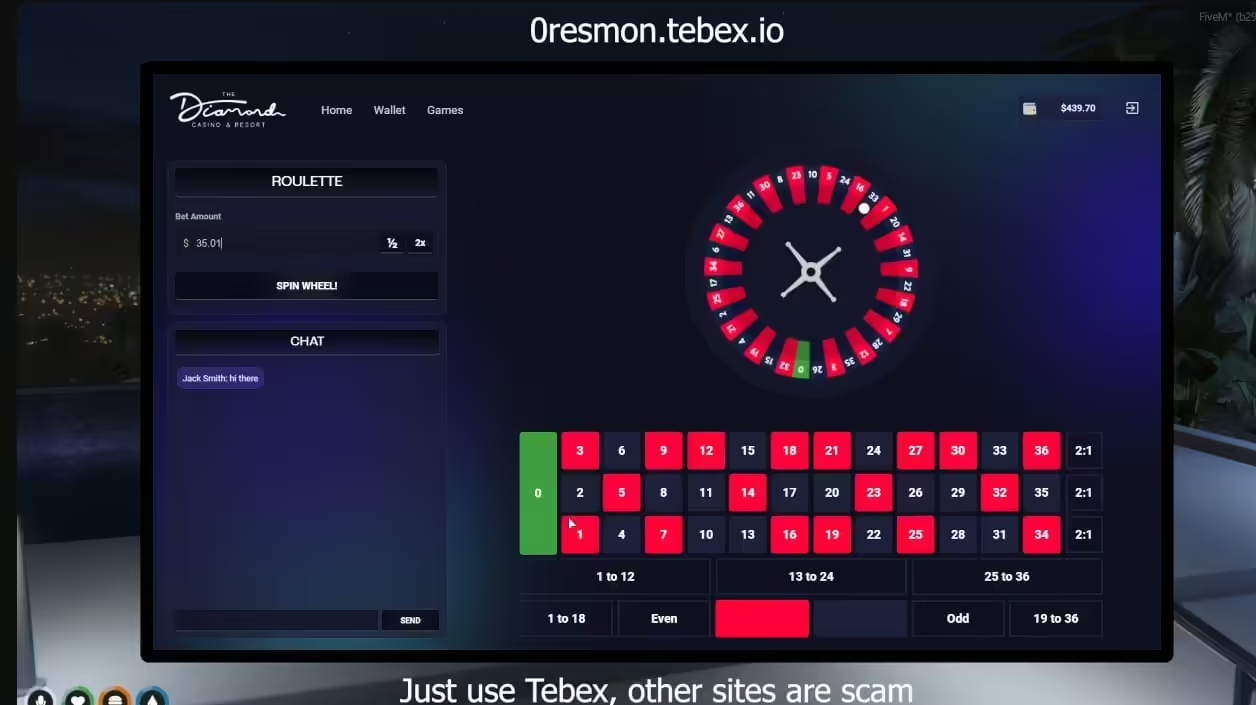

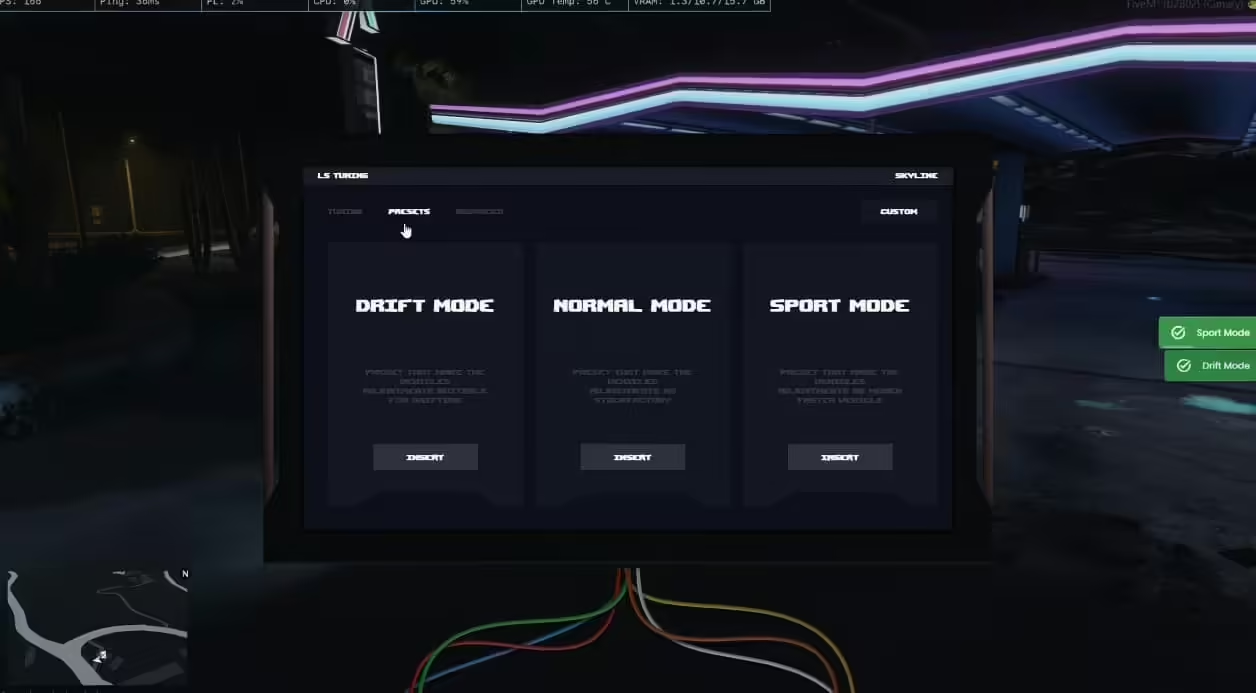


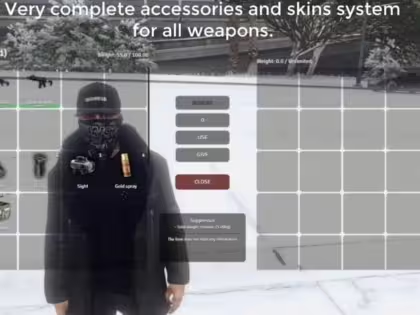


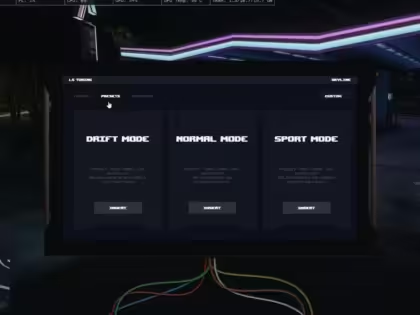
Er zijn nog geen beoordelingen.