um-punchmachine
Install
- First, import the
umpunchmachine_leaderboard.sqlfile - Paste the sounds inside the
import-interact-soundfolder intointeract-sound > client > html > sounds - Delete
import-interact-soundfolder - Then, go to the
config.luafile and configure it according to your preferences. - If you’re using a custom framework, you can modify the client and server scripts in the
bridgefolder according to your needs. - You don’t need to make any framework settings for QB and ESX frameworks, as the bridge automatically handles this.
Server.cfg
ensure interact-soundensure generic_texture_renderer_gfxensure um-propensure um-punchmachineor create a [um] folder and put them
ensure [um]Requirements
- PolyZone(opens in a new tab)
- generic_texture_renderer_gfx(opens in a new tab)
- interact-sound


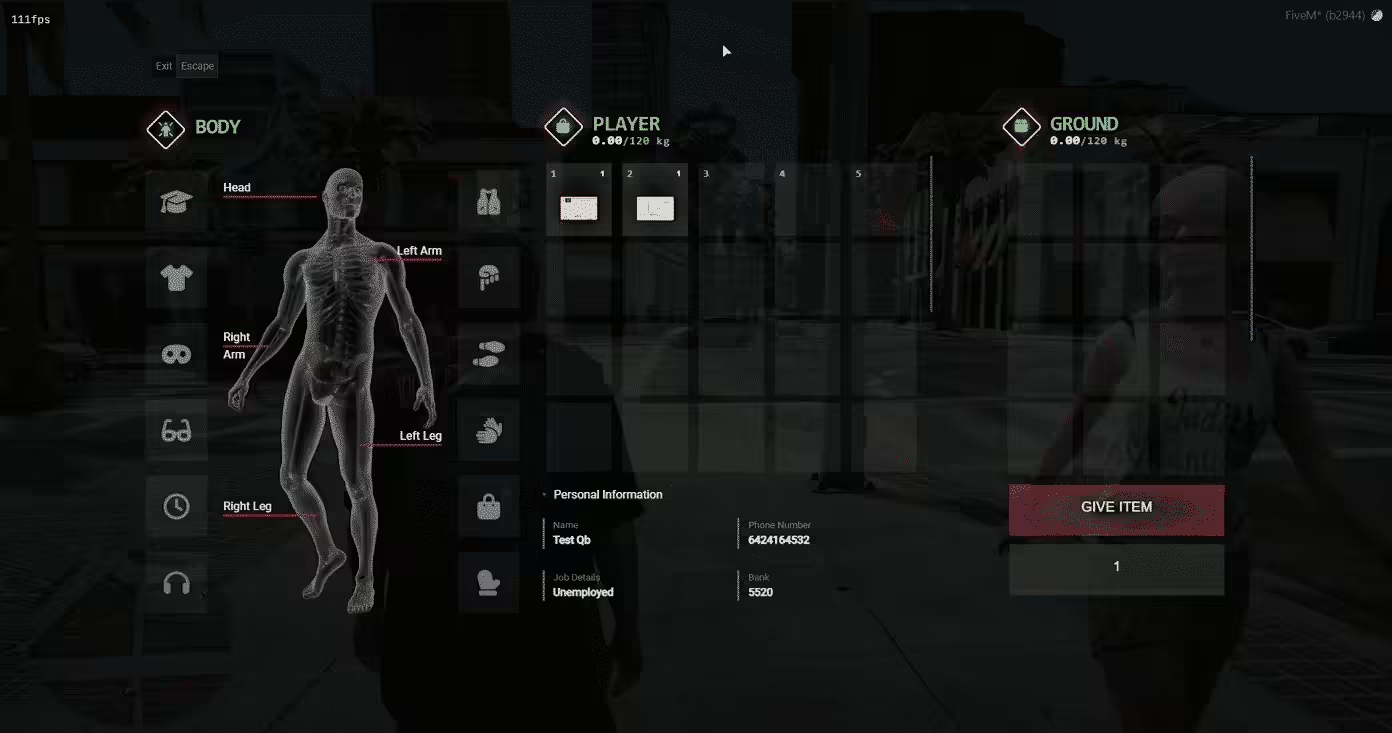
![um-punchmachine Install First, import the umpunchmachine_leaderboard.sql file Paste the sounds inside the import-interact-sound folder into interact-sound > client > html > sounds Delete import-interact-sound folder Then, go to the config.lua file and configure it according to your preferences. If you're using a custom framework, you can modify the client and server scripts in the bridge folder according to your needs. You don't need to make any framework settings for QB and ESX frameworks, as the bridge automatically handles this. Server.cfg ensure interact-sound ensure generic_texture_renderer_gfx ensure um-prop ensure um-punchmachine or create a [um] folder and put them ensure [um] Requirements PolyZone generic_texture_renderer_gfx interact-sound FiveM Punch Machine](https://fivem-mods.net/wp-content/uploads/2024/01/brave_h8ZhhdiwZX-jpg.avif)

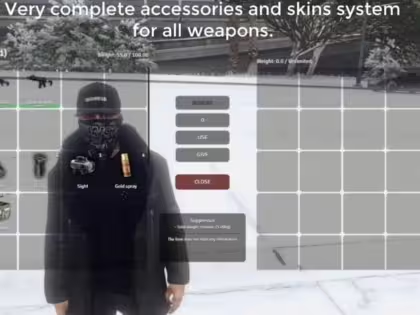



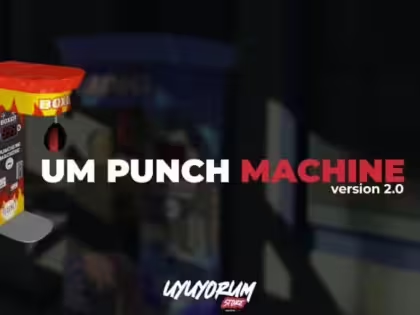
Er zijn nog geen beoordelingen.