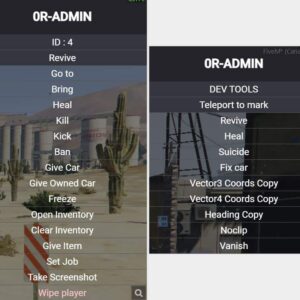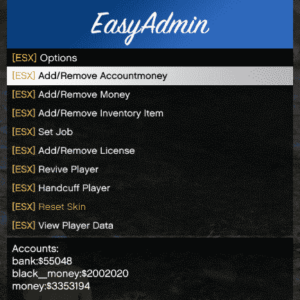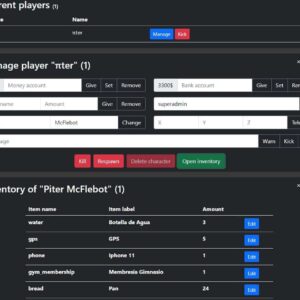Admintool
Showing all 5 results
FilterFilter by rating
Filter by price
-
ESX Scripts
FiveM Admin Menu
Rated 5.00 out of 5€48.67€20.54 Add to cartThe script runs on ESX and QBCORE, also called QBUS.
Menu key: “Insert”
Noclip + disappear key: “delete”
Installation and settings: We pack the script on our server in the "resource" folder We upload the SQL file to our MySQL database We enter the script in "server.cfg" We open the config.lua and enter the admins there. We can also enter there individually for each admin which things he is allowed to use. -
ESX Scripts
Solar Admin Panel (ESX)
Rated 5.00 out of 5€91.93€34.60 Add to cartIntroducing our new custom admin panel. fivem esx admin panel
This admin panel is the next level admin script for E SX 1.2 & ESX Legacy meant as a replacement for es_admin used in previous versions of ESX.
QBCore version coming soon
This admin panel will not work with esx 1.1
Includes drm tracking and hash checking, improper usage may result in a permanent ban.
- Features a completely custom UI using our in-house Lunar UI
- All common admin functions and more
- Custom Ban system with quick access button for permabans
- Full GUI item and weapon list for easy spawning
- Spawn vehicles from pre-configured config
- Easy user management with promote/demote function using ESX’s group system
- Customizable perms for each rank in the config
Easy to install, just drop it into your resource folder, upload the solaradmin_bans.sql to your database and you are ready to go. Permissions are based on the esx internal group system, change your group to “superadmin” in the users table to give yourself perms. (Only required for first admin, can add more inside menu afterward)
Full Feature List:
- Kick
- Temp Ban
- Perm Ban (custom db system)
- UnBan
- Give Cash
- Give Bank Account Cash
- Open Player Inventory (requires InventoryHud)
- Give Item
- Give Weapons
- Give Vehicle
- Teleport Waypoint
- Bring Player
- GoTo Player
- Spectate Player
- Freeze Player
- Kill Player
- Revive Player
- NoClip
- Godmode
- Announcements
- Group Management
- Easy Config Based Permission system for each Rank
- Spawn Vehicles
- Change Player jobs
- Change weather
- Change time
- Blackout mode
- Punishment system
- Offline bans
Admin Panel v1.2 – Changelog
- Added god mode
- Added player job option
- updated configs with 500+ vehicles
- Showing admin coords with an option to copy to clipboard
- perfomance improvements
Admin Panel v1.3 – Changelog
- Added revive option
- Window is now dragable and can be placed anywhere on the screen.
- Back button is more apparent
- minor bug fixes
Admin Panel v1.4 – Changelog
- Added dynamic weather system
- you can now change or freeze the ingame time
- Added a blackout mode
- minor perfomance improvements
- fixed db caching system spam
Admin Panel v2.0 – Changelog
- Added punish option that impairs the players vision and slows them down.
- Added commands for every action.
- Added discord logging.
- Added input for vehicle names.
- Added searchbar to itemlist.
- Added Offline bans.
- Code Improvements in js.
- Slight design changes.
Admin Panel v2.0.1 – Changelog
- Perfomance improvements
- Bugfixes
-
FiveM Standalone Scripts
FiveM Report Player System
Rated 4.73 out of 5€23.79€12.97 Add to cartScript explanation:
Basically, there is a command for players, and a command for staffs. When doing /report, a small form will appear for the player to report the situation they want, and as soon as the player sends it, all staff will receive a small notification that there is a new report. Staffs, when doing /reportlist, will see a table with all existing reports since the server was brought online. By clicking on a report, the Staff can read the description of the report, can see a screenshot of the person who reported, can teleport to that person, and can mark the report as solved. This is a FiveM report system.
Note:
There are several options in the config.lua to change, which should be changed to your liking.
Principal Features:
- Report form
- NUI for STAFFS to view existing reports
- Screenshot of who reported (Can be desactivated in config.lua)
- Staffs are able to mark reports as solved
- Notification when there is a new report
- Webhook to receive reports in discord
- It’s easy to adapt in administration menus
Dependencies:
- screenshot-basic 21 (If you enable the screenshot config)
- ESX (not mandatory, can only be used to define staffs more easily)
-
ESX Scripts
ESX Admin Tool / Player Manager (+ Discord Integration)
Rated 4.84 out of 5€44.34€25.95 Add to cart