NOTE: If using ESX 1.x (it may be different or similar for 2.x) you will need to do 2 more steps (both steps are required not just 1 of them). Not sure if there is something similar to these steps for VRP or vrp-ex as I don’t use either of them.
P.S. –These steps assume you are using the EN/US locale (if you aren’t you will have to adapt it for your own region).
- Add the following line to the
es_extended/config.weapons.luafile (anywhere in the file just has to be there somewhere on its own line)
{name = 'WEAPON_FLAMETHROWER', label = _U('weapon_flamethrower'), components = {}},
- Add the following line to the
es_extended/locales/en.luafile (again like above anywhere in the file just has to be on its own line and make sure to put a comma at the end of the line)
['weapon_flamethrower'] = 'Flamethrower',
- Now you can give yourself the weapon assuming you know how to use the
/giveweaponcommand (not going to explain that one, you will have to look it up like I did).







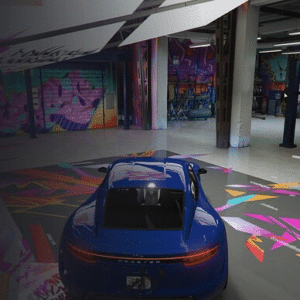

5 reviews for Flamethrower Script (Free)
There are no reviews yet.