Server Template Installation
You bought a template from our site and need help installing it? We got you covered.
In short: Before starting, make sure you have downloaded all files of your purchased server files. The download isn’t working properly? Check out your E-Mails for another download link.
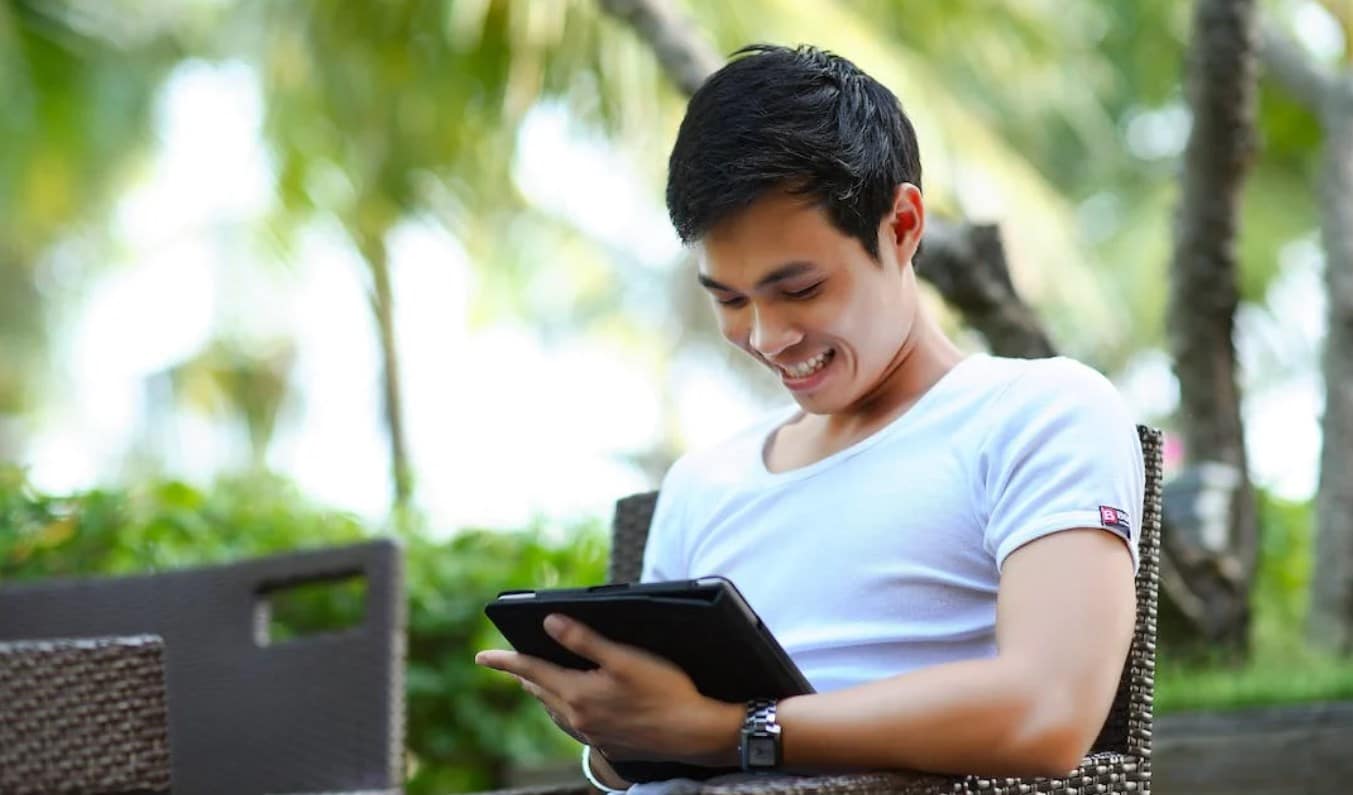
Short text tutorial
- Make sure you have downloaded all files from the server package. Ensure it’s a .rar or .zip file!
- Open the archive file that you downloaded and extract the folder.
- Connect to your server hoster via FTP (or on a Windows machine connect via Remote Desktop) and make sure you have a new server set up with txAdmin.
- Locate your already existing ‘resources’ folder in your FiveM server files.
- Delete the old resource folder from your server. (Not the template files)
- Now copy the new resource folder to your server.
- Open the server.cfg of your server folder (not the template server files) and copy all important lines from your new server.cfg to your already existing server.cfg
- Now it’s time to import the database: Open the .sql file that is in your downloaded server template files. (with Notepad or Notepad++)
- If the .sql file has a database name in it (for example qbcore or essentialmode), rename all those to your database name. If you use Zaphosting, it looks like: “zap-somenumber”.
- Save the file and import the .sql to your existing database.
- Restart your server and it’s done. Your plug&play server is ready.
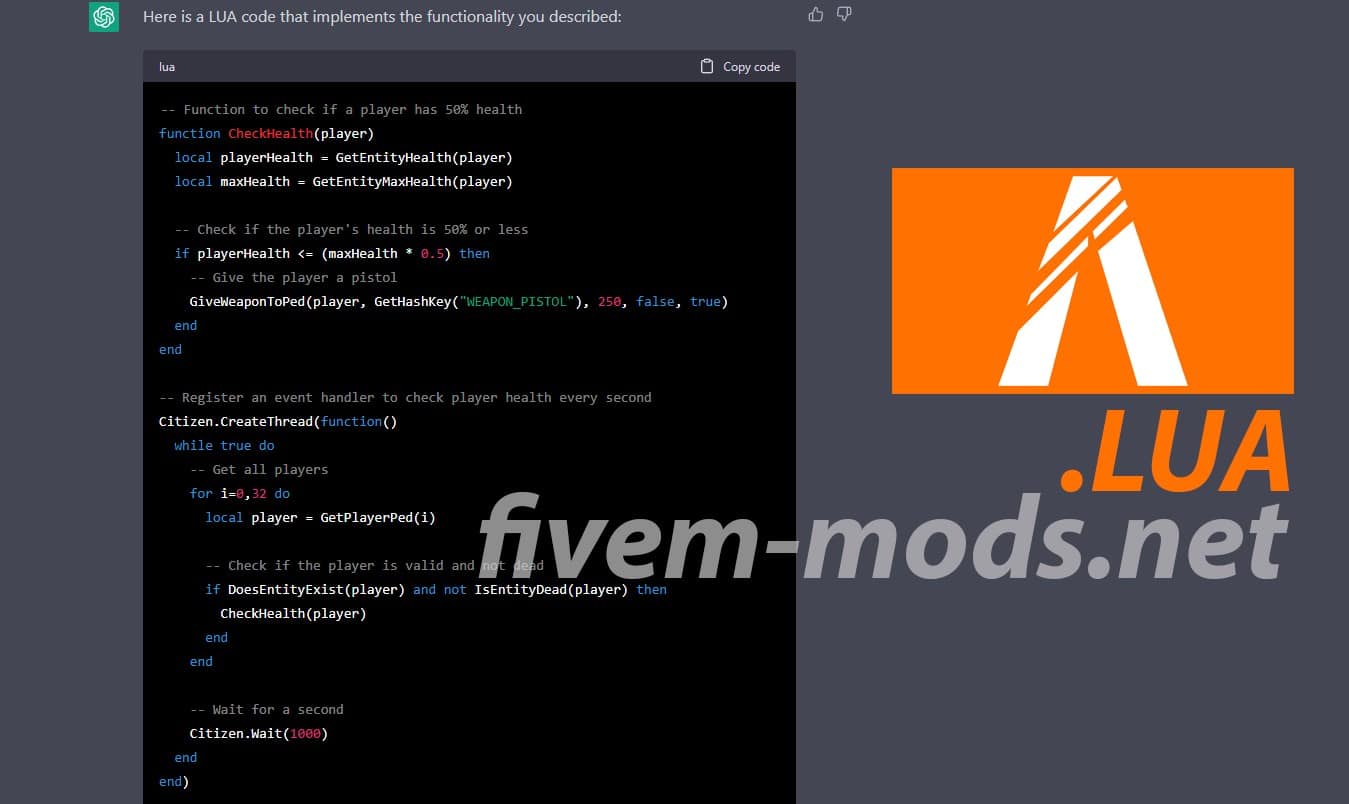
Frequently asked questions
If you are looking for a fast solution to start a server, our FiveM server templates are the best choice. The pre-designed configurations offer a fast launch and can be set up in minutes – so you will save a lot of time. All templates are handcrafted and ready for you!
You don’t have to worry. Our Support Team is there for you. Try our tutorial above, and if you can’t make it work, we will give you a helping hand – for free.
Our satisfaction guarantee is included in all purchases.
If a script does not work on your server and our FiveM support can’t help you further, we provide a full refund or credits for our shop.
ESX or qbCore – it is up to you. Here is our framework comparison: qbCore vs ESX
No problem, don’t look any further. Check out our fivem devs right here.
Still having problems?
We are also offering a developer service for all players and server owners.