In short: Choosing the right operating system for your FiveM server can significantly impact its performance, cost, and ease of management. While Linux is known for its stability, performance, and cost-effectiveness, Windows offers user-friendly management and broad software compatibility. Let’s break down the pros and cons of each to help you decide.
สารบัญ
1. Introduction to FiveM and Server Requirements
Setting up a FiveM server involves hosting a dedicated server that can run various game modes, scripts, and mods in a multiplayer setting. The server’s performance and stability are crucial for an optimal gaming experience, and choosing the right operating system (OS) is a significant factor in achieving this.
2. Basic Requirements for Running a FiveM Server

- ซีพียู: Multi-core processor with high single-thread performance.
- แรม : At least 4GB for small servers; ideally 8GB or more for larger servers.
- พื้นที่จัดเก็บ: SSD for quick loading times.
- เครือข่าย: Stable connection with high bandwidth.
Both Linux and Windows can meet these requirements, but your choice will affect how you manage the server, its overall performance, and the associated costs.

3. Linux for FiveM Servers
3.1. Overview
Linux is a popular open-source, Unix-like operating system. Its various distributions (distros) such as Ubuntu, Debian, and CentOS offer different levels of customization and package management.
3.2. Pros of Linux
- Better Performance: Linux uses fewer resources, leaving more CPU and RAM available for your FiveM server.
- Cost-Free: Being open-source, Linux doesn’t have licensing fees.
- ความเสถียร: Known for uptime and reliability; Linux rarely requires reboots.
- Enhanced Security: Less prone to malware and cyberattacks.
- การปรับแต่ง: Allows granular control over services and configurations.
- SSH Access: Manage the server remotely with a secure, command-line interface.
3.3. Cons of Linux
- Steep Learning Curve: Less user-friendly than Windows, especially for beginners.
- Compatibility Issues: Some FiveM scripts or mods may not work natively on Linux.
- Mostly CLI Management: Lack of a GUI can be challenging.
3.4. Best Linux Distros for FiveM
- Ubuntu: Ideal for beginners due to community support.
- Debian: Offers security and stability for long-term use.
- CentOS/AlmaLinux: Known for enterprise-grade stability.

4. Windows for FiveM Servers
4.1. Overview
Windows is widely recognized for its user-friendly interface, making it a popular choice for server hosting, including FiveM.
4.2. Pros of Windows
- อินเทอร์เฟซที่เป็นมิตรกับผู้ใช้: The graphical user interface (GUI) makes server management easier.
- Wide Compatibility: Most scripts and mods work seamlessly on Windows.
- Easy Setup: Straightforward to install and configure.
- RDP Access: Remote Desktop Protocol enables full graphical access.
4.3. Cons of Windows
- Higher Cost: Licensing fees can add up.
- More Resource-Intensive: Consumes more system resources than Linux.
- Security Risks: More frequently targeted by malware.
- Reboots for Updates: Can lead to downtime.
4.4. Best Windows Versions for FiveM
- Windows Server 2019/2022: Suitable for enterprise hosting.
- Windows 10/11: Good for smaller servers but lacks some advanced features.
5. Performance Comparison: Linux vs. Windows
| คุณสมบัติ | ลินุกซ์ | หน้าต่าง |
|---|---|---|
| Resource Utilization | Lower overhead, more efficient use of CPU and RAM | Higher resource consumption due to background services and GUI |
| Uptime & Stability | Extremely stable; can run for extended periods without reboots | Prone to more frequent reboots, especially during updates |
| Ease of Management | Requires command-line skills, but highly customizable | Easier for beginners, thanks to the graphical interface |
| Software Compatibility | Compatible with most FiveM needs, but some scripts may need adjustments | High compatibility with all scripts and mods |
| ความปลอดภัย | Generally more secure by design, fewer vulnerabilities | Requires additional security measures like antivirus |
| ค่าใช้จ่าย | Free and open-source | Licensing fees for Windows Server editions |
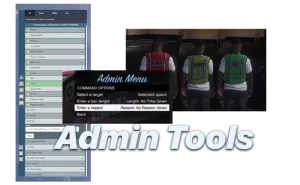
6. Server Management
6.1. Administration Tools
- Linux: Uses tools like SSH,
screen, และtmuxfor terminal management. Automation can be done viaครอนjobs. - Windows: Managed through GUI tools such as Task Scheduler and RDP, making it more intuitive for users without a technical background.
6.2. Updates and Maintenance
- Linux: Updates can usually be applied without restarting the server.
- Windows: Updates often require a reboot, which could disrupt gameplay.

7. Cost Comparison
7.1. Licensing
- Linux: No costs associated with server software licenses.
- Windows: Licensing for Windows Server can be costly, especially for enterprise versions.
7.2. Support
- Linux: Free community support or paid options from companies like Red Hat.
- Windows: Paid support is available from Microsoft, but at a premium.
8. Security Considerations
8.1. Linux Security
Linux’s design and smaller attack surface make it more secure by default. The open-source community quickly patches vulnerabilities.
8.2. Windows Security
While secure configurations are possible, Windows servers are more frequently targeted by malware. Regular updates and antivirus software are necessary.
9. Conclusion: Which OS Is Right for Your FiveM Server?
Choose ลินุกซ์ if:
- You need high performance and low overhead.
- Cost is a concern, and you want a free solution.
- You have experience with or are willing to learn command-line server management.
Choose หน้าต่าง if:
- You prefer a GUI-based server management.
- You need maximum compatibility with all scripts and mods.
- You’re okay with higher costs for easier management.
10. ความคิดสุดท้าย
For experienced administrators, ลินุกซ์ is often the better choice due to its performance, stability, and cost-effectiveness. However, if you’re new to server management or need full compatibility with mods, หน้าต่าง provides a more user-friendly experience. Ultimately, the best OS depends on your specific requirements and level of expertise.




