Installation Instructions
- Add the Script to Your Server: Drag the
dynyx_pocketsfolder into your server’s resources directory and addensure dynyx_pocketsto your server’scfgfile. - Install Dependencies: Ensure all necessary dependencies are installed, including
qb-coreandox_inventory. - Run the SQL File: Execute the provided SQL file to set up the necessary database tables.
- Update Inventory Items: Go to
ox_inventory/data/items.luaand paste the provided code to add the backpack items with their respective capacities and configurations. - Add Backpack Images: Copy the images from the script’s images folder into
ox_inventory/web/imagesfor proper display.


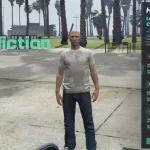







ยังไม่มีบทวิจารณ์เลย