Video preview
Install instructions
Requirements
- es_extended
- mumble-voip
- [/fusion_builder_column][fusion_builder_column type=”1_1″ background_position=”left top” background_color=”” border_size=”” border_color=”” border_style=”solid” spacing=”yes” background_image=”” background_repeat=”no-repeat” padding=”” margin_top=”0px” margin_bottom=”0px” class=”” id=”” animation_type=”” animation_speed=”0.3″ animation_direction=”left” hide_on_mobile=”no” center_content=”no” min_height=”none”][OneSync]
- esx_holdup
Installation:
Put eclipse_phone in your resources folder. Ensure eclipse_phone in your server cfg. Insert sql dump(take in eclipse_phone) in your db.
For change button id use this: D:\projects\gta5\marketplace\eclipse_phone\Phone\Phone\NuiController.cs 
 Add this columns in table
Add this columns in table users
Start your server.

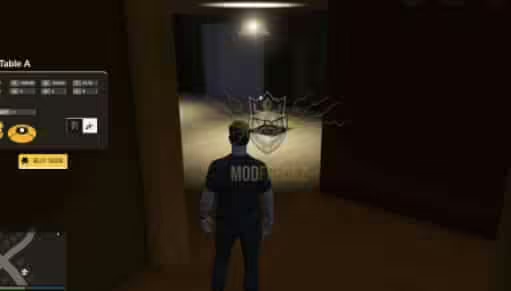


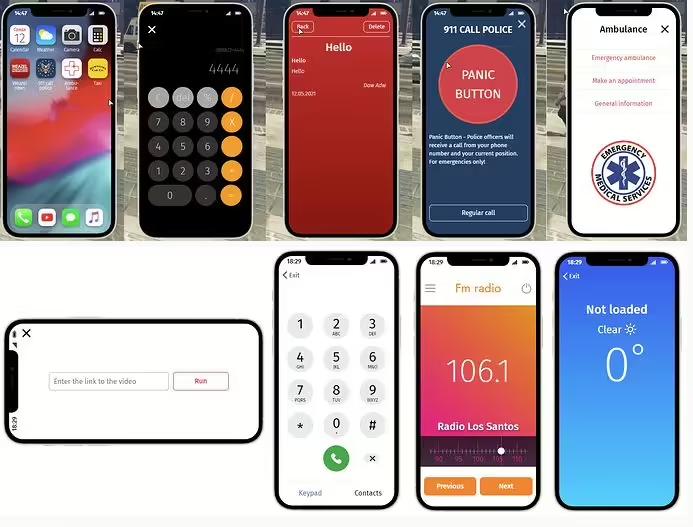






ยังไม่มีบทวิจารณ์เลย