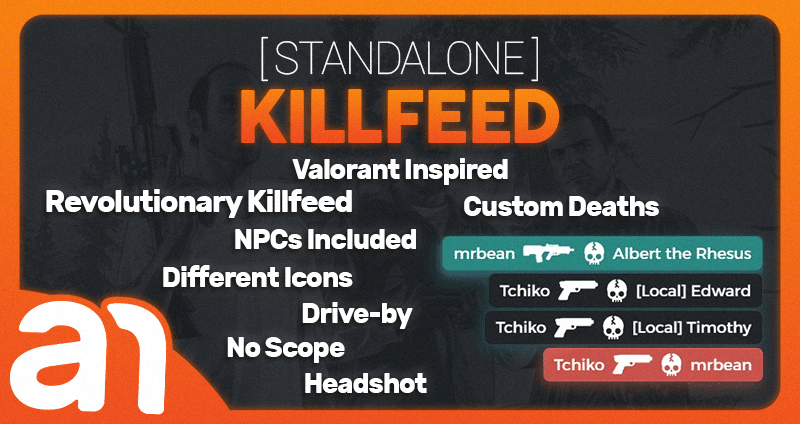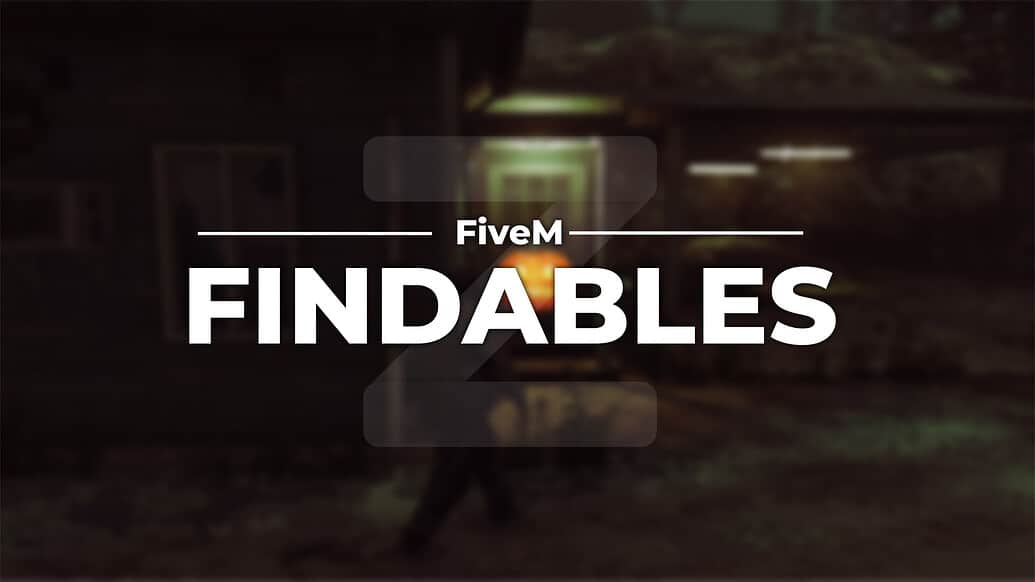This script is a fantastic tool for players, making it easy to find the nearest ATM in your game. Whether you’re playing a role-play server or any other framework, this script will enhance the player experience by allowing quick access to ATMs.
概述
The mod includes all default ATMs, meaning you can dive straight into gameplay without worrying about setup. Plus, if you want to add more ATMs later on, you can do so easily through the configuration file.
安装说明
To get started with the ATM finder script, follow these simple installation steps:
下载文件: First, you need to download the script. Click the button below to get your copy.下载
提取文件: Once downloaded, extract the contents of the zip file to a location of your choice.
Add to Your Server: Move the extracted folders into your server’s resource directory.
Edit Config File: Open the
config.luafile included in the download. Here, you’ll find the command to use to locate the nearest ATM. You can customize this file to add any additional ATMs you want.启动资源: Finally, start the resource in your server’s configuration file (often
server.cfg) by addingstart <resource_name>.- Test In-Game: Launch your game and use the command specified in the config to find the nearest ATM. You should see it appear, helping you make transactions quickly and easily.
With this script, you’ll find navigating financial transactions in the game is much smoother and more enjoyable.
For further enhancements, consider adding features like finding nearby petrol stations or parking lots to create a more comprehensive mod.
Enjoy gaming with your new ATM finder!