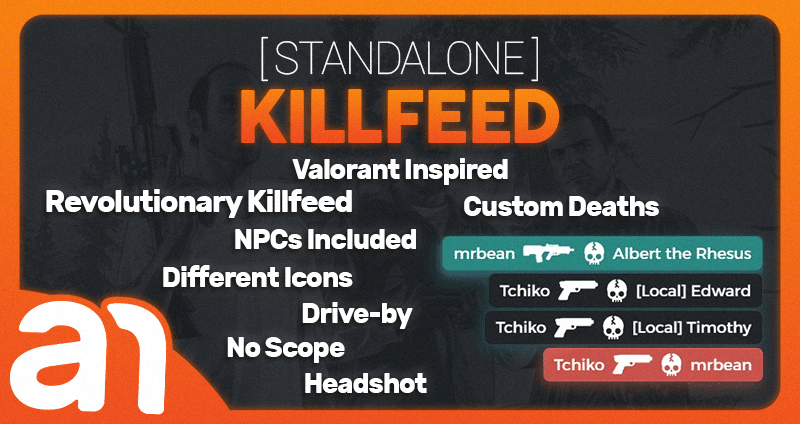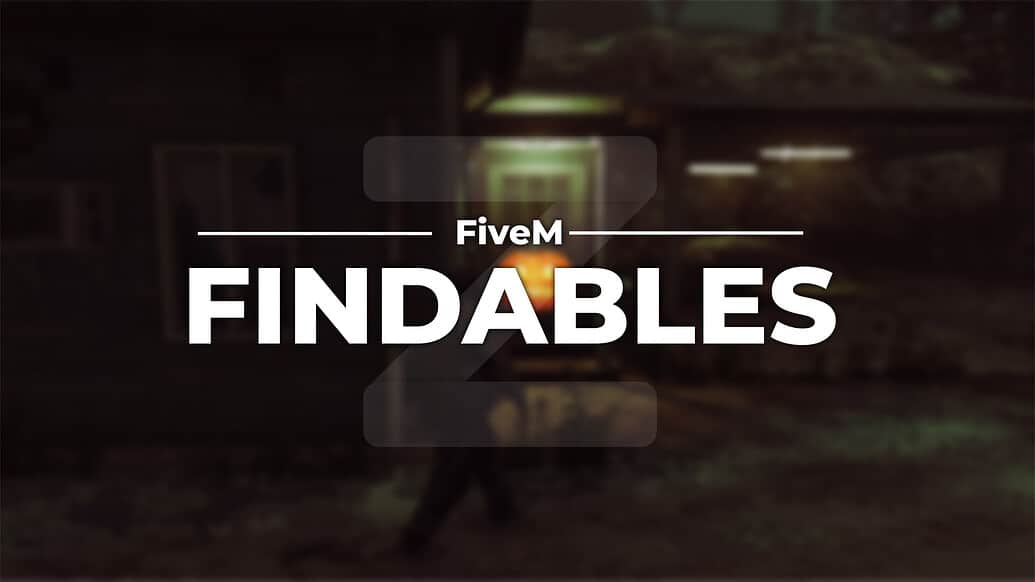Welcome to the Modern Billionaires Mansion mod for GTA V, where you can transform your gameplay and immerse yourself in luxury living! This mod allows you to place a stunning modern mansion in your game, giving you the chance to enjoy the high life in Los Santos.
主要功能
- Stunning Design: The mansion boasts a contemporary architectural style, making it a fabulous addition to your game world.
- Immersive Environment: With various props and details, this mansion enhances your gameplay experience and adds realism.
How to Install the Modern Billionaires Mansion Mod:
- Prepare Your Files:
- Download the mod and locate the “Modern Mansion.xml” file.
- Place the Mansion File:
- Move “Modern Mansion.xml” to your main GTA V folder:
GTA V / Menyoostuff / Spooner.
- Move “Modern Mansion.xml” to your main GTA V folder:
- Install Map Builder:
- You may need to install the Map Builder tool if you haven’t already.
- Use Open IV:
- Open Open IV and follow these steps:
- Navigate to:
update > x64 > dlcpacks > mpluxe > dlc.rpf > x64 > levels > gta 5 > props > luxe_props.rpf
Replace the file chassis.ydr 与 white wood.ydr. - Next, go to:
update > x64 > dlcpacks > mpluxe > dlc.rpf > x64 > levels > gta 5 > props > p_champ_flute_s.rpf
更换 cigar.ydr 与 brick white ceiling.ydr. - Finally, navigate to:
update > x64 > dlcpacks > mpluxe > dlc.rpf > x64 > levels > gta 5 > props > luxe_props.rpf
更换 lighter.ydr 与 blackwall.ydr.
- Navigate to:
- Open Open IV and follow these steps:
- Load the Mansion In-Game:
- Launch the game. Open Menyoo and go to:
Spooner > Saved Files > Modern Mansion > Load Placement.
- Launch the game. Open Menyoo and go to:
- Enjoy Your New Mansion!
Now that the mansion is placed, go ahead and explore your luxurious new surroundings.
Download the Modern Billionaires Mansion Mod
This mod is still in early beta, so keep an eye out for updates soon! Remember, have fun and enjoy your new estate in Los Santos!