Video Preview
Installing the Resource
1. Check Dependencies: Ensure you have installed all the necessary dependencies listed above.
2. Extract Files: Unzip the archive and place the contents into your resources folder.
3. Add Item: Open your `shared items.lua` file and add the following item:
[“zat-rentalpaper”] = {
[“name”] = “zat-rentalpaper”,
[“label”] = “Rental Paper”,
[“created”] = nil,
[“decay”] = 999.0,
[“weight”] = 50,
[“type”] = “item”,
[“image”] = “zat-rentalpaper.png”,
[“unique”] = true,
[“useable”] = true,
[“shouldClose”] = true,
[“combinable”] = nil,
[“description”] = “”
}
4. **Update server.cfg**: Ensure you add `ensure zat-carrental` to your `server.cfg` file.





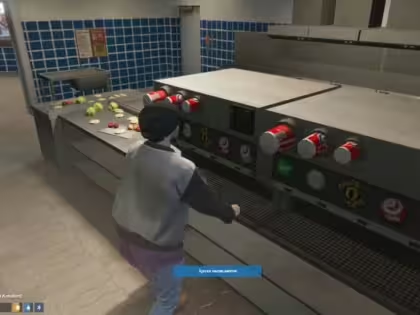

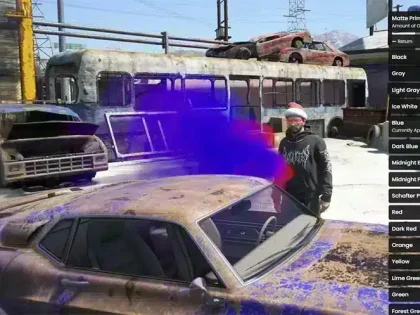


目前尚无评论。