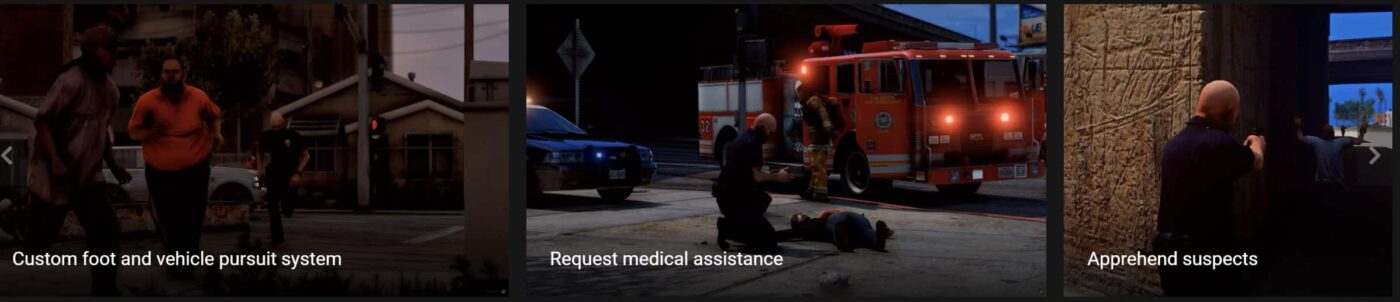Callouts for FivePD
One of the features of FivePD is the ability to use custom callouts, which are scripts that add new emergency scenarios for players to respond to. The FivePD Callouts script is a popular script that adds a wide variety of callouts for players to experience. These callouts can range from traffic stops and domestic disputes to bank robberies and high-speed chases. The script also includes a variety of different characters and AI that players can interact with, such as suspects, victims, and witnesses. The FivePD Callouts script is known for its high level of immersion and realism, making it a popular choice for players looking for a more realistic role-playing experience.
Download mirrors
Download for FivePD v1.5 and newer
Looking for more? Check out the website of BGHD-Development
Adding Callouts
-
First, make sure you have the FiveM client installed and have joined a FivePD server.
-
Next, download the desired FivePD addon you wish to install. These can typically be found on websites such as GitHub or the FivePD forums.
-
Once the addon is downloaded, extract the files to a location on your computer that is easy to access.
-
Open the FiveM client and navigate to the “Resources” folder. This is typically located in the main FiveM directory.
-
Drag and drop the extracted addon files into the “Resources” folder.
-
Open the “server.cfg” file located in the main FiveM directory. This file controls the settings for the FiveM server.
-
Add the name of the addon to the “start” line in the server.cfg file. For example, if the addon is named “myaddon”, add “start myaddon” to the “start” line.
-
Save and close the server.cfg file.
-
Restart the FiveM client and join the FivePD server. The addon should now be loaded and ready to use.
Note: If you want to add multiple addons, separate the names with a comma, like “start myaddon, myaddon2”
Note: Some addons may require additional steps or specific configurations in order to work properly. Be sure to read the documentation provided with the addon, or reach out to the addon developer for assistance if you have any issues.
How To
Help
Do you need help and support for your FivePD server? We offer a free support and we’re glad to help you if you have questions.
We offer a variety of options to offer support, such as
- support chat
- our ticket system
FivePD is a unique FiveM game mode made by GTAPoliceMods Development Studios, where players play as a law enforcement officer within a FiveM server that has the FivePD game mode. Development for FivePD was first started in December of 2019 by @Natixco and @Daniel K.. However in January of 2020, GPM acquired FivePD and teamed up with both of the founders to continue the fantastic work. FivePD’s goal is to be similar to the single-player mod ‘LSPD:FR’; however, FivePD offers a unique way for you, your friends, or community to play all together as law enforcement officers. The thrill of performing traffic stops, arresting AI, responding to 911 calls, and other action-packed content is now available for FiveM. For more information about FivePD, be sure to follow the official FivePD twitter account, join the GPM Discord server, and be sure to check the forums for the latest and greatest news about FivePD’s development progress.
Follow the tutorial right on this page above.
Yes, adding Callouts to FivePD is free. No Patreon license is required.
We know it is quite annoying to recruit new players, as there are many FivePD servers out there. But we got one special hint for you: Try out our new marketing service here to get your server popular.
If you want vocal FX for your radio (on your FiveM server), try out saltychat. It has a FX-feature built in right into the plugin.
To be honest: We don’t know about the reasons. But we give our best to offer a source for new FivePD resources right here on our page.