VIP+ラジオV2(アルティメット・エディション)
$38.99 元の価格は$38.99でした。$25.99現在の価格は $25.99 です。
🔥 過去 3 時間で 2 個の商品が売れました
ロールプレイ・コミュニティに必要なラジオ。
特徴
- 特定の機能を有効/無効にできる使いやすい設定。
- 無線機はゲーム中の画面の好きな場所に移動できる。
- コンフィグで変更可能な14種類のカラーがあり、オプションの無線機アイテムやコマンドを使ってゲーム内で無線機のカラーを変更することもできる。
- サーバーコアと QBCore(キュービーコア コールサインだけでなく、スタンドアロン・ユーザーが無線機のUI内でキャラクター名とコールサインを設定できるシステムもある。
- チャンネルに参加したり、表示される無線機名やコールサインを変更するためのさまざまな画面。
- 私のサーバーコアであるqbcoreをサポートしています。 エックス しかし、単独で使用することもできる。
- pma-voiceに対応。
- あなたのチャンネルにいる全員を表示するオプションのリストで、ゲーム内で切り替えるオプションのコマンドがあり、彼らが話すと点灯します。
- ホワイトリストに登録されたチャンネル。
- マイククリックの設定オプション。
- 電源オフ、ライトモードとダークモードの切り替え、ラジオの音量変更ボタン。
• ESXおよび QBCore(キュービーコア.
- ラジオを開くためのオプションのキーバインド。
- 各ラジオカラーのインベントリアイコンを収録。
- コンフィグにカスタム無線チャンネル名を設定するオプション。
- ESX、QB-Core、Server Coreを使用している場合、デフォルトの通知システムではなく、自動的にそれらの通知システムを使用します。
PMAボイスが必要
https://github.com/AvarianKnight/pma-voice/releases/tag/v6.6.2
とRPラジオ
https://github.com/FrazzIe/rp-radio/releases/tag/2.2.1
Video preview:

Config file:
Scully = {
Framework = 'none', -- Server Core = scully_core, ESX = es_extended, QBCore = qb-core, Standalone = none
RadioColour = 'default', -- Options are default, blue, brown, cherry, coral, cyan, green, mint, orange, pink, purple, red, white and yellow
AllowColours = true, -- Disable if you don't want people to be able to change their radio colour in-game
ColourCommand = 'rcolour', -- Set to '' if you don't want to allow changing with a command, command is /rcolour 1-11
EnableList = true, -- Set to false to disable the player list
HideListCommand = 'rlist', -- Set to '' if you don't want to allow hiding the list with a command, command is /rlist
ShowSelf = true, -- Enable if you want your own name to be shown on the radio list
EnableEditing = true, -- Disable if you don't want to allow players to change their names and callsigns on the radio
MicClicks = true, -- Disable if you don't want mic clicks
RadioAnims = true, -- Disable if you don't want to use radio animations for holding the radio
UseItem = false, -- Enable if you want to use the radio as an item, will only work for QBCore and ESX
UseItemColours = false, -- Enable if you want to use different items for each colour, this will disable the command also
UseKeybind = 'u', -- Set to '' if you don't want to use the radio as a keybind, can be changed here for first use only or in your fivem keybind settings
UseCustomChannelNames = true, -- Enable if you want custom channel names to be displayed on the radio
ChannelNames = { -- Channel names have a limit of 7 characters or they won't display
[6.25] = 'LEO RTO',
[6.30] = 'EMT RTO'
},
WhitelistedAccess = { -- What channels should be whitelisted and what jobs should have access to them?
[1] = {
['police'] = true,
['ems'] = true
},
[2] = {
['police'] = true,
['ems'] = true
}
},
AcePerms = { -- Not needed unless Framework is set to 'none'
'police',
'ems'
}
}Only logged in customers who have purchased this product may leave a review.
関連商品
$33.99 元の価格は$33.99でした。$23.99現在の価格は $23.99 です。
$11.99 元の価格は$11.99でした。$4.99現在の価格は $4.99 です。



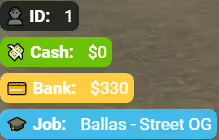
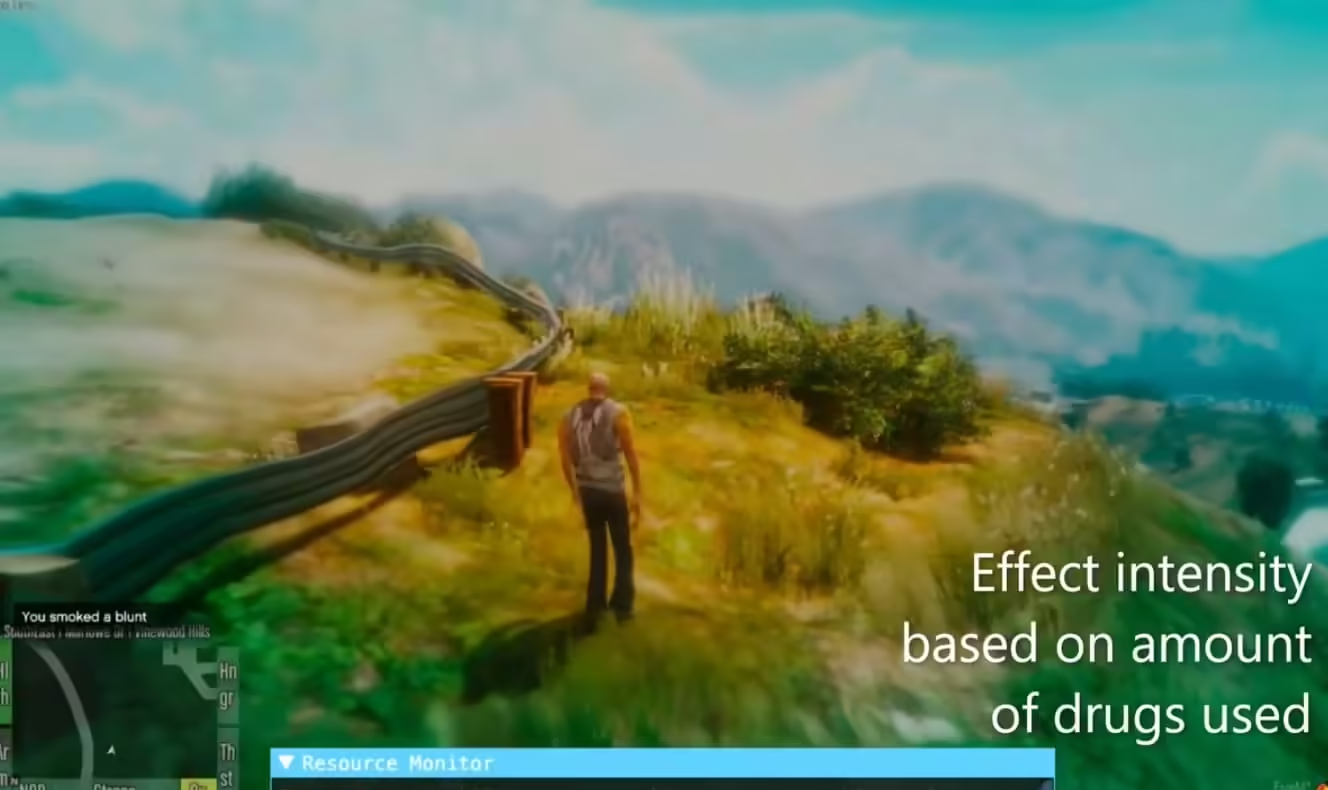




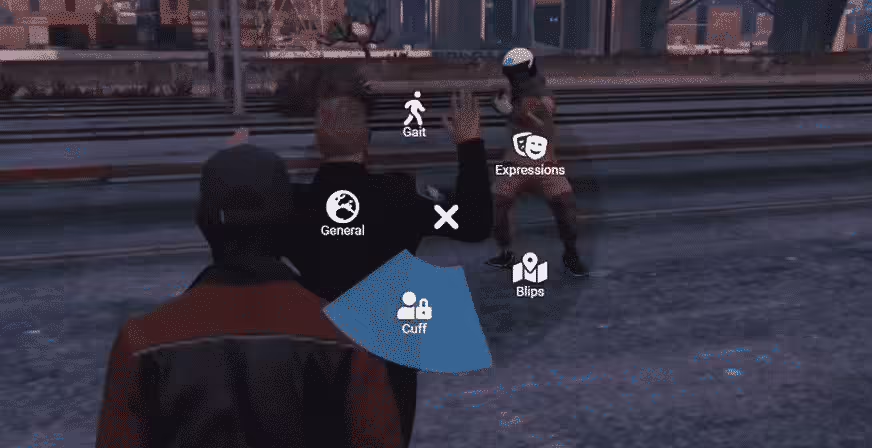


5.00
2 reviews for VIP+ Radio V2 (Ultimate Edition)
There are no reviews yet.