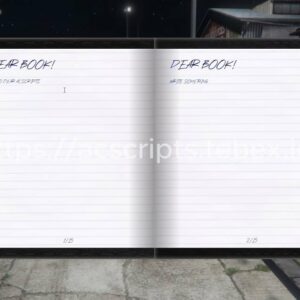QBCore Scripts
Explore our latest and finest QBCore Scripts to elevate your FiveM server.
A Refund Guarantee is included in all of our qbcore scripts.

-
Original price was: $39.26.$20.22Current price is: $20.22. Add to cart
-
Original price was: $39.26.$26.17Current price is: $26.17. Add to cart
-
Original price was: $58.30.$39.26Current price is: $39.26. Add to cart
-
Original price was: $78.53.$52.35Current price is: $52.35. Add to cart
How to install the FiveM server templates:
1. Load all data from the “resources” folder into your Zaphosting “resources” folder.
2. Open the .SQL file that is included with an editor / notepad.
3. Go to “Search and replace” and replace all “essentialmode” with your database name. It looks like this: “zap-xxx123”.
4. Upload the SQL (import).
5. Change your Server.cfg to Zaphosting. Only take over the “start” or “ensure” lines that activate the resources.
6. Start the server on your FiveM server hosting. Finished!
If you need help with anything, let us know. We are providing complimentary assistance to all our customers.