Discover a custom MLO House Interior located in the heart of Groove Street, designed specifically for Grand Theft Auto V. This mod transforms the classic aesthetic of the game by introducing an immersive house interior that enhances your gaming environment. Perfect for those looking to add detail and character to their gameplay.
How to Install the Mod
Singleplayer Installation:
- Download the mod from the link provided below.
- Locate the downloaded file and find the ‘groove’ folder.
- Copy the ‘groove’ folder into the following path on your system:
mods/update/x64/dlcpacks. - Next, you’ll need to modify the
dlclist.xmlfile:- Navigate to this location:
mods/update.rpf/common/data. - Open the
dlclist.xmlfile and add the linedlcpacks:/groove/to it.
- Navigate to this location:
FiveM Installation:
- Download the mod using the link below.
- Extract the ‘groove’ folder to your server’s ‘resources’ folder.
- Open your
server.cfgfile and add the linestart groovehusto your resources list.
Be sure to follow these steps carefully to ensure the mod works properly!
You should always respect the creator’s work. Please do not reupload this mod without permission, but you are allowed to modify it. Just remember to include a link back to the original mod.
A special thanks to @Hermansen for the incredible interior design and to dexyfex for creating Codewalker, which made this possible!
Join the Community
For any discussions, updates, or to connect with fellow mod users, consider joining the Discord community linked below.

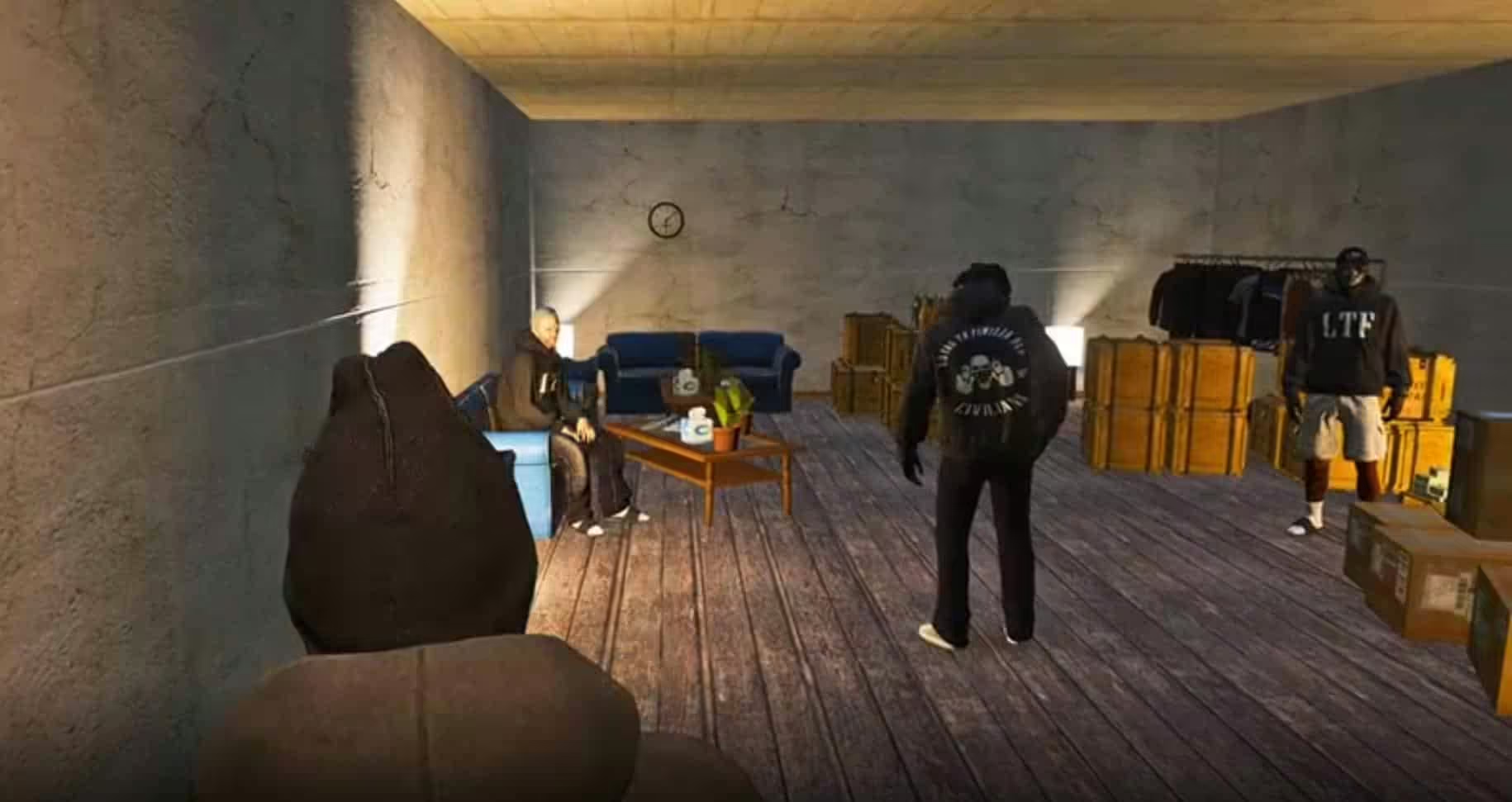

![[PROPS] Custom drink can](https://fivem-mods.net/wp-content/uploads/2024/11/174668-9a6d30dcabda63cd87a8d4affa30650b8f72acbd.jpeg)


