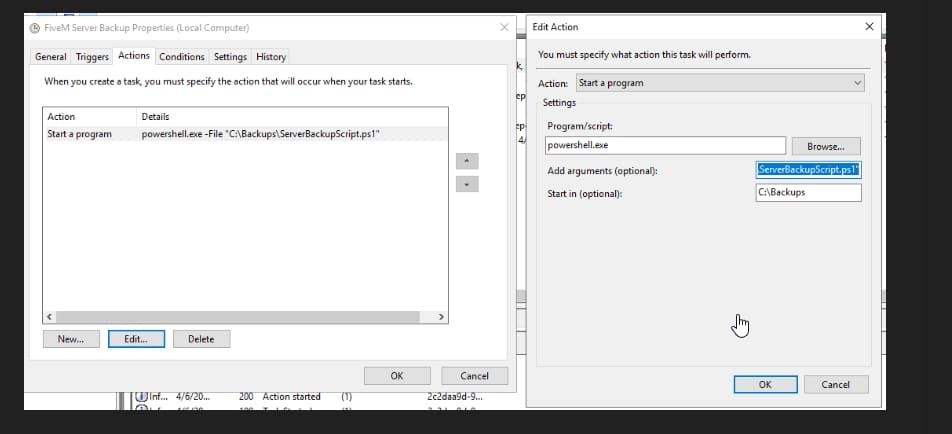Each server on the internet has a unique IP address that allows devices to communicate with it. In the world of FiveM, where countless servers compete for players, hiding your server’s IP can offer several significant benefits. This guide will walk you through the reasons for hiding your IP and the detailed steps to enable this privacy feature on your FiveM server.Why Should You Hide Your Server’s IP Address?There are a few crucial reasons to keep your server’s IP address private:
Prevent DDoS Attacks: Publicly displaying your server’s IP address can expose it to various security risks, such as Distributed Denial of Service (DDoS) attacks. These attacks can overwhelm your server with a flood of traffic, causing it to become unresponsive or even crash
Protection from Malicious Competitors: In competitive gaming communities, rival servers or banned players may attempt to disrupt your server’s performance if they have access to its IP address. By hiding your IP, you can significantly reduce these threats.Prevent Hacking
Attempts: Your server’s IP can be used to find vulnerabilities in your network or server infrastructure. Hiding it makes it harder for potential hackers to target your server.
Simplicity and User ExperienceEase of Access for Players: Most players don’t memorize IP addresses; they prefer joining servers by name or through a custom join code. By hiding the IP, you simplify the joining process and keep your server address concise and user-friendly.
Professional Appearance: Keeping the IP private can make your server appear more professional, indicating that you prioritize security and player privacy.
Player PrivacyAnonymity for Players: Some players might prefer anonymity while playing on a server. By hiding the server’s IP and player names on the server list, you enhance the privacy and security of your community members.
How to Enable IP Hiding in FiveM
Fortunately, FiveM has a built-in feature that allows you to easily hide your server’s IP address and protect player privacy. Here’s a step-by-step guide on how to activate this privacy option:
Step 1: Open the Server Configuration File
- Navigate to your server’s main directory, and locate the
server.cfgfile. This is the primary configuration file where server settings are defined. Step 2: Add the Privacy Command - Inside the
server.cfgfile, add the following line of code:sv_endpointPrivacy true
What does this do? This command activates the IP hiding feature. When enabled, it will conceal your server’s IP address from the public and hide player names in the server list.
Step 3: Save and Restart Your Server
server.cfg.Restart your server to apply the new privacy settings.sv_endpointPrivacy setting, your server will become “invisible” to strangers on the server list. Players can still connect using the server name or a custom join code, but they won’t be able to see the server’s IP address or the player names on the list. This effectively keeps your server under the radar and discourages unwanted attention.Demonstrating the Privacy FeatureAfter enabling the privacy setting, your server list will look different. Instead of showing detailed player information, the player names will be hidden, and the server’s IP address will not be visible. This extra layer of privacy protects both the server owner and the players.Did You Know?Despite this enhanced privacy, there are still ways for players to find your server’s IP if they are determined. Tools like IP finders can be used to track down server IPs. Therefore, while the FiveM privacy feature adds a substantial layer of protection, server owners should continue to implement other security measures, such as DDoS protection and regular server monitoring, to safeguard their servers further.Additional Tips for Server Security