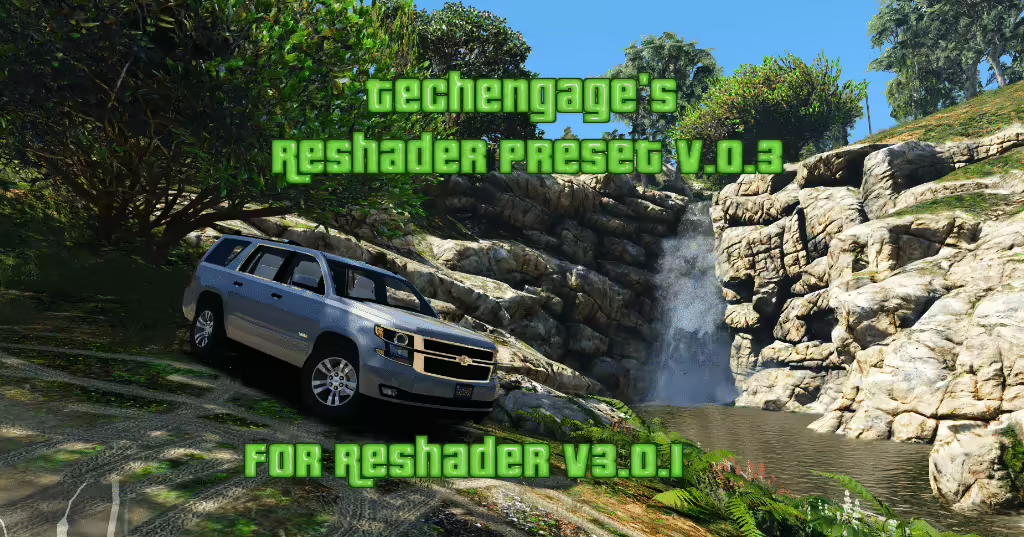Transform your FiveM and GTA experience with the Reacon’s Realistic L.A. Reshade Preset! This preset is designed to enhance the visual aesthetics of the game, making your in-game environment look more vibrant and lifelike. Whether you’re exploring luxurious mansions or cruising through the lively streets of Los Santos, this reshade will bring your adventures to a new level.
Features
- Realistic colors and improved lighting effects for a more immersive feel
- Customizable settings to fit your personal preferences
- Optimized for FiveM and GTA V gameplay
How to Install the Mod
-
Download the preset: Click the button below to get your copy of Reacon’s Realistic L.A. Reshade Preset.
-
Install ReShade: If you haven’t installed ReShade yet, download it from the official ReShade website. Follow the installed guide to set it up.
-
Copy Files: Once you have both the reshade download and ReShade installed, copy the preset files into your game’s directory (where the game executable is located).
-
Launch the Game: Start your game. Open the ReShade menu by pressing the default key (usually
Home) and select the Reacon’s preset from the list. - Adjust Settings: Use the ReShade interface to tweak any settings to your liking.
Now you’re ready to enjoy a whole new level of graphic fidelity in GTA V and FiveM!
Showcase Your Journey
Check out some stunning visuals below to see what this reshade can do for you.
Take your gameplay to the next level and enjoy the beauty of Los Santos like never before! Download now and let your adventures begin!