Transform your gaming experience with the Fight Club Interior mod, originally from GTA 4! This mod brings a unique venue to your game where you can engage in thrilling combat scenarios.
Installation Guide
Singleplayer Installation:
- Download the Fight Club Interior mod from the link provided below.
- Locate your game directory. Navigate to
mods/update/x64/dlcpacks. - Copy the
fightclubfolder directly into this directory. - Next, find the
dlclist.xmlfile located atmods/update.rpf/common/data. Open it in a text editor. - Add the line
dlcpacks:/fightclub/to the end of the list, ensuring it’s placed correctly within the XML structure.
FiveM Installation:
- Download the Fight Club Interior mod.
- Place the
fightclubfolder into your server’sresourcesfolder. - Open your
server.cfgfile and add the linestart fightclub.
Coordinates for Easy Access
Once installed, you can teleport to the Fight Club location using the coordinates:
925.22, -1782.44, 31.28.
This mod allows you to immerse yourself in an intense Fight Club atmosphere, perfect for those looking to spice up their gameplay with some action-packed encounters.
For additional support and information, feel free to engage with the community on Discord and take a look at the showcase linked below.
Download the Fight Club Interior mod here:
Download Fight Club Interior
Join the community and enjoy!

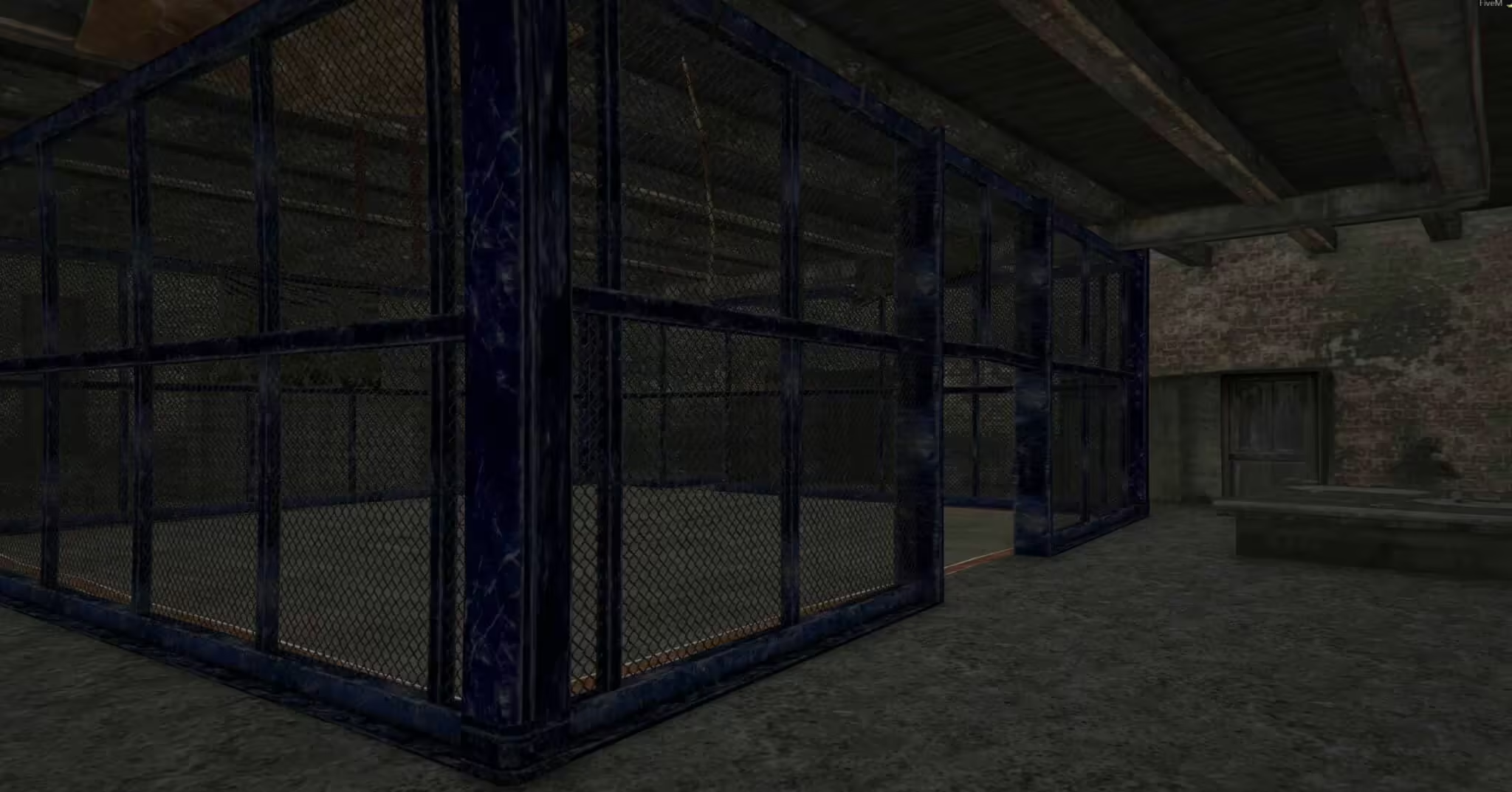

![[PROPS] Custom drink can](https://fivem-mods.net/wp-content/uploads/2024/11/174668-9a6d30dcabda63cd87a8d4affa30650b8f72acbd.jpeg)


