Are you looking to enhance communication on your server? The feedback form mod is a fantastic addition, allowing players to easily provide feedback to server owners. Here’s a straightforward guide to help you get started with installing this essential tool.
What is the Feedback Form Mod?
The feedback form mod allows players on your server to communicate their thoughts and suggestions directly to you, the server owner. It’s a user-friendly tool that lets you customize commands and set up webhooks for streamlined information sharing. This mod is compatible with popular frameworks such as ESX, QBCore, and Qbox and supports multiple languages, including English, Español, and Dutch.
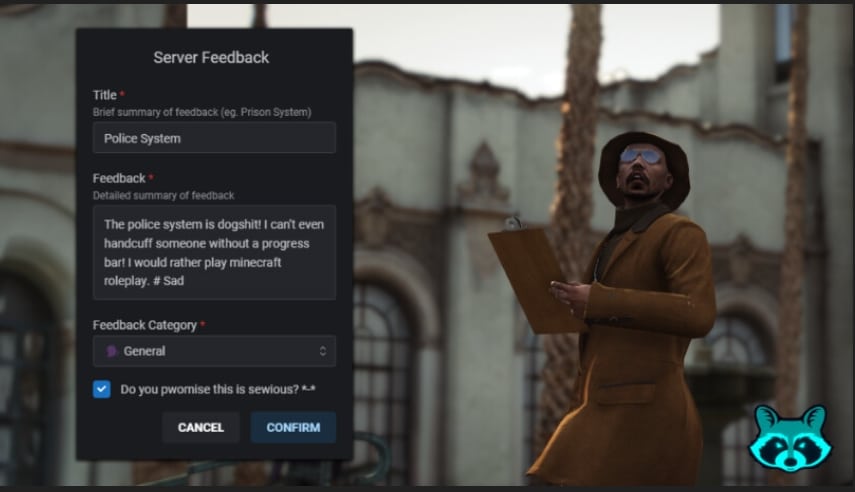
Features
- Ease of Communication: Players can send their feedback and suggestions easily.
- Framework Compatibility: Works with ESX, QBCore, and Qbox.
- Multilingual Support: Available in English, Español, and Dutch.
How to Install the Feedback Form Mod
Follow these steps to successfully install the feedback form mod on your server:
Download the Mod
- Begin by downloading the mod file. Click the link provided to download the file.
Extract the Files
- Once downloaded, locate the compressed file and extract it to a temporary folder on your computer.
Copy the Files to Your Server
- Identify your server’s directory. Typically, mod files go into a specific “resources” folder.
- Copy the extracted files into the correct directory on your server, ensuring they are organized as per the framework you are using.
Set Up the Command
- Customize the command for the feedback form as per your server’s operational needs. This is usually done by modifying a configuration file included in the downloaded package.
Configure Webhooks
- Follow the instructions in the mod package to set up webhooks. This involves entering the URL where you want to receive feedback, ensuring your staff can view the submissions without hassle.
Dependencies
- Before finalizing your installation, ensure you have the necessary dependencies. This mod requires:
- stevo_lib (version 1.6.9)
- ox_lib (version 3.24.0)
- Make sure you have these libraries installed on your server.
- Before finalizing your installation, ensure you have the necessary dependencies. This mod requires:
- Start Your Server
- Restart your server to apply the changes. Verify that the feedback command is functioning as expected.
Conclusion
Once you complete these steps, your feedback form mod will be ready to use. With players able to communicate their thoughts effortlessly, you’ll gain valuable insights to improve your server experience. It’s a simple yet powerful tool that fosters better interaction within your gaming community. Enjoy connecting with your players more effectively!



![[PROPS] Custom drink can](https://fivem-mods.net/wp-content/uploads/2024/11/174668-9a6d30dcabda63cd87a8d4affa30650b8f72acbd.jpeg)


