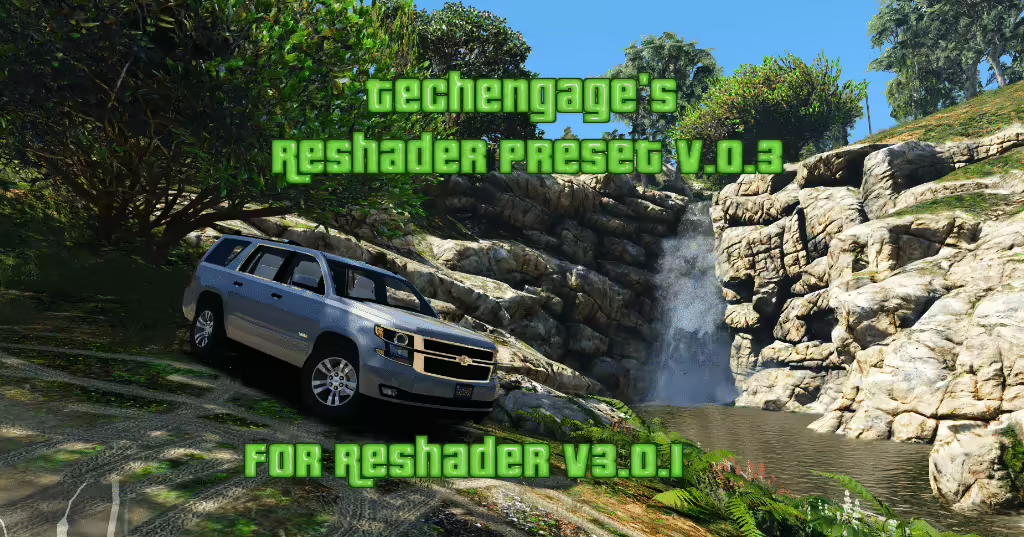Transform Your GTA 5 Graphics with This Stunning Reshade Preset Pack
Tired of the same old GTA 5 visuals? Experience Los Santos in a whole new light with our exclusive Reshade Preset Pack! We’ve meticulously crafted 19 unique presets to deliver breathtaking graphical fidelity, optimized specifically for the RTGI shader and perfectly complementing NaturalVision Evolved (NVE) with Medium ENB settings.
Here’s what awaits you:
- 19 Handcrafted Presets: From vibrant cityscapes bathed in warm sunsets to atmospheric nights with realistic lighting, our diverse presets cater to every mood and setting.
- RTGI Optimized: Experience unparalleled depth and realism with ray tracing-like effects, thanks to our presets’ optimization for the RTGI shader.
- NVE Compatibility: Seamlessly integrate stunning visuals with your existing NVE setup, enhancing the mod’s beauty with perfectly balanced ENB settings.
- Easy Installation: Get immersed in stunning graphics in minutes with our simple and straightforward installation process.
Elevate your GTA 5 experience today! Download our Reshade Preset Pack and witness Los Santos like never before.
Tailored for All Weather Conditions
Our presets include unique settings based on specific weather conditions:
- Endless Rain – Perfect for those rainy days.
- Rainy Nights – Ideal for nighttime scenarios with rain.
- Snowy – Enhances snowy environments for a winter wonderland feel.
- Silent Hill – Adds a mysterious fog to evoke suspenseful moments.
- Wastelands – Best suited for foggy settings, creating an eerie atmosphere.
The rest of the presets are versatile and can be used any time for a refreshing look!
Installation Made Easy
Follow these simple steps to get your new visuals up and running:
- Download ReShade and install it to your GTA 5 directory. Be sure not to install any shaders during this step.
- Copy the Preset folder and reshade-shaders folder into your game directory.
- Launch GTA 5; open the ReShade menu by pressing the HOME key.
- Navigate to the SETTINGS TAB and manually select the shaders and textures path in the “effect search path” section.
- Go back to the menu, hit RELOAD, and choose your desired preset from the dropdown menu. Then, dive into your game!
Tip: If you encounter crashes, check the ENBLOCAL.ini file, ensuring the settings are as follows: EnableProxyLibrary=true, InitProxyFunctions=false, ProxyLibrary=d3d11.dll.
Enjoy the Visual Upgrade!
Remember, these presets are intended for personal use only; they can’t be sold or shared on any platform.
A big thank you to the talented creators Boris Vorontsov for the ENB binaries, and Crosire, McFLY, PROD-80, and Luluco250 for their FX Shaders!
Ready to transform your game?
Download Link