Free FiveM MLOs
Enjoy Free FiveM MLOs for Any Framework
Our Free FiveM MLOs section where you can download custom maps for your FiveM server at no cost. These MLOs are great for enhancing your gameplay with new buildings, interiors, and locations. All the MLOs are easy to install, and you’ll find step-by-step instructions to get them running on your server in no time.
Browse MLOs

Weedshop Add-On SP FiveM
Transform your gaming experience with the [MLO] Weedshop mod, designed specifically for Single Player and FiveM

Vapid Luxury Car Dealership
Experience the Exciting Vapid Luxury Car Dealership in Los Santos If you love immersive experiences in

Fish&Chip Restaurant Add-On SP FiveM
Explore the vibrant world of Grand Theft Auto V with the Fish & Chip Restaurant mod!

Cool Beans Coffee Shop Add-On
Discover the Cool Beans Coffee Shop Mod for GTA V and FiveM! If you’re looking to

Hideout Sandy Shores
Welcome to your new adventure! Are you ready to unlock the potential of an exciting hideout
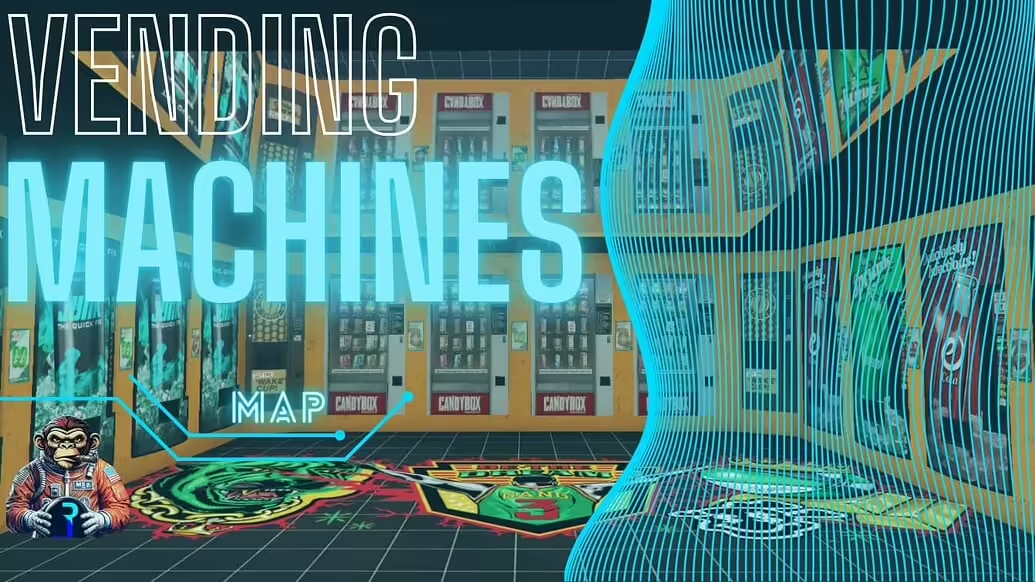
Vending Machines
FiveM Vending Machines: The FiveM Vending Machines offer an exciting and versatile feature set, allowing players

Luxury Car Dealership
In Los Santos, there’s a car dealership right across the street from a place called Premium
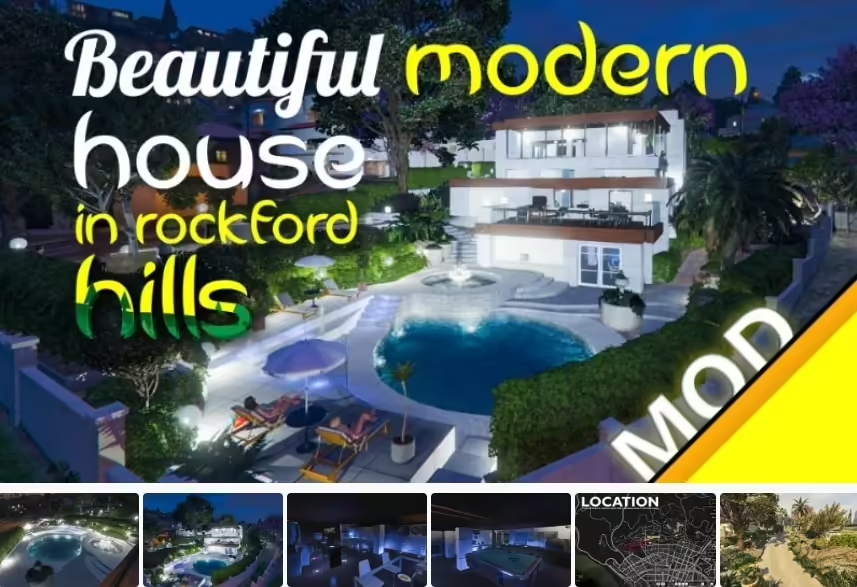
Rockford Hills Villa
I took my time to meticulously craft a stunning modern house at one of the construction

Checkpoint Flags (Racing)
Checkpoint Flags for FiveM | Checkpoint flags props for enhancing racing events in FiveM, providing clear

Cockpit MLO
Airplane / Cockpit MLO by Supergashbell / Fiv3Devs. Congratulations! You’ve just won an incredible opportunity: a

Mechanical Workshop MLO
The Mechanical Workshop MLO for FiveM servers is a compact yet feature-rich resource, designed to enhance

Davis Gang Hood
Free FiveM MLO – Davis Gang Hood The Davis Hood is a cool new map for
How To Install FiveM MLOs
Installing free FiveM MLOs is simple and can enhance your server’s immersion. Follow these steps to get started:
- Download the MLO – Find the free MLO that suits your needs.
- Extract the files – Once downloaded, extract the files to your desktop.
- Add to your server resources – Upload the MLO folder to your server’s
resourcesfolder. - Edit the server config – In your
server.cfgfile, addstart [MLO-folder-name]. - Restart your server – After saving the config, restart your server to load the MLO.
Now, your new MLO should be live on your server.
How To Create FiveM MLOs
Creating your own custom FiveM MLOs is a great way to personalize your server even more. Learn the process step-by-step with our comprehensive guide here.
