Free FiveM MLOs
Enjoy Free FiveM MLOs for Any Framework
Our Free FiveM MLOs section where you can download custom maps for your FiveM server at no cost. These MLOs are great for enhancing your gameplay with new buildings, interiors, and locations. All the MLOs are easy to install, and you’ll find step-by-step instructions to get them running on your server in no time.
Browse MLOs

FiveM Wedding Place MLO
The FiveM Wedding Place MLO is a beautifully crafted custom location designed for role-playing enthusiasts within

Venice Beach House (FiveM)
Transform your Roleplay with the exquisite Venice Beach House mod. This mod adds a luxurious beachfront

Paleto Electrical MLO
About If you’re looking to enhance your FiveM experience, the Paleto Electrical MLO is an excellent

Container Bunker MLO
This Container Bunker is great for Hidden Locations for your server! For example drug or crime

Coffee House MLO
The Coffee House MLO adds a beautifully crafted interior to the game, located conveniently within the

Beach House MLO
The Beach Apartment MLO Mod is just what you need! This mod introduces a stunning beach
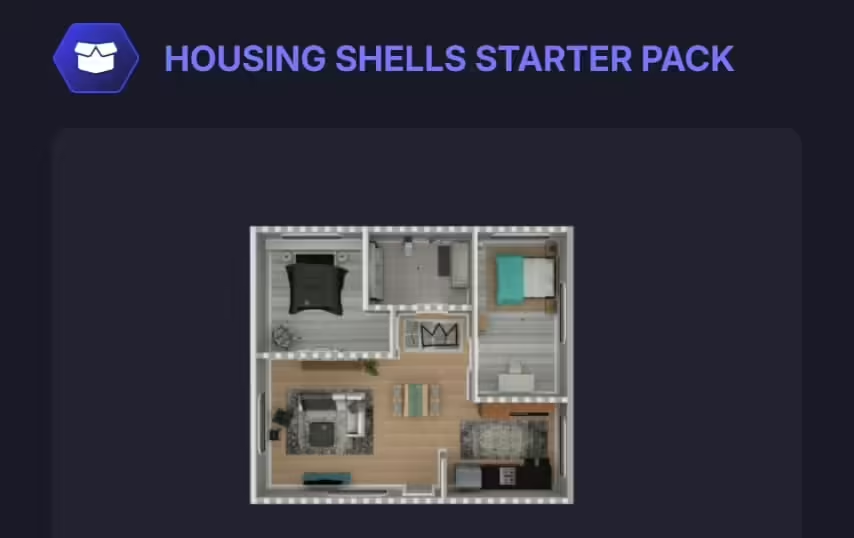
FiveM Housing Shells (Free)
Introducing the FiveM Shells Starter Pack—a premium collection of 6 high-quality, open-source 3D models crafted to

How To Install Liberty City (FiveM Server)
Are you ready to transform your FiveM server experience with the iconic Liberty City map? Our

Submarine MLO
Dive into adventure with the Submarine MLO for FiveM! A meticulously detailed submarine that promises to

Billboard Script
This MLO & Billboard Script for FiveM allows to change the billboards of the Building in

Legion Square Polished
This is a new version of the Legion Square, for FiveM. With fire places and benches

FiveM Vinewood Sign Changer
The Advanced Vinewood Sign System for FiveM is a fantastic addition to your server that brings
How To Install FiveM MLOs
Installing free FiveM MLOs is simple and can enhance your server’s immersion. Follow these steps to get started:
- Download the MLO – Find the free MLO that suits your needs.
- Extract the files – Once downloaded, extract the files to your desktop.
- Add to your server resources – Upload the MLO folder to your server’s
resourcesfolder. - Edit the server config – In your
server.cfgfile, addstart [MLO-folder-name]. - Restart your server – After saving the config, restart your server to load the MLO.
Now, your new MLO should be live on your server.
How To Create FiveM MLOs
Creating your own custom FiveM MLOs is a great way to personalize your server even more. Learn the process step-by-step with our comprehensive guide here.
