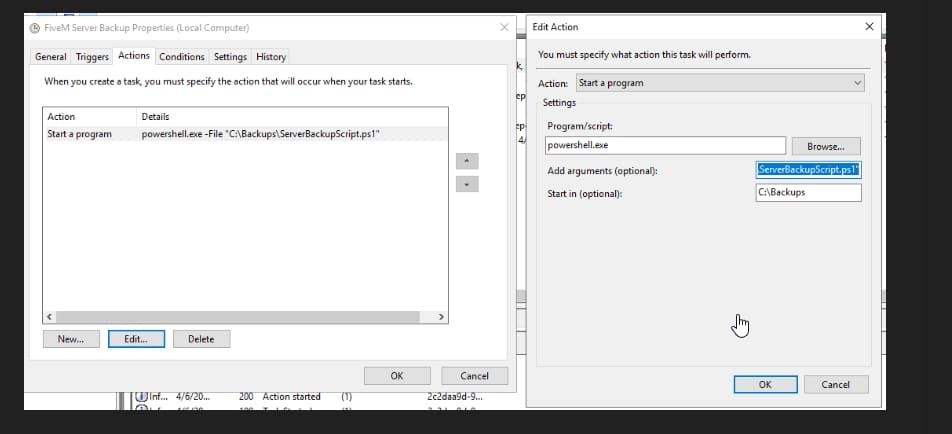Teleportation and Movement
- /setcoords: Teleport to specific coordinates.
- Syntax:
/setcoords [x] [y] [z]
- Syntax:
- /tpcoords: Teleport to specific coordinates.
- Syntax:
/tpcoords [x] [y] [z]
- Syntax:
- /tpm: Teleport to map waypoint.
- Syntax:
/tpm
- Syntax:
- /tpmarker: Teleport to a map marker location.
- Syntax:
/tpmarker [marker-id]
- Syntax:
- /goto: Teleport yourself to a player’s location.
- Syntax:
/goto [player-id]
- Syntax:
- /bring: Teleport a player to your location.
- Syntax:
/bring [player-id]
- Syntax:
Player Management
- /setjob: Assign a job to a player.
- Syntax:
/setjob [player-id] [job-name]
- Syntax:
- /setgroup: Assign a specific group to a player.
- Syntax:
/setgroup [player-id] [group-name]
- Syntax:
- /addgroup: Add a player to a particular group.
- Syntax:
/addgroup [player-id] [group-name]
- Syntax:
- /removegroup: Remove a player from a specific group.
- Syntax:
/removegroup [player-id] [group-name]
- Syntax:
- /setaccountmoney: Set the money amount for a player’s account.
- Syntax:
/setaccountmoney [player-id] [amount]
- Syntax:
- /giveaccountmoney: Give money to a player’s account.
- Syntax:
/giveaccountmoney [player-id] [amount]
- Syntax:
- /ban: Ban a player from the server.
- Syntax:
/ban [player-id] [reason]
- Syntax:
- /kick: Remove a player from the server.
- Syntax:
/kick [player-id]
- Syntax:
- /unban: Unban a previously banned player.
- Syntax:
/unban [player-id]
- Syntax:
- /warn: Issue a warning to a player.
- Syntax:
/warn [player-id] [reason]
- Syntax:
- /kickall: Kick all players from the server.
- Syntax:
/kickall [reason]
- Syntax:
- /showinventory: Check the inventory of a player.
- Syntax:
/showinventory [player-id]
- Syntax:
- /clearinventory: Clear the inventory of a player.
- Syntax:
/clearinventory [player-id]
- Syntax:
- /freeze: Freeze or unfreeze a player’s movement.
- Syntax:
/freeze [player-id]
- Syntax:
Vehicle Management
- /car: Spawn a vehicle.
- Syntax:
/car [vehicle-name]
- Syntax:
- /cardel or /dv: Delete a vehicle.
- Syntax:
/cardel [vehicle-id]
- Syntax:
- /fix: Fix the vehicle you are in.
- Syntax:
/fix
- Syntax:
- /flip: Flip a vehicle that is upside-down.
- Syntax:
/flip
- Syntax:
Character and Inventory
- /clearloadout: Remove all weapons from a player.
- Syntax:
/clearloadout [player-id]
- Syntax:
- /heal: Restore a player’s health to maximum.
- Syntax:
/heal [player-id]
- Syntax:
- /sethealth: Set a player’s health to a specific value.
- Syntax:
/sethealth [player-id] [health]
- Syntax:
- /setarmor: Set a player’s armor level to a specified amount.
- Syntax:
/setarmor [player-id] [armor]
- Syntax:
- /giveitem: Give an item to a player.
- Syntax:
/giveitem [player-id] [item-name] [amount]
- Syntax:
- /giveweaponcomponent: Modify a weapon’s components.
- Syntax:
/giveweaponcomponent [player-id] [weapon-name] [component]
- Syntax:
- /giveweapon: Give a weapon to a player.
- Syntax:
/giveweapon [player-id] [weapon-name] [ammo]
- Syntax:
Communication and Announcements
- /announce: Send a server-wide announcement or message.
- Syntax:
/announce [message]
- Syntax:
- /announcestaff: Send a server-wide announcement specifically to staff members.
- Syntax:
/announcestaff [message]
- Syntax:
Miscellaneous
- /godmode: Enable or disable god mode for a player.
- Syntax:
/godmode [player-id] [on/off]
- Syntax:
- /invincible: Make a player invincible or vulnerable.
- Syntax:
/invincible [player-id] [on/off]
- Syntax:
- /repair: Repair the vehicle you are currently in.
- Syntax:
/repair
- Syntax:
- /revive: Revive a downed or dead player.
- Syntax:
/revive [player-id]
- Syntax:
- /reviveme: Revive yourself if you’re downed or dead.
- Syntax:
/reviveme
- Syntax:
- /noclip: Enable or disable the no-clip mode for flying through objects.
- Syntax:
/noclip [on/off]
- Syntax:
- /settime: Set the in-game time to a specified value.
- Syntax:
/settime [hour] [minute]
- Syntax:
- /weather: Change the weather in the game world.
- Syntax:
/weather [weather-type]
- Syntax:
- /debug: Enable or disable debugging mode.
- Syntax:
/debug [on/off]
- Syntax:
- /shutdown: Shutdown or restart the server.
- Syntax:
/shutdown [time]
- Syntax:
- /whitelist: Manage the server whitelist.
- Syntax:
/whitelist [add/remove] [player-id]
- Syntax:
Chat Management
- /clear: Clear the chat.
- Syntax:
/clear
- Syntax:
- /clearall: Clear the chat for all players.
- Syntax:
/clearall
- Syntax:
These commands help admins manage the server and provide various functionalities to ensure smooth gameplay and server maintenance.
You can click on the syntax to copy the command!
Are you a FiveM Server Owner? Check out our newest collection of FiveM mods & templates.