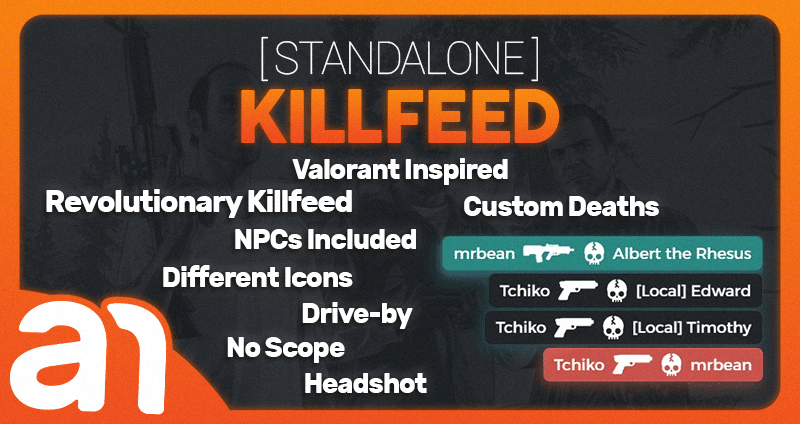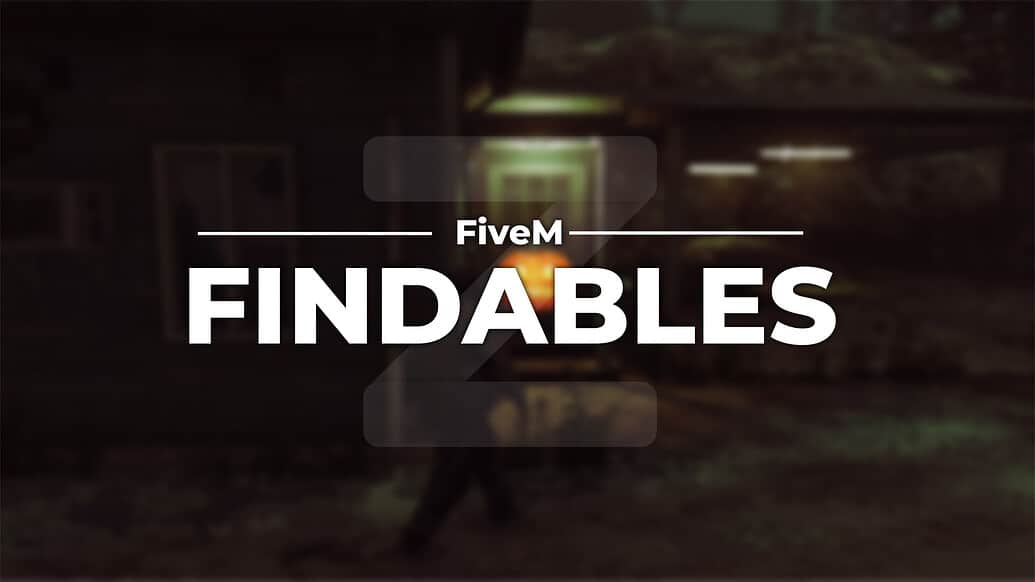Basic Crouch Script for FiveM
- Create the Script File
Navigate to your FiveM server resource folder and create a new resource folder, e.g.,crouch-script. Inside it, create a file named__resource.lua(orfxmanifest.luafor newer versions) and aclient.luafile. fxmanifest.luaCreate a manifest file with the following content:
fx_version 'cerulean' game 'gta5' author 'YourName' description 'Simple crouch script for FiveM' version '1.0.0' client_script 'client.lua'
client.luaAdd the following Lua script:
local isCrouching = false
local crouchKey = 26 -- Default key (C)
-- Function to toggle crouch
local function toggleCrouch()
local playerPed = PlayerPedId()
if isCrouching then
-- Reset to normal
ResetPedMovementClipset(playerPed, 0)
isCrouching = false
else
-- Set crouch movement
RequestAnimSet("move_ped_crouched")
while not HasAnimSetLoaded("move_ped_crouched") do
Wait(10)
end
SetPedMovementClipset(playerPed, "move_ped_crouched", 0.25)
isCrouching = true
end
end
-- Monitor key press
CreateThread(function()
while true do
Wait(0)
if IsControlJustPressed(1, crouchKey) then
toggleCrouch()
end
end
end)
- Installation
- Place the
crouch-scriptfolder in your server’sresourcesdirectory. - Add
ensure crouch-scriptto yourserver.cfgto start the resource when the server launches.
- Place the
- Customization
- Change the
crouchKeyvariable to a different key code if you want to use another key. Refer to the FiveM Control Keys Documentation for key codes.
- Change the
Features
- Toggles between crouch and normal movement when pressing the crouch key.
- Uses FiveM’s animation sets for a realistic crouching experience.
- Lightweight and easy to integrate.
Test the Script
- Start your server and join it.
- Press
C(or your configured crouch key) to toggle crouching.