Video preview
CHANGELOG
UPDATE v1.6:
- Fixed a CPU leak with my terribly optimized PolyZone script, thanks to FjamZoo.
- Your locations will be the same, you just need to move them around a bit in the locations.lua
- Added blip system to the locations
- Forgot about this one, but now available
- Simple naming system, if no blip name is provided it defaults to “Mechanic Shop”
- Included blip colour to help differenciate between locations
- Fixed some issues with custom garage scripts
- Add a built in callback that checks to see if the vehicle is owned or not
- This means it doesn’t need to touch any garage system and removes the qb-garage dependancy
UPDATE v1.5:
- Fixed a missing loop for the modelnames, this fixes a repairing error (thought I caught them all…)
- Fixed help info on /togglesound command
- Fixed the completely broken vehicle ownership system, some were broken, and some were missing.
- Every script has been altered to fix this adding a callback.
- Cosmetic items are only called once when the menu opens
- Performance items are called more than once for adding and removing
- This can disabled through the config.lua BUT still adds a dependancy of qb-garages. (or atleast the callback that is used)
- Added the ability to add mechanic shop locations for specific jobs
- There are several new config commands, these can change how the systems work drastically
- Toggles for when a location is required, if a job is required for that location or even if any player can customise things but HAVE to do it in a shop.
- It depends on what is enabled and disabled.
- New file locations.lua
- This is your physical job locations, instructions on how to use are in the file itself.
- Supports multiple job locations
- Supports not requiring a job for the mechanic shop location
- New file payments.lua and paymentservers.lua
- This is a new payment script, if you have a different system for payments, you won’t need this.
- Uses qb-input and repurposed events from qb-phone to create an invoice system for jobs
- Commission becomes possible with this system through slight edits of qb-phones config.
- Ticket system from my other scripts is an option, you only need to add one line to qb-phone’s client.lua
- Option to add till locations usable with qb-target.
- New /charge command
- This is essentially the bill command but usable by all people specified by Config.JobRoles
- This works the same as the till register system but is simply a command.
- If you don’t want to use qb-target register systems, this is a viable replacement
- This can easily be removed by commenting it out in paymentserver.lua
UPDATE v1.4:
- Fixed a bug, due to a weird FiveM native, when grabbing the model names it calls some incorrectly
- eg. landstalker2 is called as landstlkr2
- I’ve added loop events to correct this
- If you have issues and there are some vehicles I missed, then check repair.lua for the debugging info
- I’ve found imports don’t get their names correctly either, use the debug notification to find what it “thinks” it should be and add it to the config to correct it
- Changed how the items menu’s call on the names
- this goes along with the bug above but works as it is
- Added a workaround for the “vehicleStatus” being nil issues
- If the info can’t be found it forces a new setup of vehicleStatus
- Until I can work out a better way, it forces the setup, alerts the mechanic then halts the command.
- This makes it so sometimes you need to use the mechanic tools twice, but it alerts the user about it.
- Repair costs are now based on vehicle damage with the config values being their max
- For Example: If the engine repair cost is set to 10 and the engine is 40% damaged, it will cost 4 of the chosen material
- These are still ignored if you set free repairs in the config
UPDATE v1.3
- Added Support for multiple job roles
- “Config.JobRole” dictates what jobs will be allowed to use the items if “Config.RequiresJob = true”, otherwise it will ignore the job requirement code
- Removed some unnecessary job requirement calls, these were hidden behind a job required menu
- Attempted to make your character face the vehicle, so you don’t end up changing an engine while facing away from the car.
- Thank the cats from the CatCafe for teaching me how to implement this.
- Removed the double + incorrectly worded notifications when using items that would be removed or added from inventory
- Fixed % numbers for extra parts on the vehicle
- Un-comment out the exports from qb-vehiclefailure to enable damage to these parts
- Make sure they match the name of the script used for your default mechanic’s job (qb-mechanicjob)
UPDATE v1.2
- Fixed non-mechanic menus notifying “only a mechanic can use this” when closing the menu.
- Updated all commands to use QBCores built-in command function so they now show descriptions.
- Changed /vehicledamage to /checkdamage so its matches /checkmods
- Fixed cars without mods already installed showing 0 possible mods
- This has made changes to most files in this script, if a command/item needs to fetch mods its been edited to for this fix
- Added Duct Tape item, these repair the chosen amount to the body and engine and will only repair to a max of what you decide (this is intended as an alternate to repairkits)
- To install copy and paste the folder, add the new ducttape item to the shared (provided in the shared.lua) and add the bodyrepair.png image to your qb-inventory
- This item is highly customisable, wether to set it to a one time temporary repair, if it needs to be used multiple times, if it is consumed on use.
UPDATE v1.1:
- Added Support for qb-mechanicjob’s drivingdistance.lua It now handles the extra parts such as Fuel Tank and Clutch
- Optimized code slightly

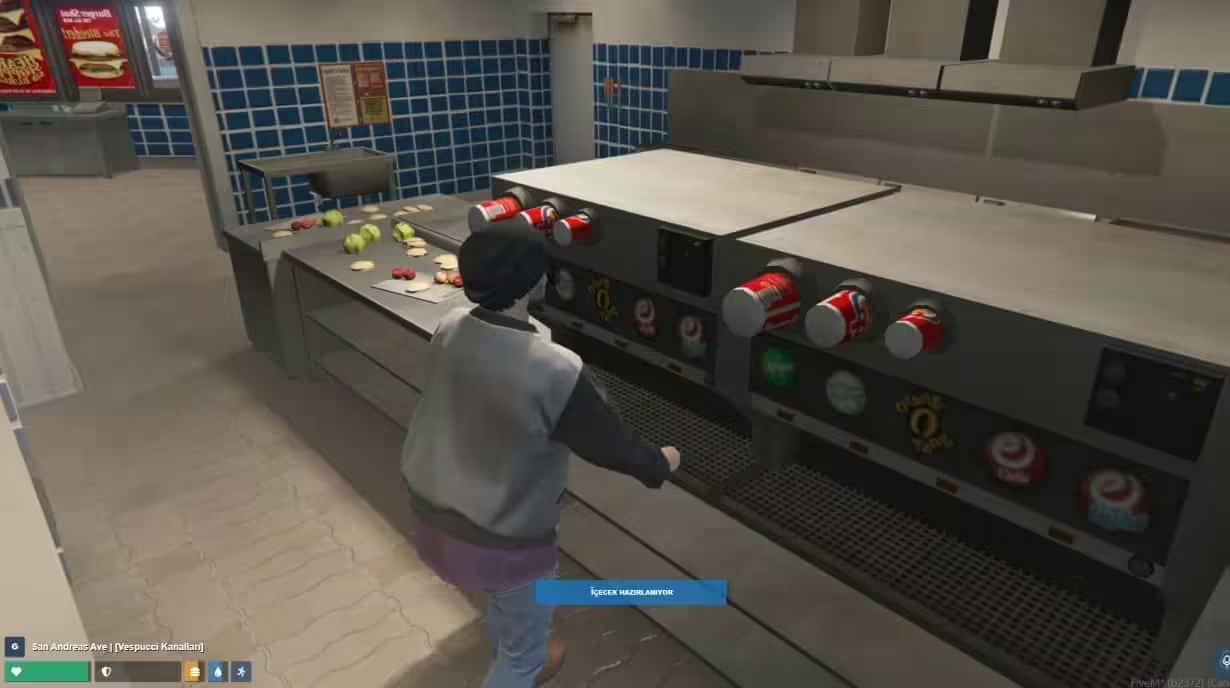
![East Customs Garage MLO [Car Workshop, Tuner Shop] 2 East Customs](https://fivem-mods.net/wp-content/uploads/2022/05/chrome_2dG4C8tZj9-jpg.avif)


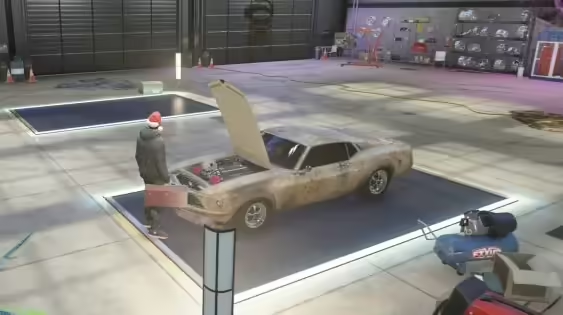










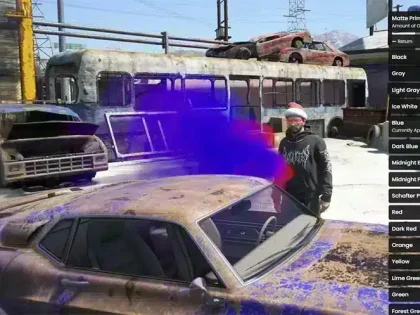
There are no reviews yet.