FiveM Shoe Pack
Ultimate Multiplayer Shoe Pack for FiveM! This mod brings a selection of high-quality, name-brand sneakers to your in-game character repertoires such as the classic Air Jordan 6, Air Jordan 11, and Nike Air More Uptempo. Transform your character’s style with a variety of colorways and show off your sneakerhead status in the streets of Los Santos.
Key Features
- Real Brands: Adds Air Jordan 6, Air Jordan 11, and Nike Air More Uptempo sneakers.
- Customization: Each shoe comes with different colorway options.
- High Quality: Meticulously designed for an authentic look.
Video Preview
Download Files
About the Mod
The Ultimate Multiplayer Shoe Pack is designed for those who value both style and practicality in their game. Whether you’re looking to match different outfits, impress other players, or simply walk around with flair, this mod is perfect for you.
Unique Aspects
- Authenticity: Each shoe is designed to faithfully replicate the real-world versions.
- Colorways: Multiple color options for each shoe type, guaranteeing a unique look for your character.
- Seamless Integration: Works smoothly with existing FiveM servers and game setups.
Installation Instructions
Getting these awesome kicks into your game is very easy! Just follow these simple steps:
FiveM Installation (recommended)
Step 1: Download the Mod
Step 2: Open Your FiveM Server Resources Folder
- Navigate to your server’s resources folder:
- Usually located within the server’s main directory.
- For example:
server-data/resources
Step 3: Create a New Resource Folder
- Create a new folder:
- Name it something like
ultimate_shoe_pack.
- Name it something like
- Extract the Mod Files:
- Extract the download files into this new folder.
- Ensure the files are directly within this folder, such as
ultimate_shoe_pack/stream/yoursneakerfiles.ydd.
Step 4: Update Your Server Configuration
- Edit the
server.cfgfile:- Add a new line to ensure your server loads the new resource:
start ultimate_shoe_pack
- Add a new line to ensure your server loads the new resource:
- Save the file
Once your server restarts, join the game, and your character should now be able to equip the new sneakers!
Note: Adjust the path according to your server’s specific folder structure if necessary.
Singleplayer Installation
- Download the Mod:
- Open OpenIV:
- Go to
x64v.rpf\models\cdimages\streamedpeds_mp.rpf\mp_m_freemode_01.
- Go to
- Replace Files:
- Drag and drop the
.yddand.ytdfiles from the mod archive into OpenIV.
- Drag and drop the
- Save and Enjoy!
- Make sure to save your changes and start FiveM to see your new kicks in action!
Backup First! – Always backup your original files before replacing them. We recommend using a MODS folder for safe keeping.
Compatibility
- Game Versions: Compatible with the latest version of FiveM
- FiveM Servers: Fully functional on most FiveM multiplayer servers.
Credits and Acknowledgments
Huge thanks to officialjdixon for creating and sharing this incredible mod with the community. Your attention to detail and dedication to quality is appreciated.
Support and Updates
For further support, issues, or updates:
- Visit the Support Page
Make sure to check out more Free FiveM Mods, Free MLO, and Free Scripts to enhance your gameplay!
Dive into the world of FiveM with style and let your character’s feet do the talking with this Ultimate Multiplayer Shoe Pack. Game on and stay stylish!
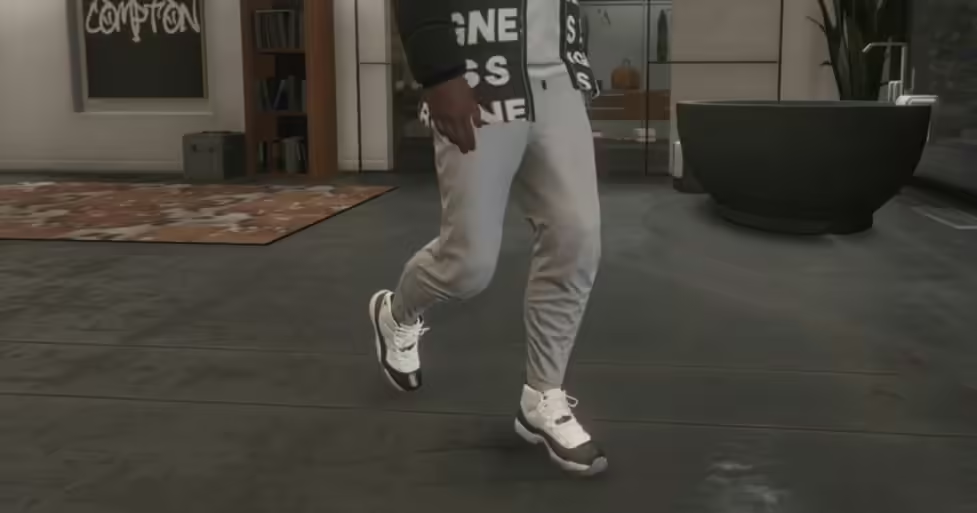








Add comment