GJ’s Mansion Add-On
Transform your Grand Theft Auto V gameplay with the GJ’s Mansion mod. This exciting addon turns a standard house next to Michael’s home into an expansive mansion, perfect for use when you’re playing as any character other than Michael, Franklin, or Trevor. Dive into a whole new gameplay experience with this detailed and richly designed environment that you can call home in Los Santos.
Installation Guide
Getting started with GJ’s Mansion is straightforward. Follow these steps:
- Download OpenIV: First, you need to install OpenIV, a powerful tool for modifying your game files.
- Install the Mod:
- Locate the GJ’s Mansion .OIV Installer package you downloaded.
- Double-click it; the OpenIV tool will automatically install it for you.
- Launch GTA V: Start your game, and enjoy the new mansion you just installed!
Note: If you encounter any issues related to file associations in OpenIV, simply drag and drop the .OIV file into the OpenIV window to install it.
Features
The GJ’s Mansion mod offers numerous enhancements and updates to the gameplay environment:
- Rich Interiors: A complete overhaul with added furniture, bathrooms, and decorative elements.
- Exterior Improvements: Enhanced collision features, improved lighting, and functional garage doors.
- Dynamic Gameplay Elements: Enjoy music within the mansion and realistic audio features, such as muffled sounds when doors are closed.
- Continuous Updates: The mod has received multiple updates to fix minor bugs, add more furniture, and improve overall performance and aesthetics.
Final Notes
This mod is the result of collaboration and feedback from the community. Special thanks to creators MrVicho13 and Pomme for their contributions to the modding process. Your support and engagement help improve future updates!
Do not reupload this mod. Enjoy your time with the GJ’s Mansion and make the most of your GTA V adventures!
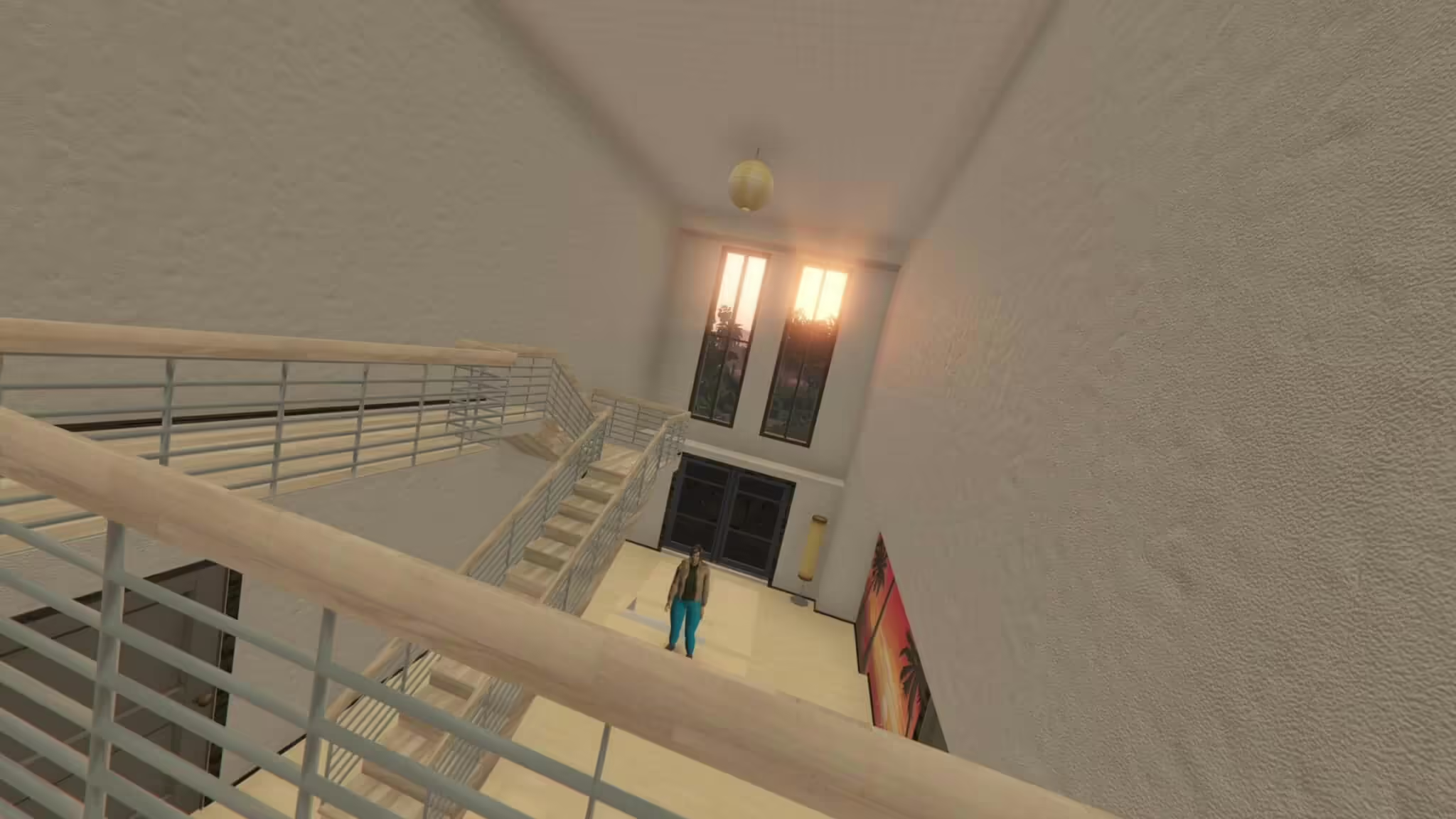








Add comment