Hardware Recommendation (FiveM / Naturalvision Evolved)
When playing FiveM, especially with high-end mods like NaturalVision Evolved (NVE), choosing the right hardware is crucial for smooth gameplay and impressive visuals. This guide will help you pick the best hardware for different graphics settings and help you determine the ideal setup for your needs.
In short, choose parts based on your budget and what kind of experience you want. If you want smooth and enjoyable gameplay, go for mid-range or high-end. If you want the best visuals and performance, aim for the extreme build.
Table of Contents
Understanding Graphics Settings and Their Impact
Before diving into the hardware recommendations, it’s important to understand the general performance impact of different graphics settings. Here’s a breakdown:
- Low Settings: Minimizes the demand on your system, prioritizing performance over visuals.
- Medium Settings: Strikes a balance between performance and graphical fidelity.
- High Settings: Offers a good visual experience but requires more powerful hardware.
- Ultra Settings: The best possible visuals, demanding the highest-performing hardware.
- NaturalVision Evolved (NVE): A graphics mod that significantly enhances the visual quality of FiveM, including lighting, weather effects, and textures. Running NVE at its full potential requires robust hardware.
Low-End Build (For Low to Medium Settings)
If you are on a budget or simply want to run FiveM with basic graphics and acceptable performance, this build is suitable for Low to Medium settings.
- CPU: Intel Core i5-10400 / AMD Ryzen 5 3600
- GPU: NVIDIA GTX 1650 4GB / AMD RX 570 4GB
- RAM: 16GB DDR4
- Storage: 500GB SSD (SATA)
- Motherboard: Compatible B460 or B450 series
- Power Supply: 450W Bronze-rated PSU
Performance Expectation:
- With this setup, you can expect stable 60 FPS on low settings and around 40-50 FPS on medium settings, even in densely populated areas or intense weather effects in FiveM.
- NaturalVision Evolved will run, but you may need to dial down some settings to medium or low for smooth gameplay.
Mid-Range Build (For Medium to High Settings)
This is the sweet spot for most gamers. It allows you to enjoy high settings in FiveM, and it handles NaturalVision Evolved decently with some compromises.
- CPU: Intel Core i5-12600K / AMD Ryzen 5 5600X
- GPU: NVIDIA RTX 3060 12GB / AMD RX 6700 XT
- RAM: 16GB DDR4 3200MHz
- Storage: 1TB NVMe SSD
- Motherboard: B660 (Intel) or B550 (AMD)
- Power Supply: 600W Gold-rated PSU
Performance Expectation:
- Running FiveM at high settings will be smooth, maintaining 60-70 FPS consistently.
- For NVE, this system can handle the mod on medium to high settings with stable frame rates, but ultra settings may be pushing it unless you’re okay with dipping below 60 FPS occasionally.
High-End Build (For High to Ultra Settings)
This build is for users who want a seamless experience with FiveM and NaturalVision Evolved on high to ultra settings. If you are aiming for 4K gaming or want to fully unlock the potential of NVE, this setup is recommended.
- CPU: Intel Core i7-13700K / AMD Ryzen 7 7800X3D
- GPU: NVIDIA RTX 4070 12GB / AMD RX 7900 XT
- RAM: 32GB DDR5 5200MHz
- Storage: 2TB NVMe Gen 4 SSD
- Motherboard: Z790 (Intel) or X670 (AMD)
- Power Supply: 750W Gold-rated PSU
Performance Expectation:
- You can expect 100+ FPS on high settings and a stable 60-70 FPS on ultra settings, even in graphically intensive scenarios in FiveM.
- With NVE, this build will run the mod on high to ultra settings without any performance issues. You can enjoy full visual fidelity, including improved lighting, weather, and textures, without any noticeable frame drops.
Extreme Build (For Ultra Settings & 4K Gaming)
If you want to max out your FiveM experience with NaturalVision Evolved, especially at 4K resolution, you’ll need an extreme gaming setup. This build is for those who want no compromises.
- CPU: Intel Core i9-14900K / AMD Ryzen 9 7950X
- GPU: NVIDIA RTX 4090 24GB / AMD RX 7900 XTX
- RAM: 64GB DDR5 6000MHz
- Storage: 4TB NVMe Gen 4 SSD
- Motherboard: Z790 (Intel) or X670E (AMD)
- Power Supply: 1000W Platinum-rated PSU
Performance Expectation:
- In 1440p and 4K, you’ll achieve consistent frame rates above 60 FPS, even on ultra settings. FiveM will look stunning, and you won’t experience any stuttering or FPS drops, no matter the complexity of the environment or weather.
- NVE will shine in 4K with ultra settings. This is the best possible experience with enhanced lighting, textures, and realistic weather effects fully realized.
Additional Considerations
- Cooling: For high-end builds, make sure to invest in proper cooling solutions, especially for the CPU and GPU. Air coolers like the Noctua NH-D15 or liquid cooling setups can help maintain stable temperatures during long gaming sessions.
- Monitors: To fully take advantage of the performance gains from higher-end GPUs, you’ll want a high-refresh-rate monitor (144Hz or higher) for smooth gameplay. For 4K gaming, a 4K monitor with a refresh rate of 60Hz or more is ideal.
- Peripheral Choices: While hardware plays a major role in performance, don’t forget the importance of having a responsive mouse, keyboard, and controller for the best gaming experience.
Best Hardware for NaturalVision Evolved
For the absolute best performance while running NaturalVision Evolved at ultra settings, here’s the ultimate hardware configuration:
- CPU: Intel Core i9-14900K / AMD Ryzen 9 7950X
- GPU: NVIDIA RTX 4090 24GB
- RAM: 64GB DDR5 6000MHz
- Storage: 4TB NVMe SSD
- Monitor: 4K 144Hz G-Sync or FreeSync compatible
With this setup, you can run FiveM and NVE at max settings, fully enjoying the enhanced visuals of NaturalVision Evolved without any compromise on performance.
Conclusion
Whether you’re on a budget or aiming for the best visuals and performance, these hardware recommendations will help you make an informed decision. If you’re prioritizing smooth gameplay, aim for a mid-range or high-end build. For the best experience with FiveM and NaturalVision Evolved, especially at ultra settings or in 4K, the extreme build is the way to go.







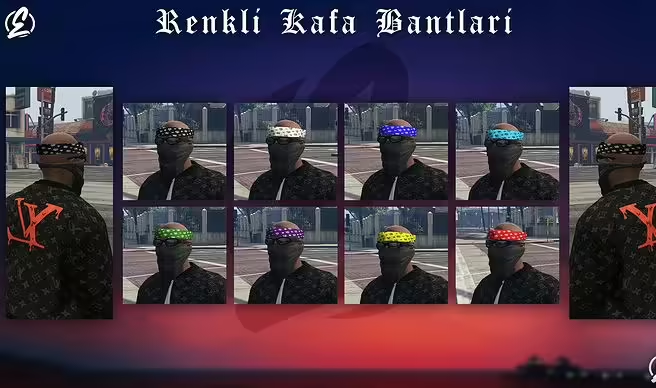

Add comment