How to debug your FiveM server
Running a FiveM server allows you to create a customized multiplayer experience for Grand Theft Auto V. However, like any server software, you may encounter issues that require debugging. This comprehensive guide will walk you through the steps to effectively debug your FiveM server, helping you identify and resolve problems to keep your server running smoothly.
Table of Contents
1. Understanding Common Issues

Before debugging, it’s important to understand the common issues that can affect a FiveM server:
- Server Crashes: Sudden shutdowns due to script errors or resource conflicts.
- Connection Issues: Players unable to connect or frequent disconnections.
- Performance Lag: High latency, stuttering, or low FPS for players.
- Script Errors: Malfunctioning scripts causing unexpected behavior.
- Resource Conflicts: Incompatible resources leading to errors.
Understanding the nature of the problem will help you target your debugging efforts effectively.
2. Accessing Server Logs
Server logs are your primary resource for identifying issues.
How to Access Logs
You can find your server.log file inside your server folder (server-data directory):
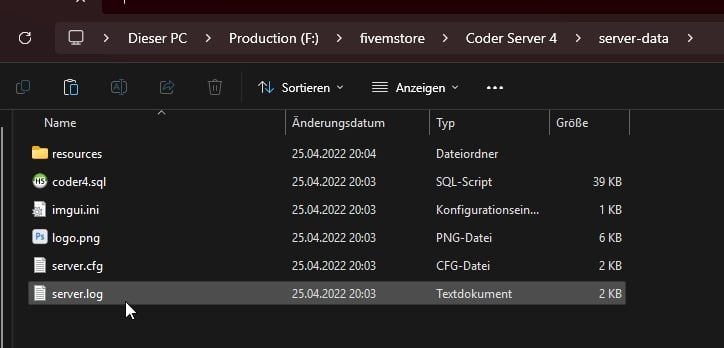
Analyzing Logs
- Look for error messages or warnings.
- Note the timestamps to correlate with reported issues.
- Pay attention to resource names mentioned in errors.
Example Log Entry
[ERROR] [MyResource] An unexpected error occurred: attempt to index a nil value (field 'x')
This message indicates an error in MyResource, specifically an attempt to index a nil value.
3. Enabling the Debug Mode
Debug mode provides more detailed logging information.
Enabling Debug Mode in Server.cfg
Add the following line to your server.cfg file:
set debug_mode true
Or alternatively:
se_debug
The se_debug command enables verbose logging for security features (like the ACL).
Usage: se_debug <true|false>
Useful to see why some people do or don’t have access to certain commands, example output:
TEST ACL [system.console -> command.resmon] ACE [system.console command] -> ALLOW TEST ACL [system.console -> command.resmon] -> ALLOW
Benefits of Debug Mode
- Verbose Logging: More detailed information in logs.
- Script Tracebacks: Shows the call stack leading to errors.
- Performance Metrics: Additional data on server performance.
4. Checking Resource Scripts
Faulty scripts are a common cause of server issues. You can check in-game scripts (client.lua) bugs via resmon monitor.
Identifying Problematic Resources
- Disable all resources and enable them one by one.
- Observe the server behavior after each resource is enabled.
- Use logs to pinpoint which resource is causing errors.
Validating Scripts
- Ensure all scripts are compatible with your version of FiveM.
- Check for syntax errors or deprecated functions.
- Update scripts to their latest versions.
Testing in a Controlled Environment
- Use a separate test server to experiment with resource changes.
- This prevents disrupting the main server and its players.
5. Using the FiveM Console
The FiveM console allows you to execute commands and monitor server status in real-time.
Accessing the Console
- The console is available in the server window (command prompt or terminal).
- Remote console access can be set up using tools like txAdmin.
Useful Console Commands
status: Lists all connected players.restart [resource]: Restarts a specific resource.refresh: Reloads the resource list.quit: Safely shuts down the server.
Monitoring Live Output
- Watch for errors or warnings as they appear.
- Use the console to interact with the server during debugging.
6. Validating Server Configuration
Incorrect server configurations can lead to issues.
Reviewing server.cfg
- Ensure all settings are correctly specified.
- Check for typos or incorrect values.
- Verify that all resource start commands are valid.
Common Configuration Issues
- Port Conflicts: Make sure the server port is not in use by another application.
- Authentication Problems: Verify that your Server License Key is correctly set.
Example server.cfg Entry
endpoint_add_tcp "0.0.0.0:30120"
endpoint_add_udp "0.0.0.0:30120"
Ensure the endpoints are correctly configured for player connections.
7. Monitoring Server Performance
Performance issues can be caused by high resource usage.
Using Performance Metrics
- resmon: A built-in resource monitor.
Accessing resmon
- In-game, press
F8to open the client console. - Type
resmon 1to enable the resource monitor.
Interpreting resmon Data
- CPU Usage: High usage may indicate an inefficient script.
- Memory Usage: Large memory consumption can lead to lag.
- Tick Time: Higher tick times can cause server stuttering.
8. Updating FiveM and Resources
Outdated software can cause compatibility issues.
Updating FiveM Server
- Download the latest server artifacts from the FiveM Artifacts Page. – Tutorial here
- Replace the old files while keeping your
server.cfgand resources.
Updating Resources
- Check for updates on resource repositories (e.g., GitHub).
- Read changelogs for compatibility notes.
Backup Before Updating
- Always backup your server files before making updates.
- This allows you to revert changes if issues arise.
9. Seeking Community Support
Sometimes, external help is valuable.
FiveM Forums
- Visit the FiveM Forums for community support.
- Search for similar issues or post your own.
Providing Detailed Information
- Include server specs, logs, and steps to reproduce the issue.
- Mention any recent changes made before the issue occurred.
Joining Discord Communities
- Many FiveM communities have Discord servers where you can ask for help.
- Be respectful and follow community guidelines when seeking assistance.
10. Best Practices for Server Stability
Preventative measures can reduce future issues.
Regular Maintenance
- Schedule routine checks of logs and performance metrics.
- Keep your server and resources updated.
Controlled Resource Addition
- Add new resources one at a time and monitor their impact.
- Test new scripts in a development environment first.
Player Feedback
- Encourage players to report issues.
- Use feedback to identify problems you may not notice.
Documentation
- Keep records of changes made to the server.
- Document configurations and customizations.
Conclusion
Debugging a FiveM server involves a systematic approach to identify and resolve issues. By accessing logs, enabling debug mode, checking scripts, and using built-in tools like the console and resmon, you can pinpoint problems affecting your server. Regular maintenance, staying updated, and engaging with the community are key to maintaining a stable and enjoyable server for your players.



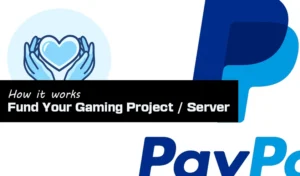





Add comment