How To Install Addon Cars to FiveM Server
Step 1: Download the Addon Car Mod
The first step is to download the addon car mod that you want to add to your FiveM server. There are many websites that offer addon car mods, but be sure to only download mods from trusted sources. Once you have downloaded the mod, you will need to extract it to your computer.
Step 2: Create a New Folder
Next, you will need to create a new folder in your FiveM server directory. This folder will be used to store the addon car files. You can name this folder whatever you want, but we recommend naming it something that is easy to remember, like Addon Cars.
Step 3: Move the Addon Car Files to the New Folder
Once you have created the new folder, you will need to move the addon car files into it. This typically involves copying and pasting the files from the extracted mod folder to the new folder you just created.
Step 4: Edit the Resources.cfg File
After moving the addon car files to the new folder, you will need to edit the resources.cfg file in your FiveM server directory. This file tells FiveM which resources to load when the server starts up. Open the resources.cfg file with a text editor, such as Notepad, and add the following line to the end of the file:
start [name of your new folder]
Replace [name of your new folder] with the actual name of the folder you created in Step 2.
Step 5: Restart the FiveM Server
Finally, you will need to restart your FiveM server for the changes to take effect. Once the server is back up and running, the addon car should be available for your players to use.
Congratulations, you have successfully installed an addon car to your FiveM server! Repeat these steps for any additional addon cars you want to add.
Video Tutorial

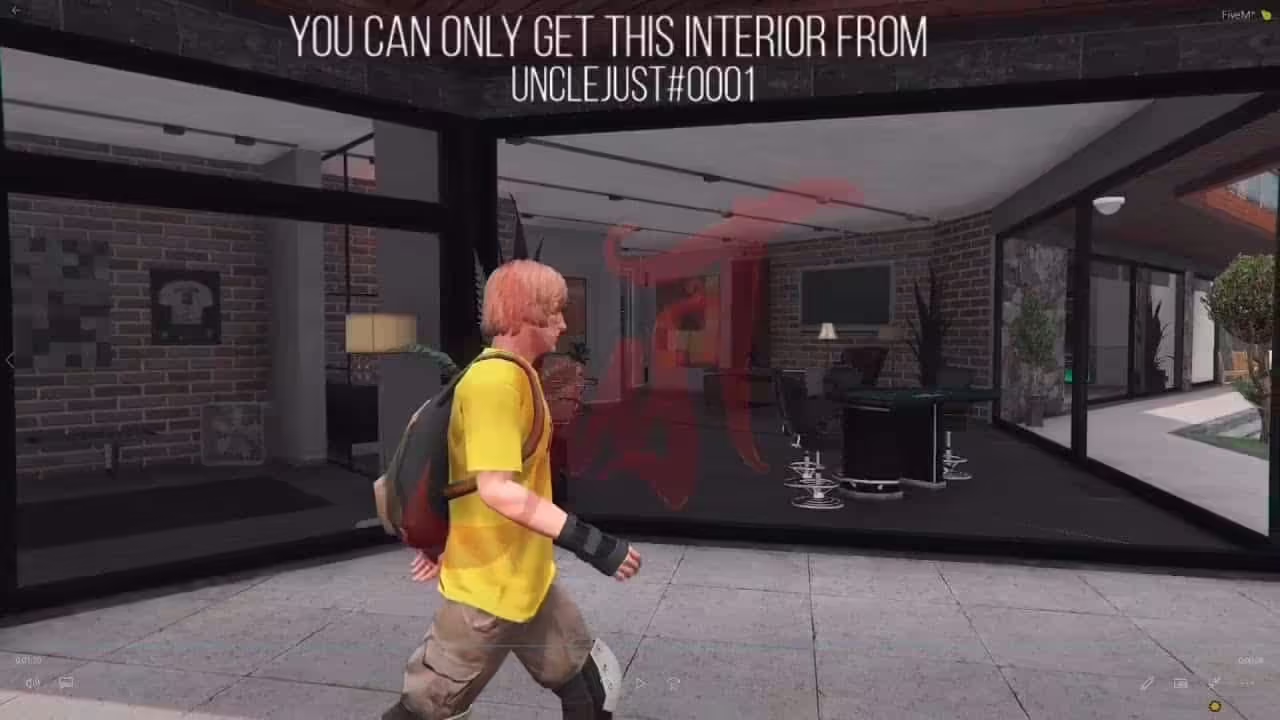



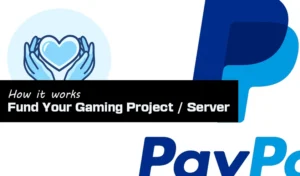




Add comment