KekMytxTime
Here’s a simple guide on how to install and use the KekMytxTime script, a handy tool that lets players check their playtime directly from txAdmin data. This script was quickly put together by Kypos, and it aims to enhance your gaming experience with minimal fuss.
What is KekMytxTime?
KekMytxTime is a straightforward script that allows you to fetch your playtime in the game. If you encounter any bugs while using it, you can report issues easily.
How to Install the Script
Follow these simple steps to get KekMytxTime up and running on your server:
- Download the File:
First, make sure you download the KekMytxTime script file to your computer. - Install into Server Resources:
Once downloaded, move the script into your server resources folder. This is typically where all your server scripts reside. - Add to Startup:
To make sure the script runs every time your server starts, add the following line to your server’s configuration file:ensure kekmytxtime - Configure txData Path (Optional):
The script is designed to automatically locate the txData path, so you can usually skip this step. However, if you encounter any issues, you might want to specify the path manually. - Check Your Playtime In-Game:
After properly installing, jump into your game and type:/myplaytimeThis command will display your total playtime directly from the txAdmin’s stored data.
Enjoy Your Time in the Game
That’s it! You’re all set to use the KekMytxTime script and keep track of your playtime effortlessly. This simple tool is designed with players in mind, and it’s straightforward to use. If you have any questions or run into problems, don’t hesitate to seek help or get involved with the community. Enjoy your time, Snailcitizens!
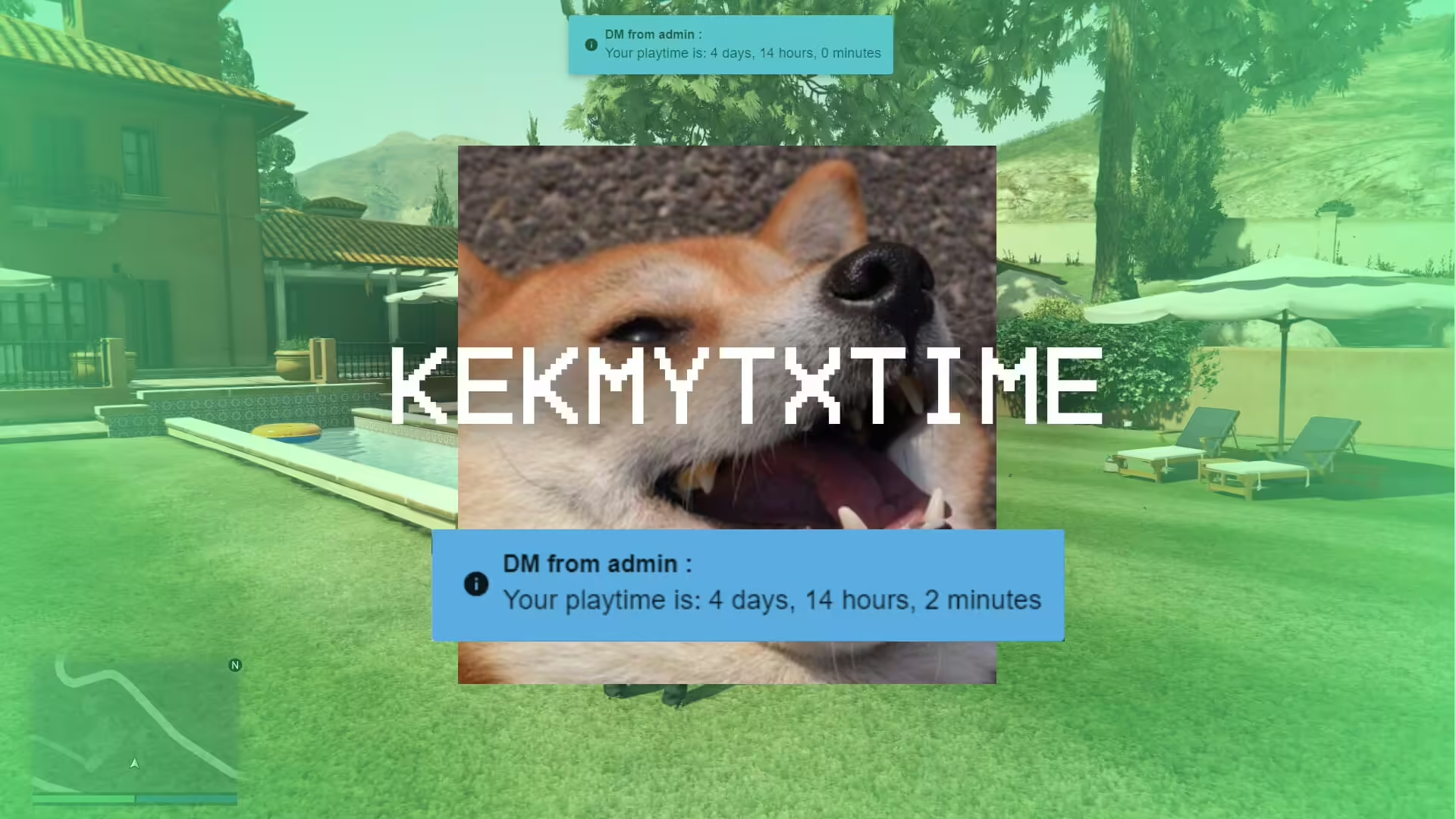







Add comment