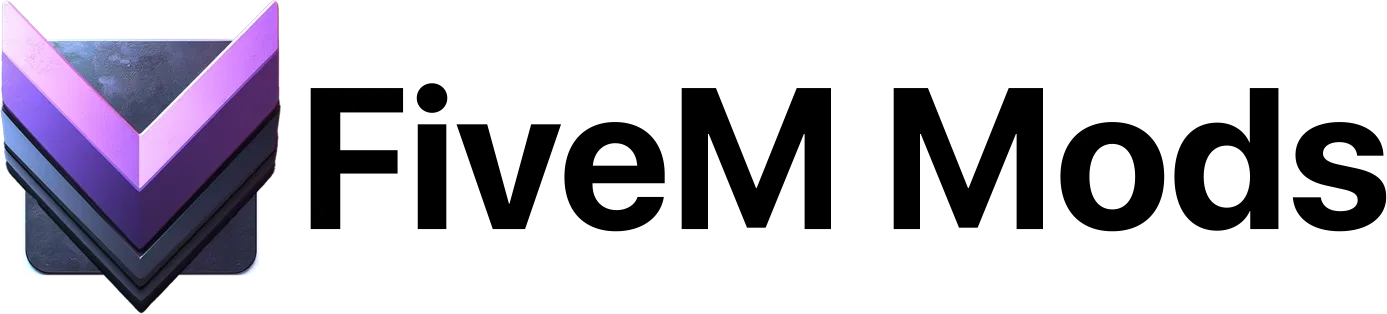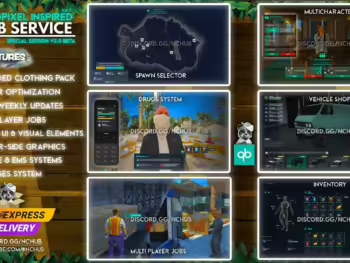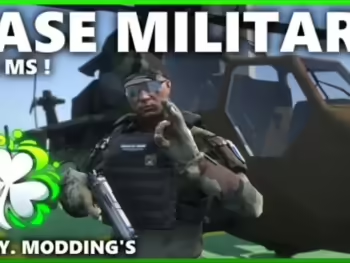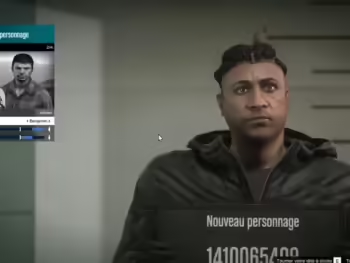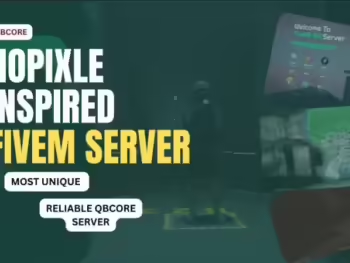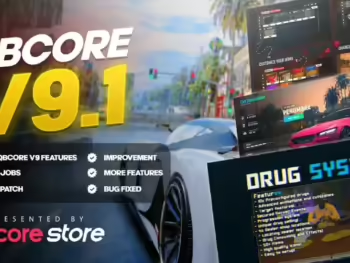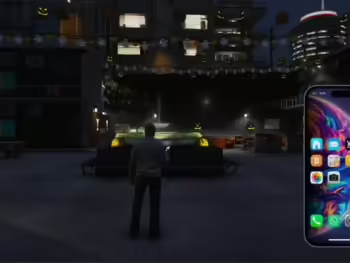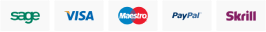20% Off with Code "WELCOME" — Limited!
Menu
Categories
- Complete FiveM Servers
- ESX Scripts
- QBCore Scripts
- FiveM MLOs
- Standalone Scripts
- Monetization Tools & Scripts
- FiveM Crafting Scripts
- Crime & Gang Mods
- FiveM Economy System
- Admin Tools & More
- NoPixel Scripts
- FiveM HUD
- FiveM Inventory Scripts
- FiveM Job Scripts
- Phone Scripts
- Garage Scripts
- Emotes & Animations
- Custom FiveM Cars
- FiveM Clothes
- FiveM Minigames
- Loading-Screens
- vRP Scripts
- FiveM AI
- FiveM Weapon Mods
We have imported template successfully. To setup it in the correct way please, save this page, refresh and select it in dropdown.
Complete FiveM Servers
Product categories
- Complete FiveM Servers 31
- ESX Scripts 614
- QBCore Scripts 319
- FiveM MLOs 424
- Gang Hood MLOs 24
- Nightclub MLOs 26
- Paleto MLOs 16
- Restaurant MLOs 24
- Cardealer MLO 15
- Hospital MLOs 14
- Police Stations 23
- FiveM Mansions 47
- Standalone Scripts 221
- Monetization Tools & Scripts 12
- FiveM Crafting Scripts 15
- Crime & Gang Mods 86
- FiveM Economy System 25
- Admin Tools & More 19
- NoPixel Scripts 128
- FiveM HUD 35
- FiveM Inventory Scripts 22
- FiveM Job Scripts 212
- Phone Scripts 14
- Garage Scripts 15
- Emotes & Animations 14
- Custom FiveM Cars 26
- FiveM Clothes 34
- FiveM Minigames 35
- Loading-Screens 11
- vRP Scripts 43
- FiveM AI 3
- FiveM Weapon Mods 63
Filter by price
Victim RP V5
Rated 5.00 out of 5
NoPixel 4.0 (QBCore) ORIGEN V2
Rated 5.00 out of 5
NCHUB V2.0 | NoPixel Inspired
Rated 5.00 out of 5
OneLife V2 (FR)
Rated 0 out of 5
QBCore NoPixel 3.5 Inspired Server V2
Rated 5.00 out of 5
NoPixel 4.0 inspired – Server
Rated 0 out of 5
qbCore v9.1
Rated 5.00 out of 5
Pumpkin V2 (Full Template)
Rated 0 out of 5
ESX Pro Server Template
Rated 5.00 out of 5
NoPixel 3.5 Inspired VIP Package V4
Rated 0 out of 5
Showing 12 of 31 items
Product categories
- Complete FiveM Servers 31
- ESX Scripts 614
- QBCore Scripts 319
- FiveM MLOs 424
- Gang Hood MLOs 24
- Nightclub MLOs 26
- Paleto MLOs 16
- Restaurant MLOs 24
- Cardealer MLO 15
- Hospital MLOs 14
- Police Stations 23
- FiveM Mansions 47
- Standalone Scripts 221
- Monetization Tools & Scripts 12
- FiveM Crafting Scripts 15
- Crime & Gang Mods 86
- FiveM Economy System 25
- Admin Tools & More 19
- NoPixel Scripts 128
- FiveM HUD 35
- FiveM Inventory Scripts 22
- FiveM Job Scripts 212
- Phone Scripts 14
- Garage Scripts 15
- Emotes & Animations 14
- Custom FiveM Cars 26
- FiveM Clothes 34
- FiveM Minigames 35
- Loading-Screens 11
- vRP Scripts 43
- FiveM AI 3
- FiveM Weapon Mods 63
Filter by price
How to Install Our Complete FiveM Servers
Getting started with our Complete Servers is quick and easy. Follow these simple steps to set up your FiveM server in no time:- Load Resources: Copy all data from the “resources” folder provided into your Zaphosting “resources” folder.
- Edit the SQL File: Open the included .SQL file using an editor like Notepad.
- Update Database Name: Use the “Search and replace” feature to replace all instances of “essentialmode” with your specific database name, such as “zap-xxx123”.
- Import the SQL: Upload and import the modified SQL file into your database.
- Configure Server.cfg: Adjust your Server.cfg for Zaphosting. Make sure to include only the “start” or “ensure” lines necessary to activate the resources.
- Start Your Server: Launch your server through your FiveM server hosting. And that’s it – you’re ready to go!