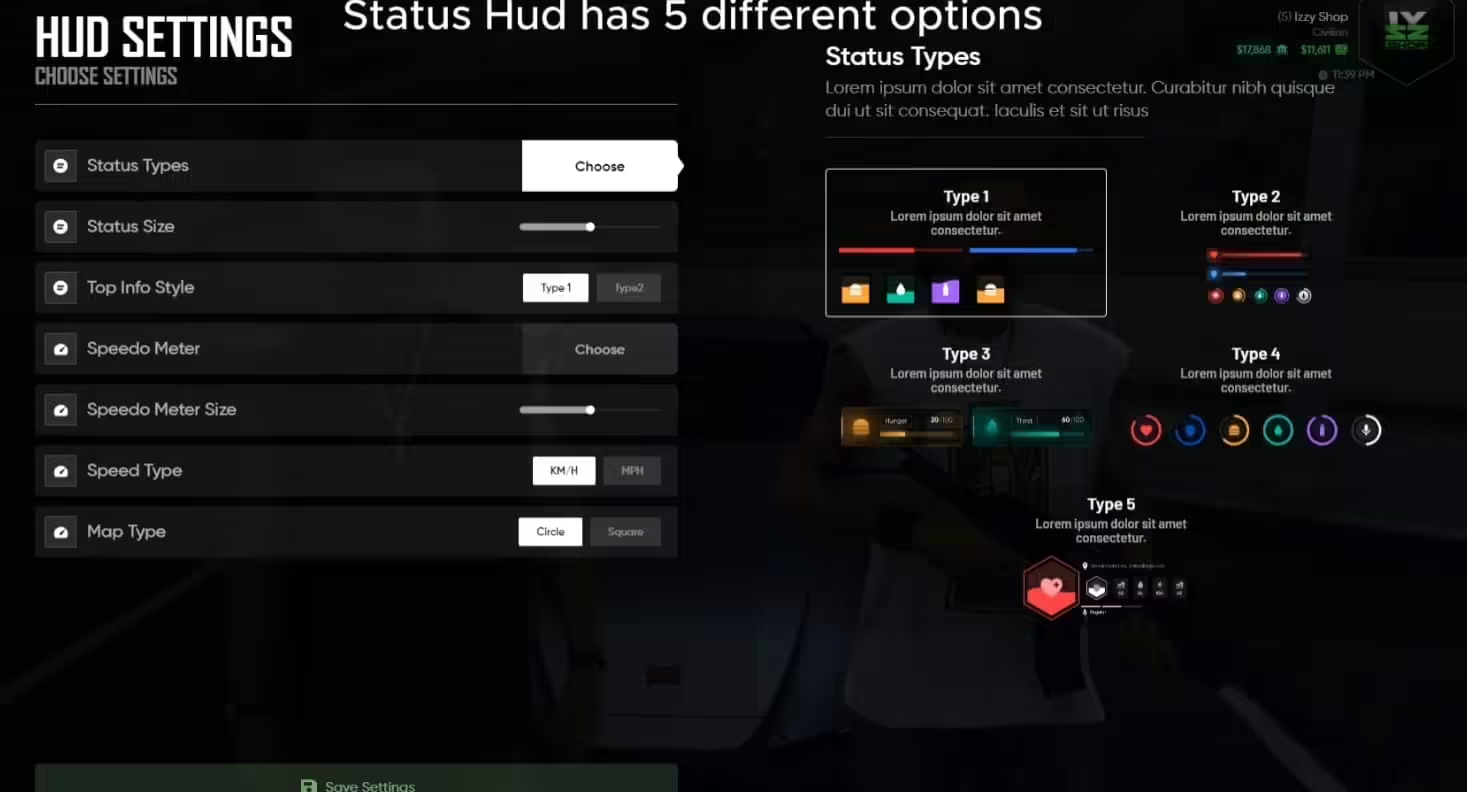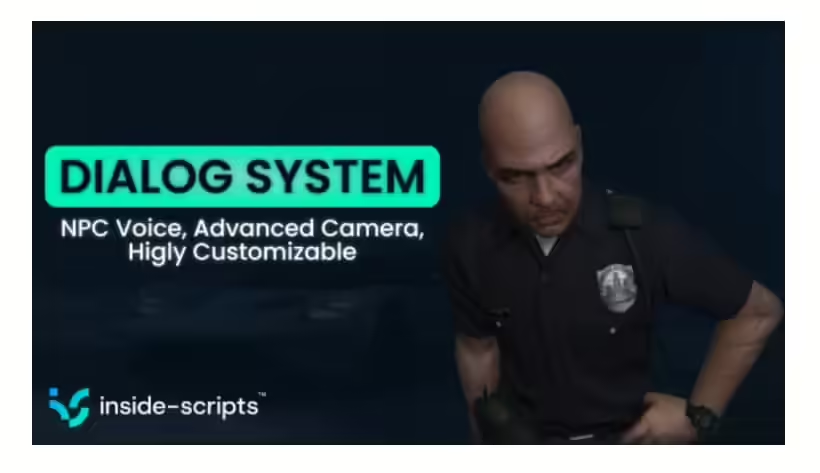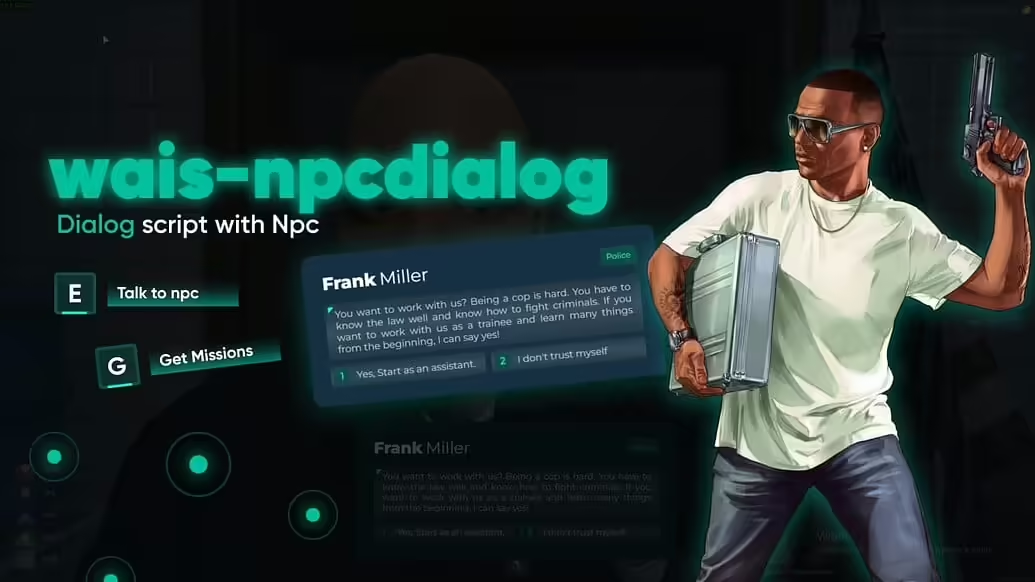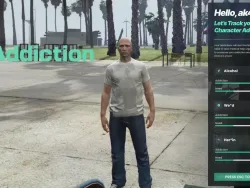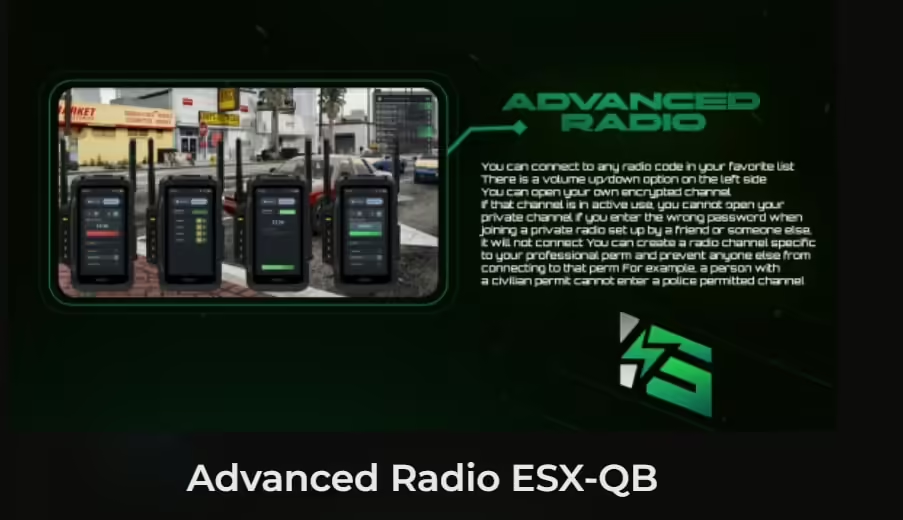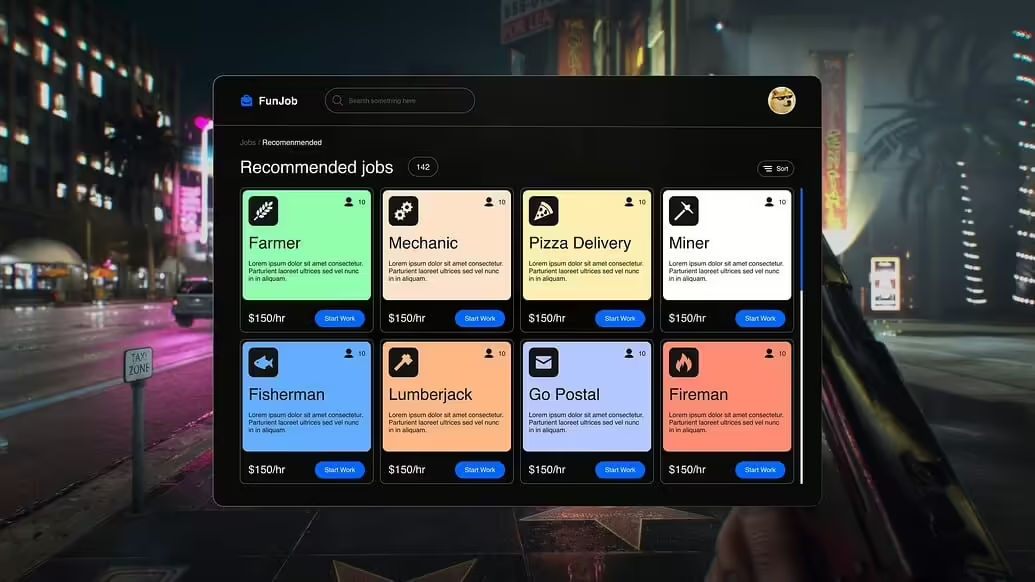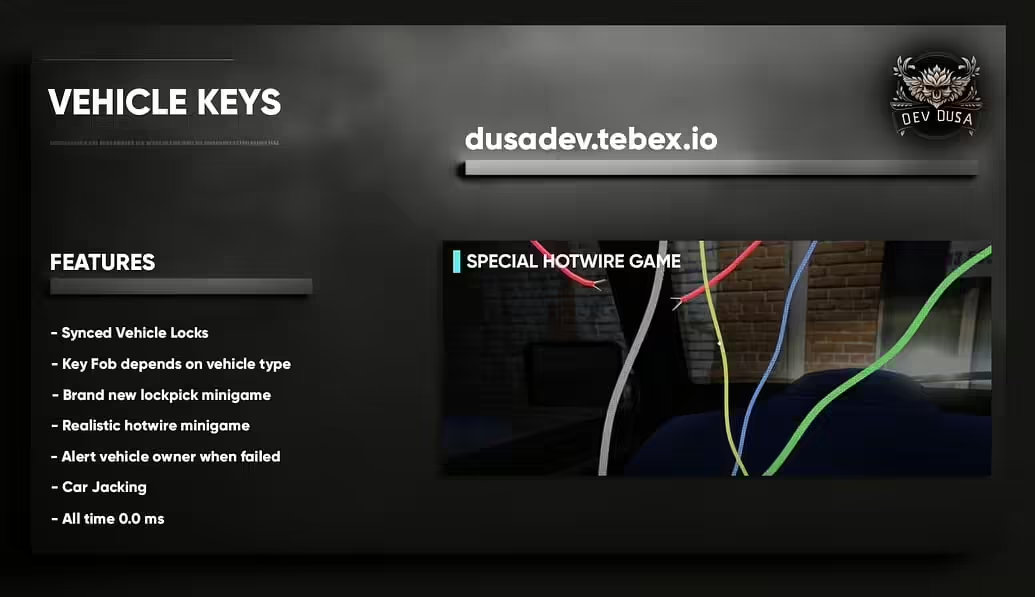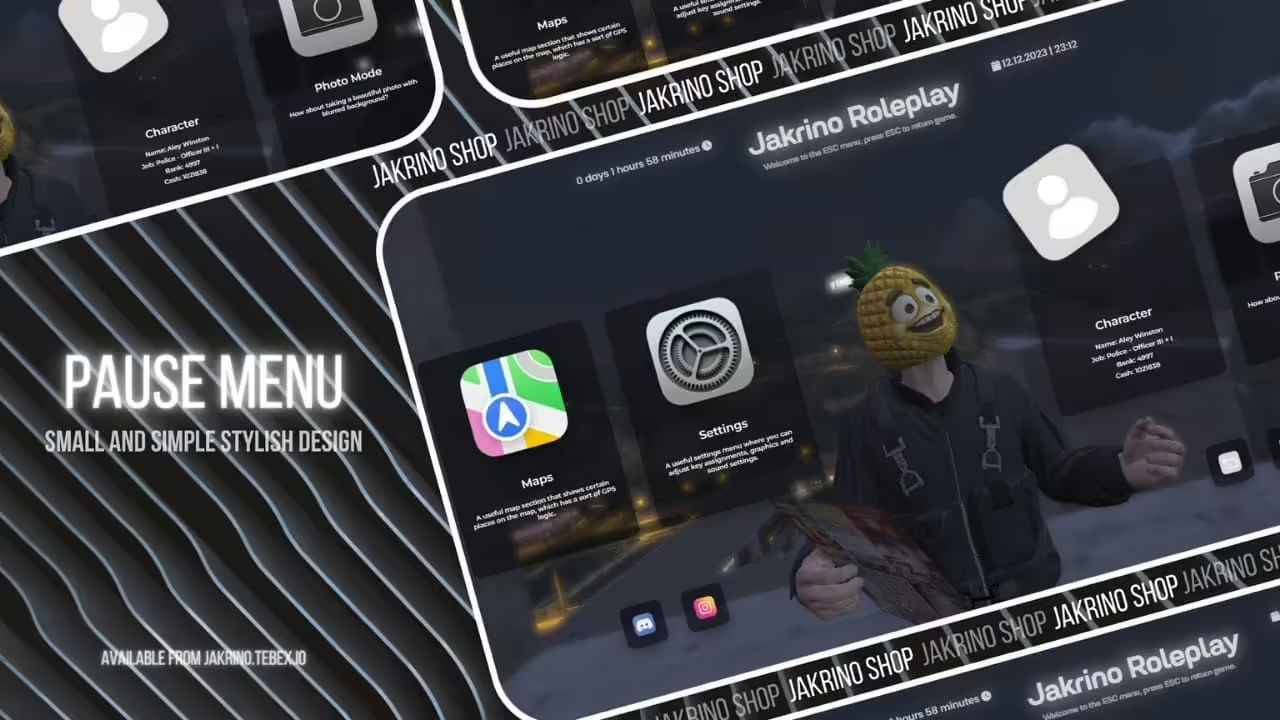20% Off with Code "WELCOME" — Limited!
Menu
Categories
- Show All Categories
- Admin Tools & More
- Complete FiveM Servers
- Crime & Gang Mods
- Custom FiveM Cars
- Emotes & Animations
- ESX Scripts
- FiveM AI
- FiveM Clothes
- FiveM Crafting Scripts
- FiveM Economy System
- FiveM HUD
- FiveM Inventory Scripts
- FiveM Job Scripts
- FiveM Minigames
- FiveM MLOs
- FiveM Weapon Mods
- Garage Scripts
- Loading-Screens
- Monetization Tools & Scripts
- NoPixel Scripts
- Phone Scripts
- QBCore Scripts
- Standalone Scripts
- vRP Scripts
Filter by price
izzy HUD v4
Rated 0 out of 5
Dialog with NPC
Rated 5.00 out of 5
0R HUD V3
Rated 0 out of 5
0R NPC Dialog
Rated 5.00 out of 5
FiveM Addiction Script
Rated 0 out of 5
Debux Love Menu
Rated 0 out of 5
izzy Radio script
Rated 0 out of 5
CodeM mCarControl
Rated 0 out of 5
CodeM mBossMenu
Rated 0 out of 5
CodeM JobSelector
Rated 0 out of 5
Vehicle Key System
Rated 5.00 out of 5
Dusa Driving School
Rated 0 out of 5
Pickle’s Landscaping Job
Rated 0 out of 5
Pickle’s Lottery System
Rated 0 out of 5
Jakrino Spawn Selector
Rated 0 out of 5
Jakrino Pause Menu
Rated 0 out of 5
How To Install ESX Scripts
Step 1: Access Your Server- Launch your preferred FTP client or SSH client.
- Enter the server credentials to connect.
- Navigate to the directory where your FiveM server files are located (usually the server's root directory).
- Once connected to your server, locate the "resources" folder within the FiveM server directory.
- This folder is where all server-side scripts and resources are stored.
- Open the ESX scripts folder on your local machine.
- Select all the script files and folders.
- Drag and drop them into the "resources" folder on your server.
- Within the server's root directory, locate the "server.cfg" file.
- Open the "server.cfg" file using a text editor.
- Add the following line at the end of the file:
Replace "[esx_script_name]" with the name of the ESX script you want to install. Repeat this step for each ESX script you've uploaded.
ensure [esx_script_name]
- Save the changes made to the "server.cfg" file.
- Restart your FiveM server to load the newly installed ESX scripts.
- Monitor the server console for any errors related to the scripts.
- Once the server is running without issues, the ESX scripts should be active and ready to use.
Transform Your Server with ESX Scripts
Our ESX Scripts are the ultimate tool for server owners looking to create rich and immersive role-playing experiences. Designed for compatibility and ease of use, these scripts seamlessly integrate into any FiveM server, providing essential features and unique functionalities.Comprehensive Job Systems
Offer your players a variety of career paths with our comprehensive job systems. From law enforcement and medical roles to custom civilian jobs and illegal activities, these scripts enable you to create a fully functioning economy and society. Each job script is designed to be interactive, adding depth and realism to the gameplay experience.Economy Management
Keep your server's economy balanced and engaging with our ESX economy management scripts. These scripts include features like banking, cash handling, shops, and real estate, allowing players to manage their finances realistically. With easy-to-use configurations, you can customize economic variables to suit your server's unique needs.Custom Missions and Events
Enhance the excitement with custom missions and events tailored to your server's storyline. From heist setups to daily tasks and special events, our ESX Scripts provide a variety of activities to keep players engaged and entertained. You can easily modify these scripts to fit your server’s narrative, offering a personalized gaming experience.User-Friendly Interface and Admin Tools
Our ESX Scripts come with a user-friendly interface, making management easy for both server admins and players. Admin tools allow for efficient server control, from managing player permissions to configuring settings on the fly. With clear documentation and support, you'll have everything you need to run a successful server.Product categories
- Show All Categories
- Admin Tools & More (19)
- Complete FiveM Servers (31)
- Crime & Gang Mods (86)
- Custom FiveM Cars (26)
- Emotes & Animations (14)
- ESX Scripts (622)
- FiveM AI (3)
- FiveM Clothes (34)
- FiveM Crafting Scripts (15)
- FiveM Economy System (25)
- FiveM HUD (35)
- FiveM Inventory Scripts (22)
- FiveM Job Scripts (214)
- FiveM Minigames (35)
- FiveM MLOs (426)
- FiveM Weapon Mods (63)
- Garage Scripts (15)
- Loading-Screens (11)
- Monetization Tools & Scripts (12)
- NoPixel Scripts (128)
- Phone Scripts (14)
- QBCore Scripts (320)
- Standalone Scripts (221)
- vRP Scripts (43)
- ESX Scripts (622)