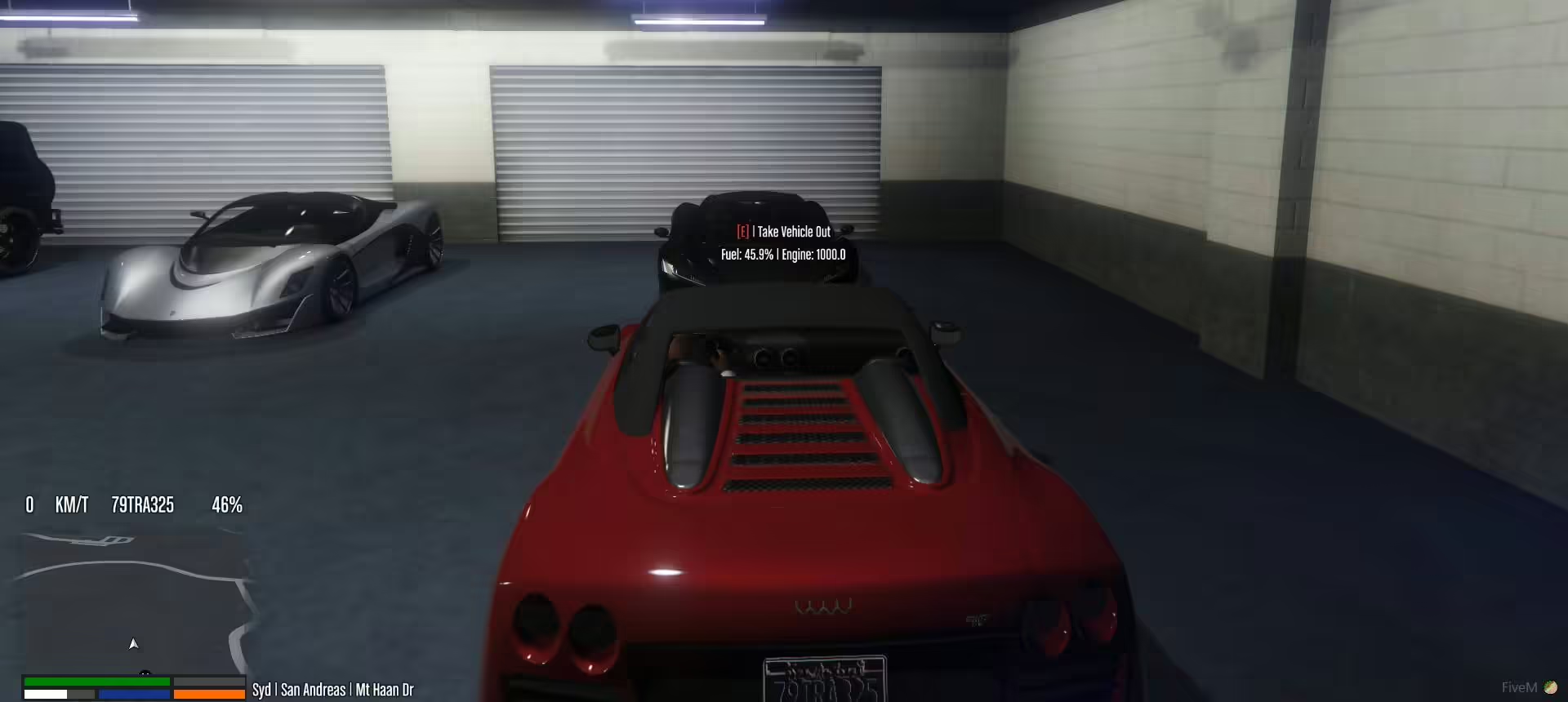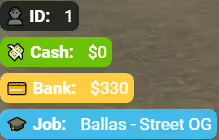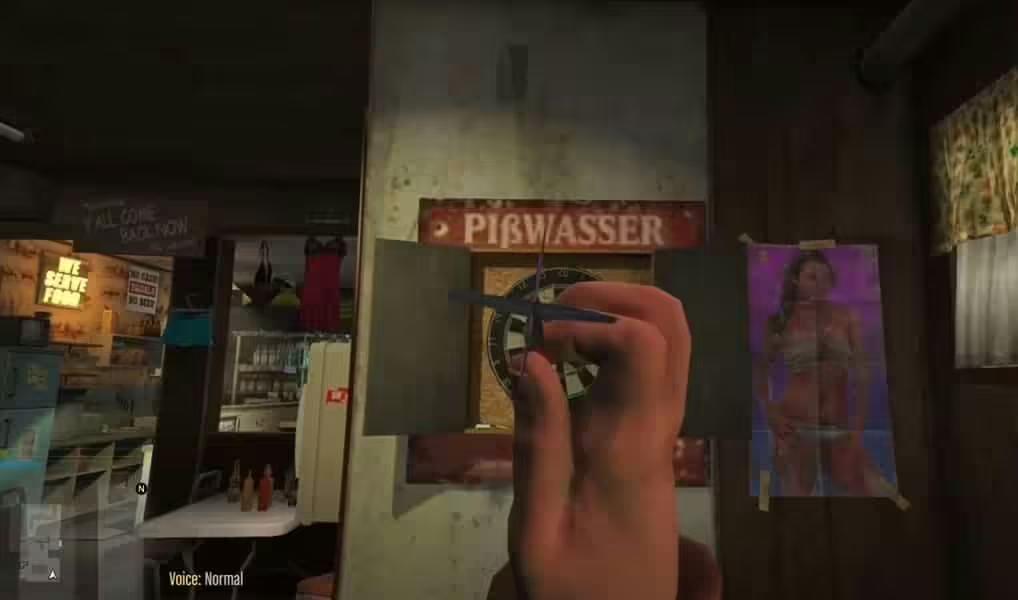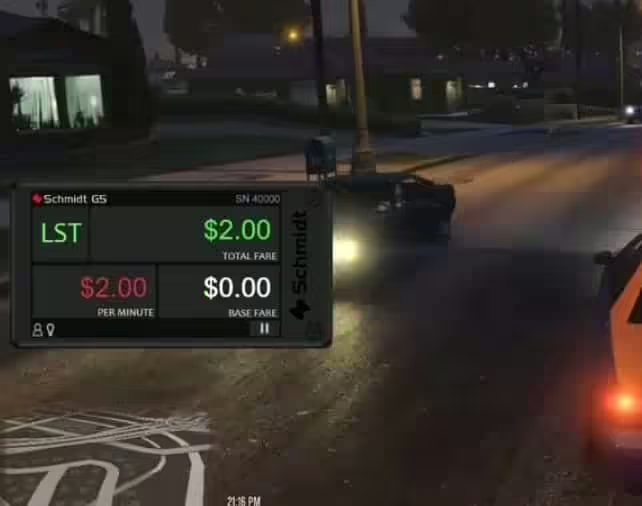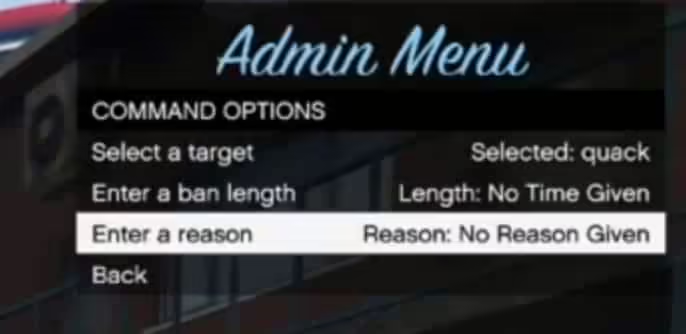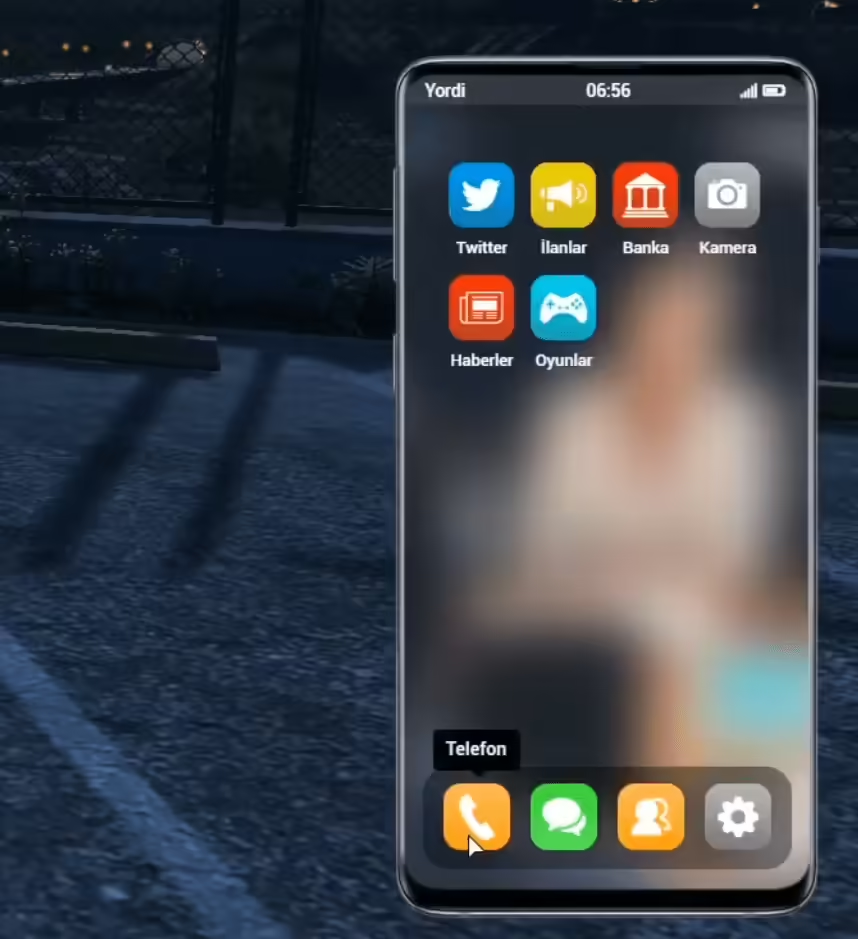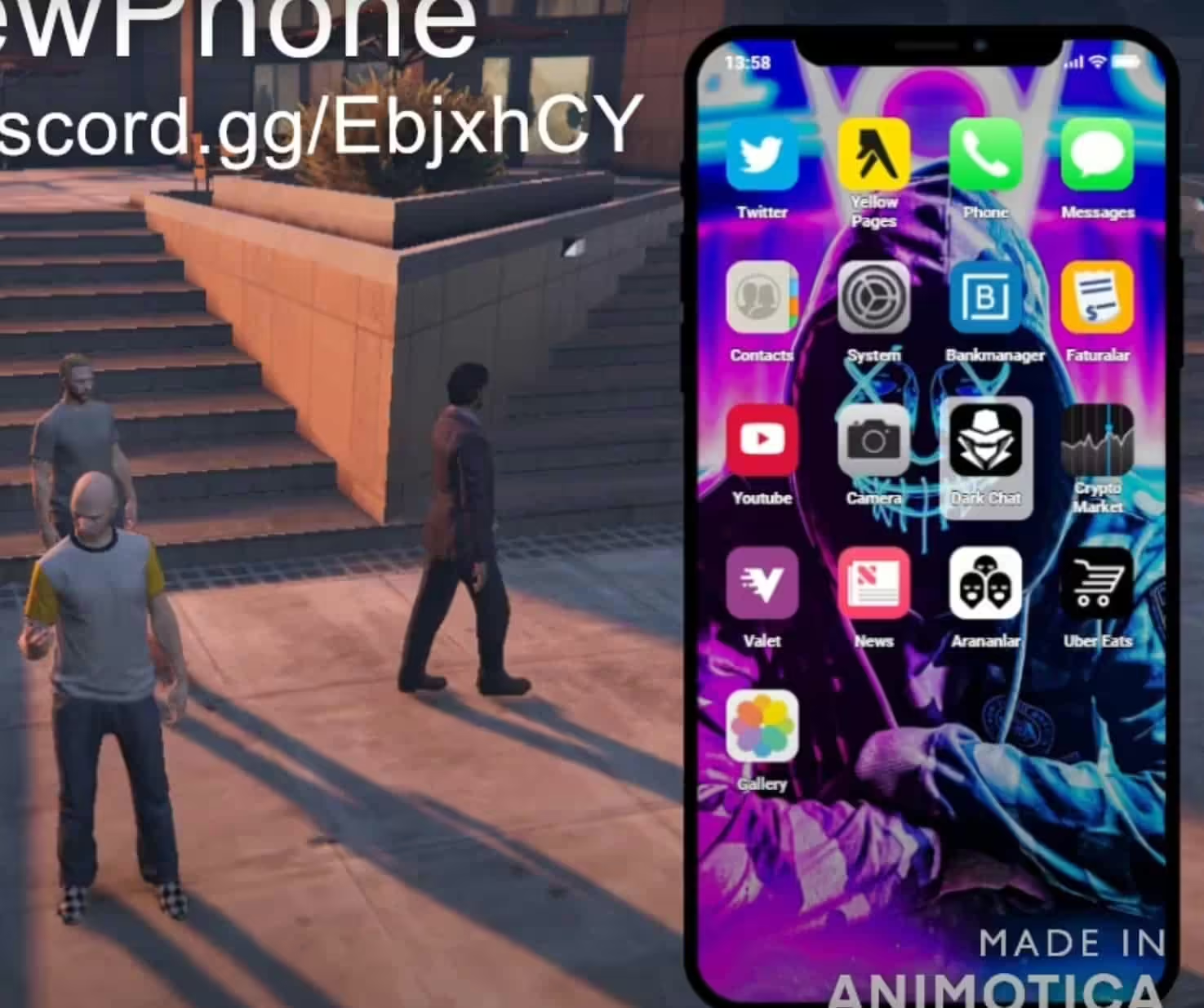20% Off with Code "WELCOME" — Limited!
Menu
Categories
- Show All Categories
- Admin Tools & More
- Complete FiveM Servers
- Crime & Gang Mods
- Custom FiveM Cars
- Emotes & Animations
- ESX Scripts
- FiveM AI
- FiveM Clothes
- FiveM Crafting Scripts
- FiveM Economy System
- FiveM HUD
- FiveM Inventory Scripts
- FiveM Job Scripts
- FiveM Minigames
- FiveM MLOs
- FiveM Weapon Mods
- Garage Scripts
- Loading-Screens
- Monetization Tools & Scripts
- NoPixel Scripts
- Phone Scripts
- QBCore Scripts
- Standalone Scripts
- vRP Scripts
Filter by price
T1ger Garage (+ Shells)
Rated 4.67 out of 5
FiveM Shells + Script for Garage This is a good garage script (with interior like GTA Online). Public Garages: – Configurable options, such as blips,...
Add to cart
ESX Standing HUD
Rated 4.78 out of 5
HUD with emojis as symbol / icon
Add to cart
Simple ESX HUD
Rated 4.85 out of 5
Pretty simple, good looking HUD for your ESX server.
This HUD shows the job, money etc.
Add to cart
Upgrade Your Game with ESX Darts – Ultimate Precision & Performance
Rated 5.00 out of 5
Darts Script for FiveM
Overview
Bring the thrill of darts to your FiveM server with the Darts Script! Perfect for casual fun or friendly competition, this script recreates the classic game with realism, smooth gameplay, and engaging features. Ideal for unwinding after roleplay or adding variety to your server activities!Key Features
- Realistic Darts Gameplay: Enjoy lifelike physics, scoring, and gameplay that capture the feel of a real darts game.
- Customizable Rules: Adjust game modes, scoring systems, and rules to fit your server’s style.
- Intuitive Interface: An easy-to-use interface makes it accessible for beginners and experienced players alike.
- Multiplayer Support: Challenge friends or fellow players in real-time matches.
- Performance Tracking: Track stats, high scores, and maintain leaderboards for competitive play.
- Immersive Visuals: Enhanced animations and effects make gameplay more engaging.
- Simple Configuration: Customize settings with a user-friendly config file to match your server needs.
Vehicle Shop
Rated 4.84 out of 5
Vehicle shop script for FiveM
Add to cart
Taximeter NoPixel
Rated 4.89 out of 5
Official NoPixel FiveM taximeter script, easy to use, with commands.
Check out the video preview below. If you have any questions, let us know!
NoPixel taximeter, FiveM
Add to cart
Automobile HUD
Rated 4.78 out of 5
Nopixel inspired car HUD script
Enjoy driving while seeing a multicolor interface for FiveM
Add to cart
Circle HUD
Rated 4.77 out of 5
GTA 4 - style HUD
- Needs circles
- GTA IV style
- modern look
NoPixel Admin Menu (ESX)
Rated 4.77 out of 5
The original Nopixel admin menu for FiveM.
Enjoy the best FiveM admin menu out there!
Add to cart
Nopixel Phone (for ESX)
Rated 4.89 out of 5
This is the original Nopixel phone for the ESX resource.
Add to cart
Yordi Phone
Rated 0 out of 5
Simple phone for ESX with cool features and a minimalistic design.
Add to cart
CrewPhone (best gcPhone)
Rated 4.80 out of 5
- iPhone Design
- Crypto Market
- Banking with bank logs
- WhatsApp and Twitter with Emojis
- UBER (side job)
- Dark Net
- News App (for news reporter job)
- YouTube App
- Fully working version. Do not buy from scammers!
GMX Backpack
Rated 0 out of 5
So basically this resource especially made for the new ESX weight system, so it WILL NOT work with any previous version of ESX, You may ask me...
Add to cart
Audio Speaker Script
Rated 4.73 out of 5
This standalone speaker resource for ESX allows you to use an item (or enter a command) to spawn a sound speaker that plays YouTube music.
KEPO_SPEAKER
Add to cart
- Synchronized Sound: All players will experience the sound in sync.
- Synchronized NUI: User Interface synchronization across all clients.
- YouTube Video Playback: Supports embeddable YouTube videos. Note: Some copyrighted and non-copyrighted content may be restricted.
- Control Options: Ability to pause, resume, adjust volume based on distance (lower volume for further distances, higher volume for closer distances), and mute the video.
Usage
- Simply insert a YouTube link to play the music.
- Use the command
/speakerin-game or create an item in ESX (e.g., a speaker) and use it by triggeringTriggerEvent("kepo_speaker:place").
Example Scenarios
- Host a large party with great music.
- Play somber music for a funeral setting.
- Businesses, like car dealerships, can use it to play appealing music for their customers.
How To Install ESX Scripts
Step 1: Access Your Server- Launch your preferred FTP client or SSH client.
- Enter the server credentials to connect.
- Navigate to the directory where your FiveM server files are located (usually the server's root directory).
- Once connected to your server, locate the "resources" folder within the FiveM server directory.
- This folder is where all server-side scripts and resources are stored.
- Open the ESX scripts folder on your local machine.
- Select all the script files and folders.
- Drag and drop them into the "resources" folder on your server.
- Within the server's root directory, locate the "server.cfg" file.
- Open the "server.cfg" file using a text editor.
- Add the following line at the end of the file:
Replace "[esx_script_name]" with the name of the ESX script you want to install. Repeat this step for each ESX script you've uploaded.
ensure [esx_script_name]
- Save the changes made to the "server.cfg" file.
- Restart your FiveM server to load the newly installed ESX scripts.
- Monitor the server console for any errors related to the scripts.
- Once the server is running without issues, the ESX scripts should be active and ready to use.
Transform Your Server with ESX Scripts
Our ESX Scripts are the ultimate tool for server owners looking to create rich and immersive role-playing experiences. Designed for compatibility and ease of use, these scripts seamlessly integrate into any FiveM server, providing essential features and unique functionalities.Comprehensive Job Systems
Offer your players a variety of career paths with our comprehensive job systems. From law enforcement and medical roles to custom civilian jobs and illegal activities, these scripts enable you to create a fully functioning economy and society. Each job script is designed to be interactive, adding depth and realism to the gameplay experience.Economy Management
Keep your server's economy balanced and engaging with our ESX economy management scripts. These scripts include features like banking, cash handling, shops, and real estate, allowing players to manage their finances realistically. With easy-to-use configurations, you can customize economic variables to suit your server's unique needs.Custom Missions and Events
Enhance the excitement with custom missions and events tailored to your server's storyline. From heist setups to daily tasks and special events, our ESX Scripts provide a variety of activities to keep players engaged and entertained. You can easily modify these scripts to fit your server’s narrative, offering a personalized gaming experience.User-Friendly Interface and Admin Tools
Our ESX Scripts come with a user-friendly interface, making management easy for both server admins and players. Admin tools allow for efficient server control, from managing player permissions to configuring settings on the fly. With clear documentation and support, you'll have everything you need to run a successful server.Product categories
- Show All Categories
- Admin Tools & More (19)
- Complete FiveM Servers (31)
- Crime & Gang Mods (86)
- Custom FiveM Cars (26)
- Emotes & Animations (14)
- ESX Scripts (622)
- FiveM AI (3)
- FiveM Clothes (34)
- FiveM Crafting Scripts (15)
- FiveM Economy System (25)
- FiveM HUD (35)
- FiveM Inventory Scripts (22)
- FiveM Job Scripts (214)
- FiveM Minigames (35)
- FiveM MLOs (426)
- FiveM Weapon Mods (63)
- Garage Scripts (15)
- Loading-Screens (11)
- Monetization Tools & Scripts (12)
- NoPixel Scripts (128)
- Phone Scripts (14)
- QBCore Scripts (320)
- Standalone Scripts (221)
- vRP Scripts (43)
- ESX Scripts (622)