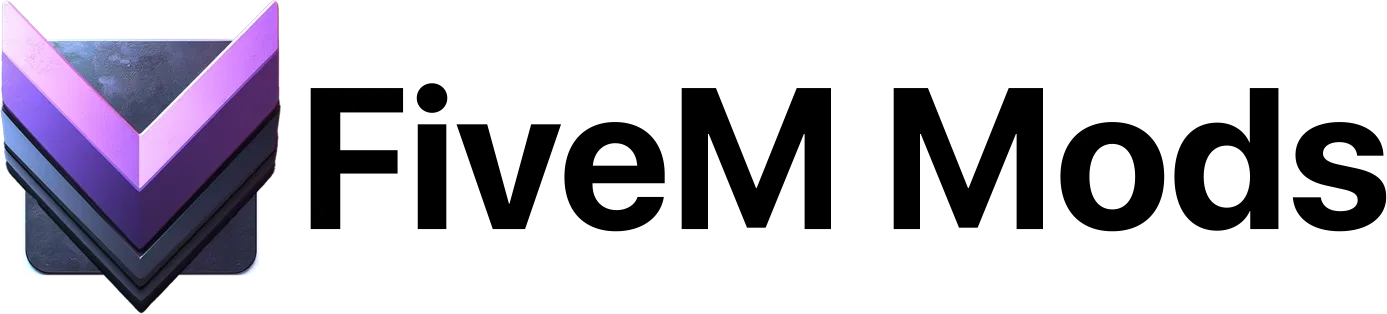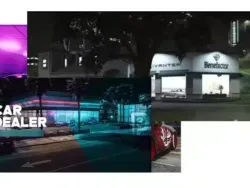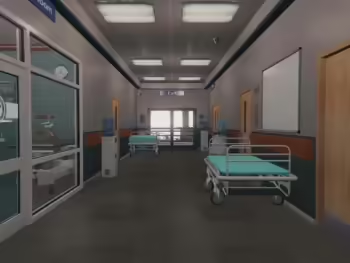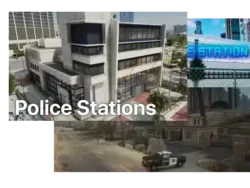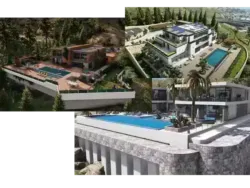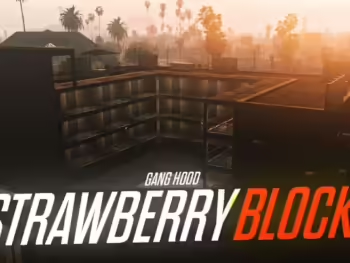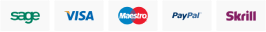20% Off with Code "WELCOME" — Limited!
Menu
Categories
- Complete FiveM Servers
- ESX Scripts
- QBCore Scripts
- FiveM MLOs
- Standalone Scripts
- Monetization Tools & Scripts
- FiveM Crafting Scripts
- Crime & Gang Mods
- FiveM Economy System
- Admin Tools & More
- NoPixel Scripts
- FiveM HUD
- FiveM Inventory Scripts
- FiveM Job Scripts
- Phone Scripts
- Garage Scripts
- Emotes & Animations
- Custom FiveM Cars
- FiveM Clothes
- FiveM Minigames
- Loading-Screens
- vRP Scripts
- FiveM AI
- FiveM Weapon Mods
We have imported template successfully. To setup it in the correct way please, save this page, refresh and select it in dropdown.
Product categories
- Complete FiveM Servers 31
- ESX Scripts 614
- QBCore Scripts 319
- FiveM MLOs 424
- Gang Hood MLOs 24
- Nightclub MLOs 26
- Paleto MLOs 16
- Restaurant MLOs 24
- Cardealer MLO 15
- Hospital MLOs 14
- Police Stations 23
- FiveM Mansions 47
- Standalone Scripts 221
- Monetization Tools & Scripts 12
- FiveM Crafting Scripts 15
- Crime & Gang Mods 86
- FiveM Economy System 25
- Admin Tools & More 19
- NoPixel Scripts 128
- FiveM HUD 35
- FiveM Inventory Scripts 22
- FiveM Job Scripts 212
- Phone Scripts 14
- Garage Scripts 15
- Emotes & Animations 14
- Custom FiveM Cars 26
- FiveM Clothes 34
- FiveM Minigames 35
- Loading-Screens 11
- vRP Scripts 43
- FiveM AI 3
- FiveM Weapon Mods 63
Filter by price
PUG – LEGION SQUARE
Rated 5.00 out of 5
New Ammunation MLO
Rated 0 out of 5
Kodak’s Hood Golden Acres
Rated 5.00 out of 5
LSPD – Police Administration Building
Rated 0 out of 5
Kelly Park – Gang Hood MLO
Rated 0 out of 5
South Hoods – Gang MLO
Rated 0 out of 5
Strawberry Gang Block
Rated 0 out of 5
Ammunation Gun Shop MLO
Rated 0 out of 5
Shanghai Tower MLO
Rated 0 out of 5
Showing 12 of 424 items
Product categories
- Complete FiveM Servers 31
- ESX Scripts 614
- QBCore Scripts 319
- FiveM MLOs 424
- Gang Hood MLOs 24
- Nightclub MLOs 26
- Paleto MLOs 16
- Restaurant MLOs 24
- Cardealer MLO 15
- Hospital MLOs 14
- Police Stations 23
- FiveM Mansions 47
- Standalone Scripts 221
- Monetization Tools & Scripts 12
- FiveM Crafting Scripts 15
- Crime & Gang Mods 86
- FiveM Economy System 25
- Admin Tools & More 19
- NoPixel Scripts 128
- FiveM HUD 35
- FiveM Inventory Scripts 22
- FiveM Job Scripts 212
- Phone Scripts 14
- Garage Scripts 15
- Emotes & Animations 14
- Custom FiveM Cars 26
- FiveM Clothes 34
- FiveM Minigames 35
- Loading-Screens 11
- vRP Scripts 43
- FiveM AI 3
- FiveM Weapon Mods 63
Filter by price
How To Install FiveM MLO (Tutorial)
Step 1: Download the MLO Files- Visit the FiveM forums or community websites where MLOs are shared.
- Locate and download the MLO files you want to install. These files typically come in a compressed format, such as .zip or .rar.
- Extract the contents of the downloaded archive to a folder on your computer.
- Inside the extracted folder, you should find files with .xml, .ytyp, and .ymap extensions. These are essential for adding the MLO to your server.
- Access your FiveM server directory. This is typically where your server configuration files are stored.
- Locate the "resources" folder within your server directory.
- Create a new folder within the "resources" folder with a name that reflects the MLO you're adding (e.g., "new_mlo").
- Copy the extracted .xml, .ytyp, and .ymap files into this new folder.
- Open your
server.cfgfile located in the main server directory. - Add the resource name of the MLO (the name of the folder you created in Step 4) to the
AutoStartResourcessection. It should look like this:
ensure new_mloStep 6: Restart Your Server
- Save the
server.cfgfile. - Restart your FiveM server for the changes to take effect.