Usage:
/watermonitor setup – This sets up a water monitor at your current location.
To enable the water, walk up to a water monitor and press E. The maximum distance to toggle a water monitor can be set in the configuration file, along with the keybind.You can then use ARROW UP and ARROW DOWN (configurable) to adjust the height.
The resource is fully synced, meaning multiple people can adjust and toggle the same water monitor at the same time, even if they weren’t the one that created it.
/watermonitor remove – This removes the nearest water monitor, even if you didn’t create it.
Full Features:
Enhanced Realism – These are used in real life to assist firefighters for much larger fires. This will bring roleplay to the next level, allowing your fire department to easily tackle large fires.
Supply Line Integration – This integrates with the supply line resource, meaning that you cannot enable a water monitor without having an active supply of water nearby (must be a supply line setup).
Fully Synced – Our resource works on both OneSync, OneSync Infinity and Non-OneSync.
Custom Models – Our 3D Modelling team made these exclusively for sale with this resource.
Permission Checks – You can easily add permission checks or integrate this into a framework such as vRP or ESX.
Configuration:
You can easily open the config_watermonitor.lua and configure the script to your liking.
The first section is called main, allowing you to set the following:
main = {
commandName = “watermonitor”,
acePermissionsEnabled = false,
monitorModel = `prop_water_monitor`,
usageDistance = 5.0, — Distance to turn it on/off
pitchDistance = 5.0, — Must be 2m away to adjust the pitch (leave this recommended)
toggleKey = {0, 38},
cooldown = 3, — 3 seconds between turning on/off to prevent spam
defaultHasPermission = true,
upKey = {0, 172},
downKey = {0, 173},
}
Secondly, the translations section allows you to convert the resource to another language.
Framework Integration:
- Permission checks – You can easily add server-sided permission checks in sv_watermonitor.lua. You can easily add ace permissions in the configuration file.
Installation:
After purchasing this resource, please allow 24-48 hours for it to be activated on your server. London Studios operate an IP whitelisting system to ensure that only those who make the purchase are able to use this resource. We thank you for your cooperation in this and we will hope to get you whitelisted as soon as possible.


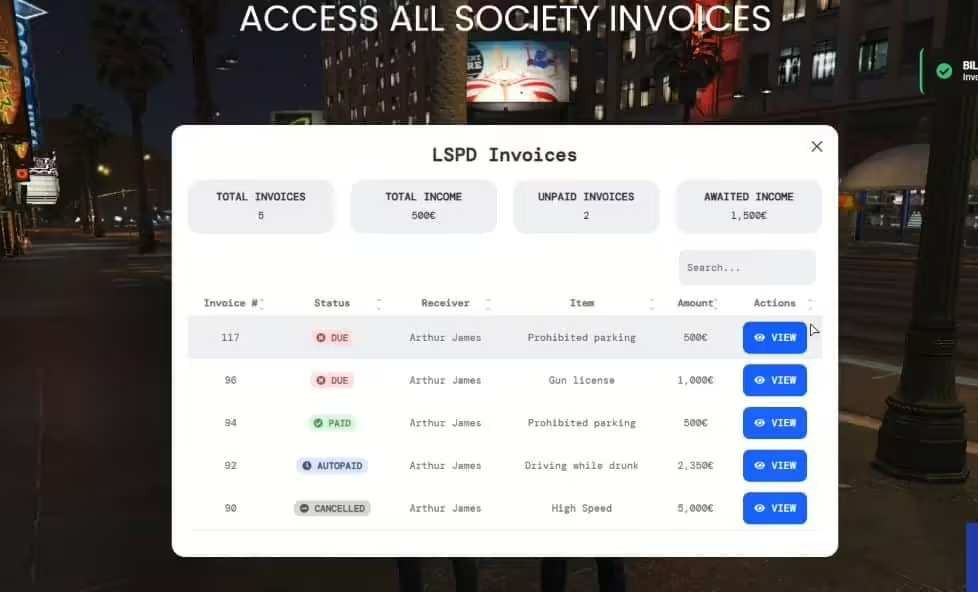






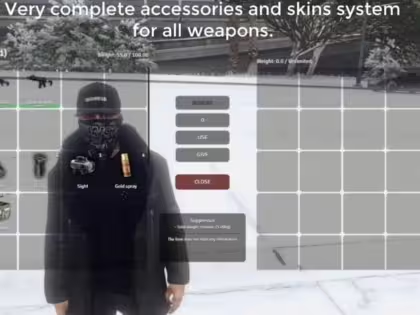





There are no reviews yet.