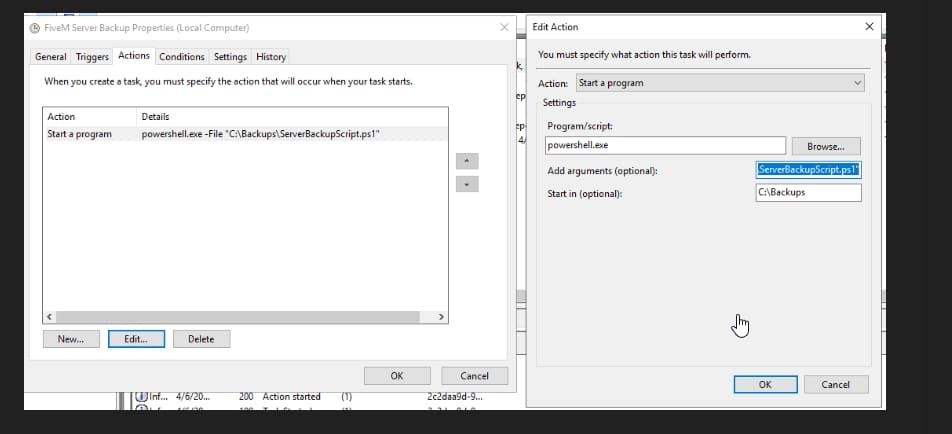If you’re a FiveM player, you know how important it is to have the ideal FiveM settings for an optimal gaming experience. With the right settings, you can boost your FPS (frames per second) and enjoy smoother gameplay.
By fine-tuning graphics settings, adjusting resolution, and optimizing all configurations, you can reduce lag and eliminate stuttering, creating a more immersive environment. With careful adjustments and a bit of experimentation, you can elevate your gaming experience to new heights.
Content
Graphics Settings
Let’s get started with Graphic Settings:
- Resolution: 3440×1440 – Adjust this to your Monitors Screen Size (e.g., 1920×1080 for FullHD)
- Output Monitor: 1 (any monitor you use)
- FXAA: ON (if you own a RTX, this can be on)
- MSAA: 4x maximum
- NVidia TXAA: ON (Boosts FPS)
- VSync: OFF (as this can limit your FPS significantly) – mitigates input lag, but stay vigilant for screen tearing. I recommend turning it off.
- Population Density / Variety / Distance Scaling: Max
- Extended Texture Budget: around the middle, this fixes Texture Glitches
These settings help you to boost your FPS and it makes the game look good!
- Texture Quality: Very high (Visual fidelity can be dramatically improved with high-quality textures, but it may strain your hardware. Strike a balance between visual appeal and performance.)
- Shader Quality: Very high | The allure of your gaming environment hinges on shader quality. Find the sweet spot between aesthetics and smooth gameplay.
- Shadow Quality: Very high | Do not use more than very high, if you need more FPS
- Reflection Quality: Ultra – if it doesn’t drain too much FPS for you
- Reflection MSAA: X8 – depends on your setup, but x8 is a good value
- Water Quality: Very high If you seek a notable FPS boost without compromising visual quality, consider dialing down water quality.
- Particles Quality: Very high
- Grass Quality: Ultra – Only use Ultra if you have a RTX 3080 or better! Grass Quality is lowering FPS, especially in nature areas.
- Soft Shadows: Depends on your GPU, Softest or NVidia PCSS
- Post FX: Ultra (if you use Naturalvision Evolved)
- Motion Blur Strength: Doesn’t matter, adjust to your liking.
- In-Game Depth Of Field Effects: Doesn’t matter, adjust to your liking.
- Anisotropic Filtering: Depends on your setup, X16 is sharpest but OFF is giving more FPS.
- Ambient Occlusion: High for the best look, OFF if you experience lags.
Please note that my GPU is a RTX 3080.
Advanced Graphics Settings
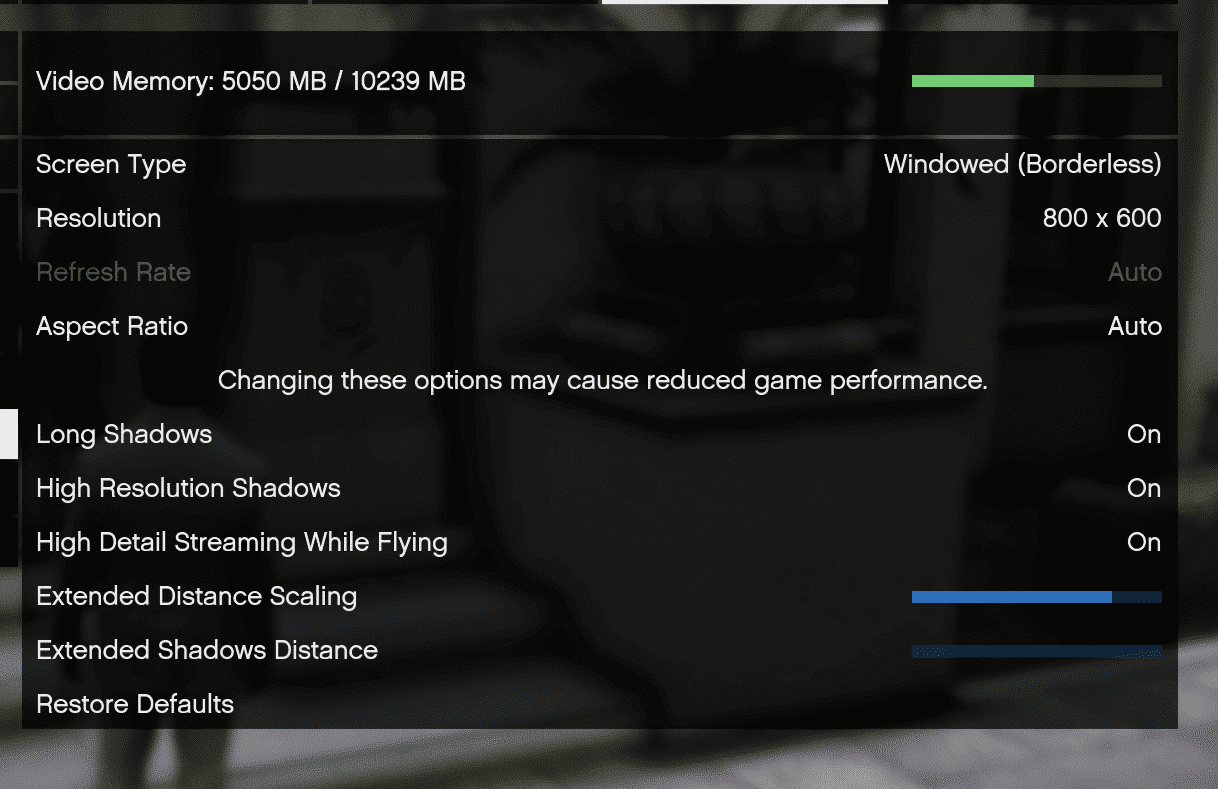
- Long Shadows: ON – Simply looks better.
- High Resolution Shadows: ON
- High Detail Streaming While Flying: ON
- Extended Distance Scaling: / Extended Shadows Distance: Adjust to your liking.
Even More FPS…
- Should your system struggle to deliver a seamless FiveM experience even after optimizing settings, contemplate hardware upgrades. A faster CPU or a more potent GPU might be the solution.
- Seeing Invisible map/MLO/walls? Check out this tutorial – it will (most likely) fix it.
That’s It!
Video – Best FiveM Settings Boost FPS
If you have any questions regarding our Ideal FiveM Settings, feel free to drop a comment.
FAQ
How do I know if these settings will work on my PC?
The ideal settings mentioned are optimized for higher-end GPUs like the RTX 3080. However, you can adjust each setting according to your hardware capacity. For example, lowering texture quality or shadow settings can help on less powerful GPUs.
Should I turn VSync on or off?
It’s generally recommended to turn VSync off for a higher FPS. However, turning it off might cause screen tearing in some cases. If you experience significant tearing, consider enabling it, but keep in mind that it may limit your FPS.
Why is Grass Quality set to Ultra only for RTX 3080 or better?
Grass Quality on Ultra can significantly reduce FPS, especially in dense natural areas. Only powerful GPUs, like the RTX 3080, can maintain high FPS with Ultra Grass Quality. Lower this setting if you have an older or mid-range GPU.
What is the best resolution setting?
Ideally, set the resolution to match your monitor’s native resolution for the best clarity (e.g., 1920×1080 for FullHD, 3440×1440 for ultrawide). Lower resolutions can boost FPS but may impact visual quality.
Does Naturalvision Evolved lower the FPS?
Yep. Naturalvision is a heavy graphics mod for FiveM, which affects FPS. Uninstall it to optimize your game. Or buy a new GPU. :)